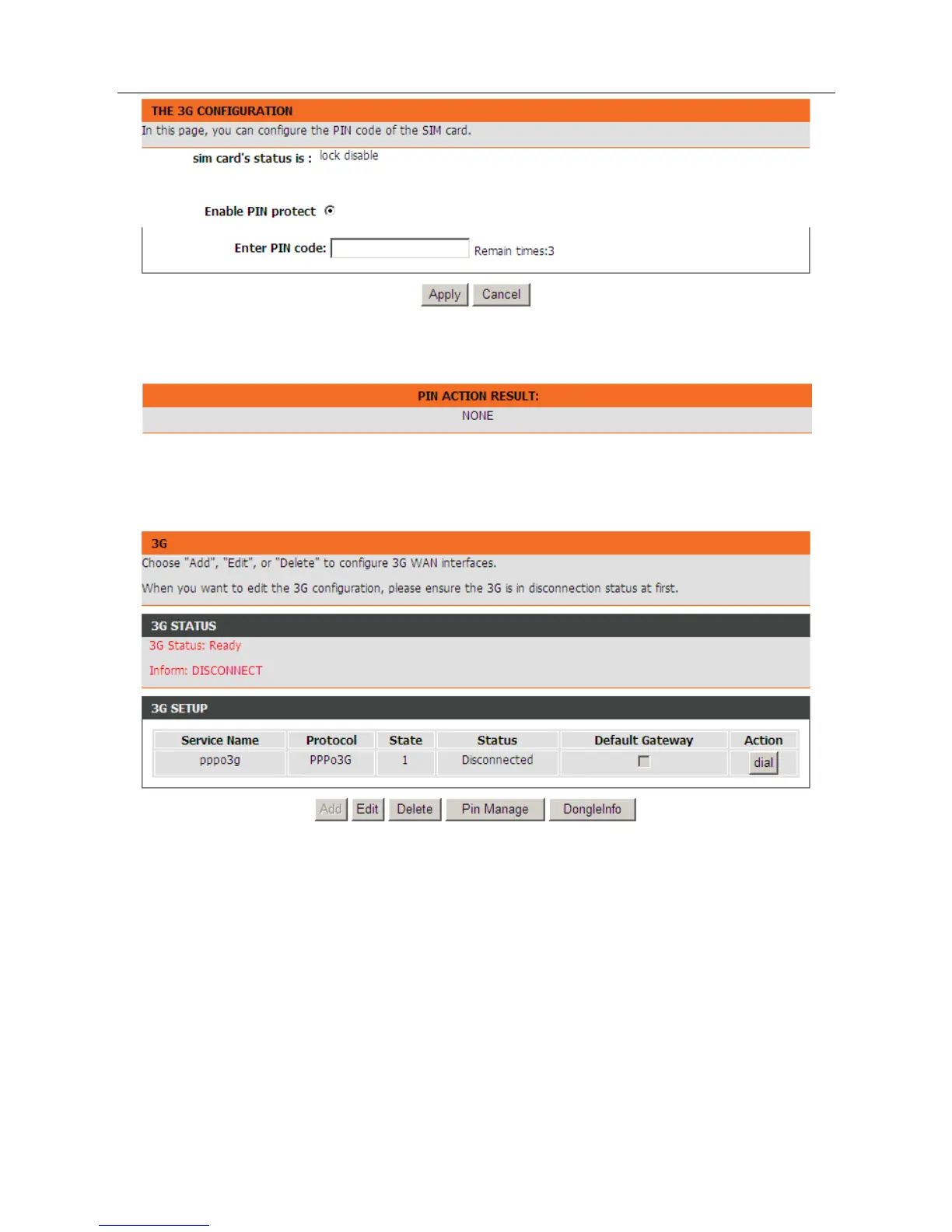DSL-2750E User Manual
44
In this page, click Apply, and the page appears as the following figure appears.
Seconds later, the page will go back to the main page shown as following figure
appears.
Click dial to connect the 3G network.
- Change PIN Code
Check Change PIN code, and the following page appears.
