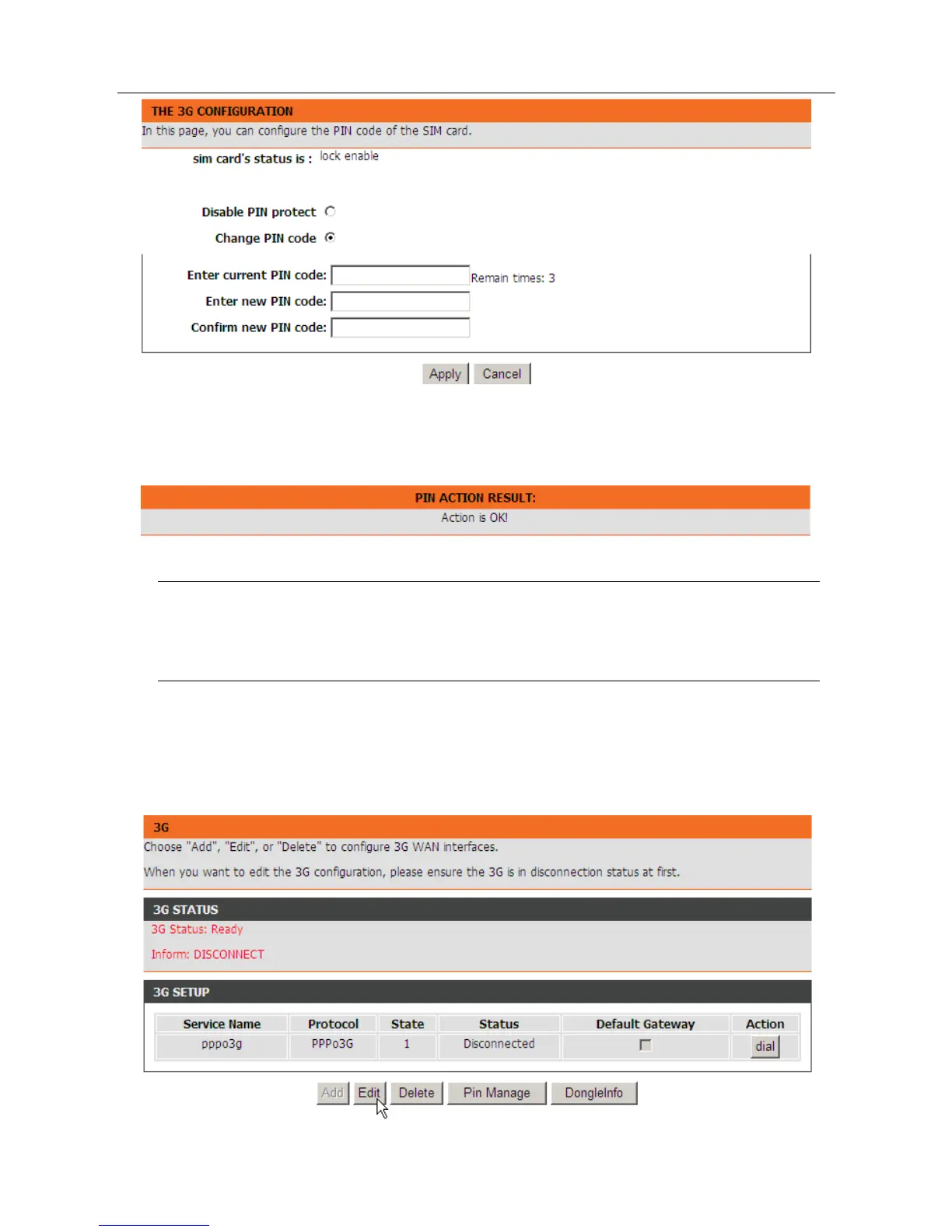DSL-2750E User Manual
45
Enter the required PIN code and click Apply. If the operation is successful, the
following page will appear.
Note:
If you want to edit the 3G configuration, please ensure the 3G is in
disconnection status at first.
Edit an Existing 3G Configuration
If you want to edit an existing 3G configuration, click Edit in the main page of 3G
configuration.
