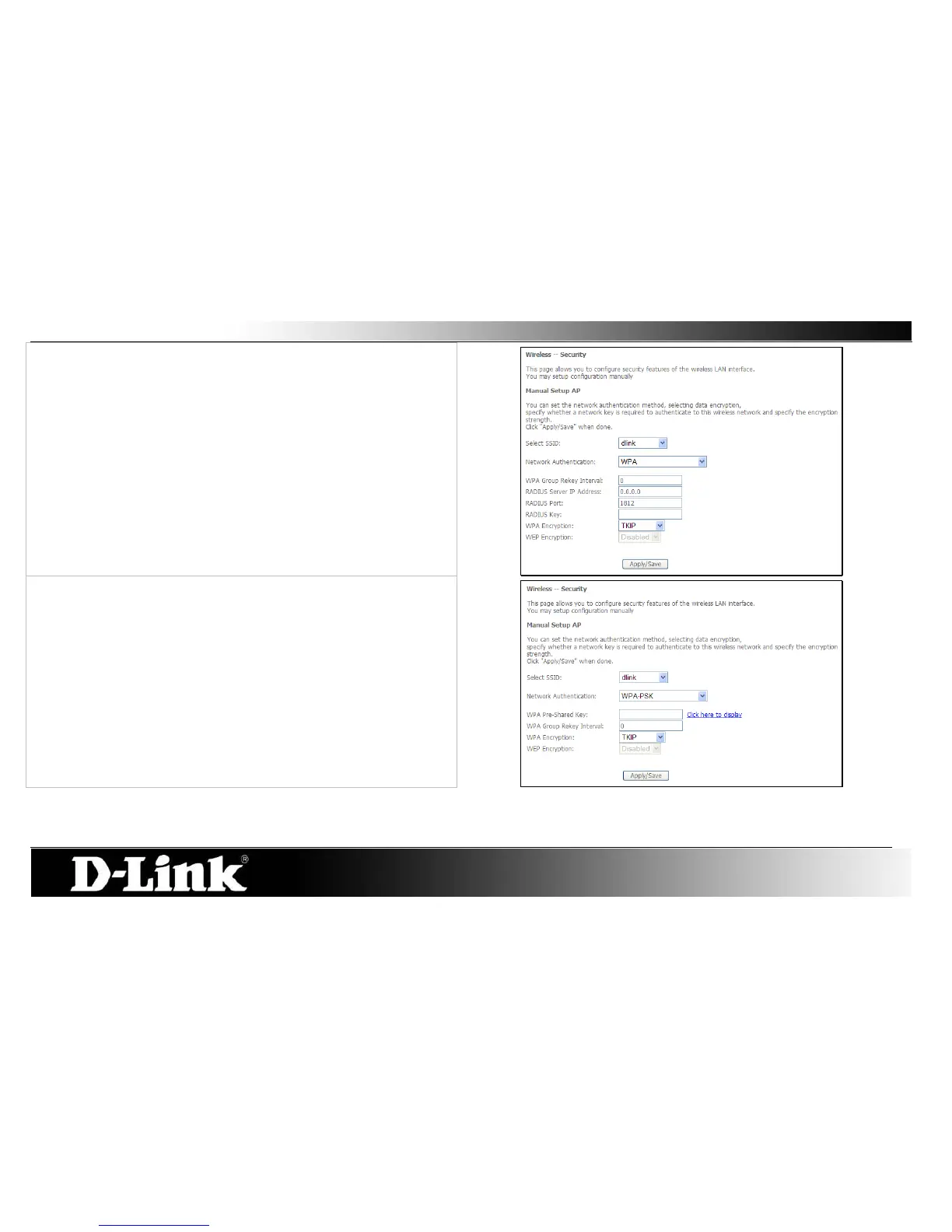D-Link DSL-2760U USER’S MANUAL
Wi-Fi Protected Access (WPA)-Enterprise
WPA is the replacement for WEP (which is seen by many administrators as a
‘weak’ security method). There are two variations of WPA known as
WPA-EAP (Enterprise) and WPA- PSK (Personal).
When choosing to use WPA-EAP the user has to specify a Radius Server IP
Address, Radius Server Port and a Radius Key.
Click Apply/Save to save and activate the change.
Wi-Fi Protected Access (WPA)-Personal
When choosing to use WPA-PSK the user only has to specify a Pre-Shared
Key. Note that there is NO Radius Server settings required when configuring
WPA-PSK.
Enter the Group Key Interval and Encryption if needed.
Click Apply/Save to save and activate the change.
