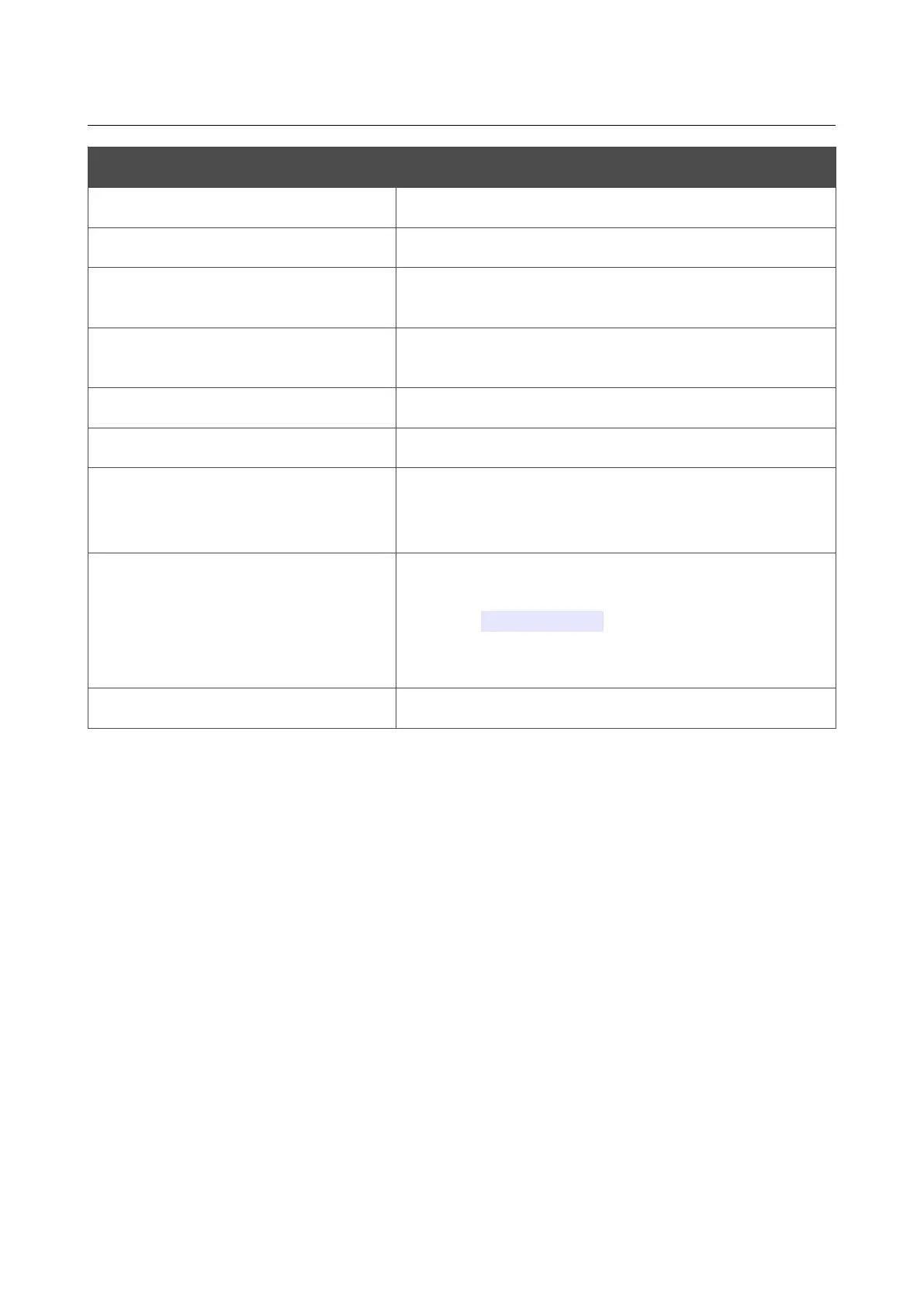DVG-5402G/GF Wireless AC1200 Wave 2 MU-MIMO Dual
Band Gigabit Router with Fiber WAN Port, 3G/LTE Support,
2 FXS Ports, and USB Port
User Manual
Configuring via Web-based Interface
Parameter Description
Enable Call Forwarding On Busy
Enables call forwarding when this line is busy.
Disable Call Forwarding On Busy Disables call forwarding when this line is busy.
Enable Call Forwarding No
Answer
Enables call forwarding when this line gives no reply.
Disable Call Forwarding No
Answer
Disables call forwarding when this line gives no reply.
Enable Hot Line
Enables the hotline.
Disable Hot Line Disables the hotline.
Local Call
Makes a call to the neighboring line. In the Additional
parameter field, specify the number of the SFX port
for calling.
Call by IP
Makes an outgoing call. In the Additional parameter
field, specify a part of the IP address for calling, for
example, 192.168.100. The remaining part of the IP
address is dialed on the connected phone. Use the
star (*) key to dial the dot (.) character.
Redial Enables number redial.
To use the call forwarding function on the connected phone, dial the corresponding prefix, wait to
hear the signal for number dialing in the receiver, and dial the number for forwarding on the phone.
You can also configure call forwarding in the List of SIP Lines section on the Profile Name /
Basic Settings page.
Page 287 of 352
