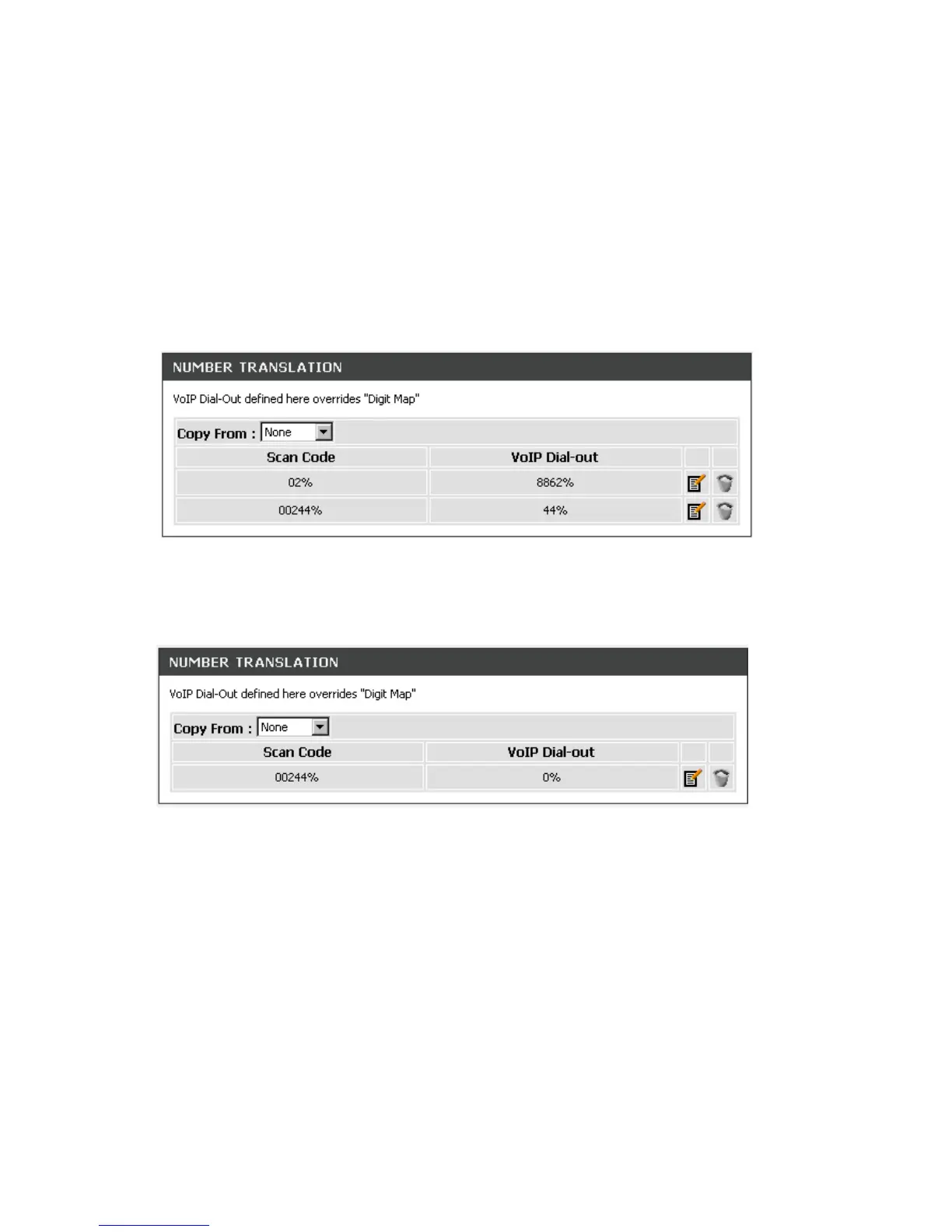DVG-N5412SP User’s Manual SETUP
D-Link Systems, Inc. 27
For example (Example in Taiwan),
If Server 1 is local VoIP Service Provider you can refer to Digit Map page for general settings.
If Server 2 is global VoIP Service Provider (VoIP STUN, free to dial to some cities free charge) you can set
individual dialing plan for VoIP STUN in Number Translation field. Scan Code can be your dialing custom,
and VoIP Dial-out is the number on the basis of the dialing rule needed by VoIP STUN. Its dialing rule is
Country code + Area Code + phone number. When you make calls to Taipei through VoIP STUN, you don’t
change the dialing custom, just dial 02xxxxxxxx, and the system will change the number from 02xxxxxxx to
8862xxxxxxxx. The same rule is for #2. When you make calls to UK via VoIP STUN, you’ll dial 00244xxxxxx,
and the system will change it to 44xxxxxx.
The settings for Server 2 appear like:
If Server 3 is a VoIP Service Provider in UK, you can set individual dialing plan in Number Translation field.
As you make calls to UK through this VoIP Service Provider, “Country code” should be removed and plus
“0” by the system. The settings for Server 3 appear like:
