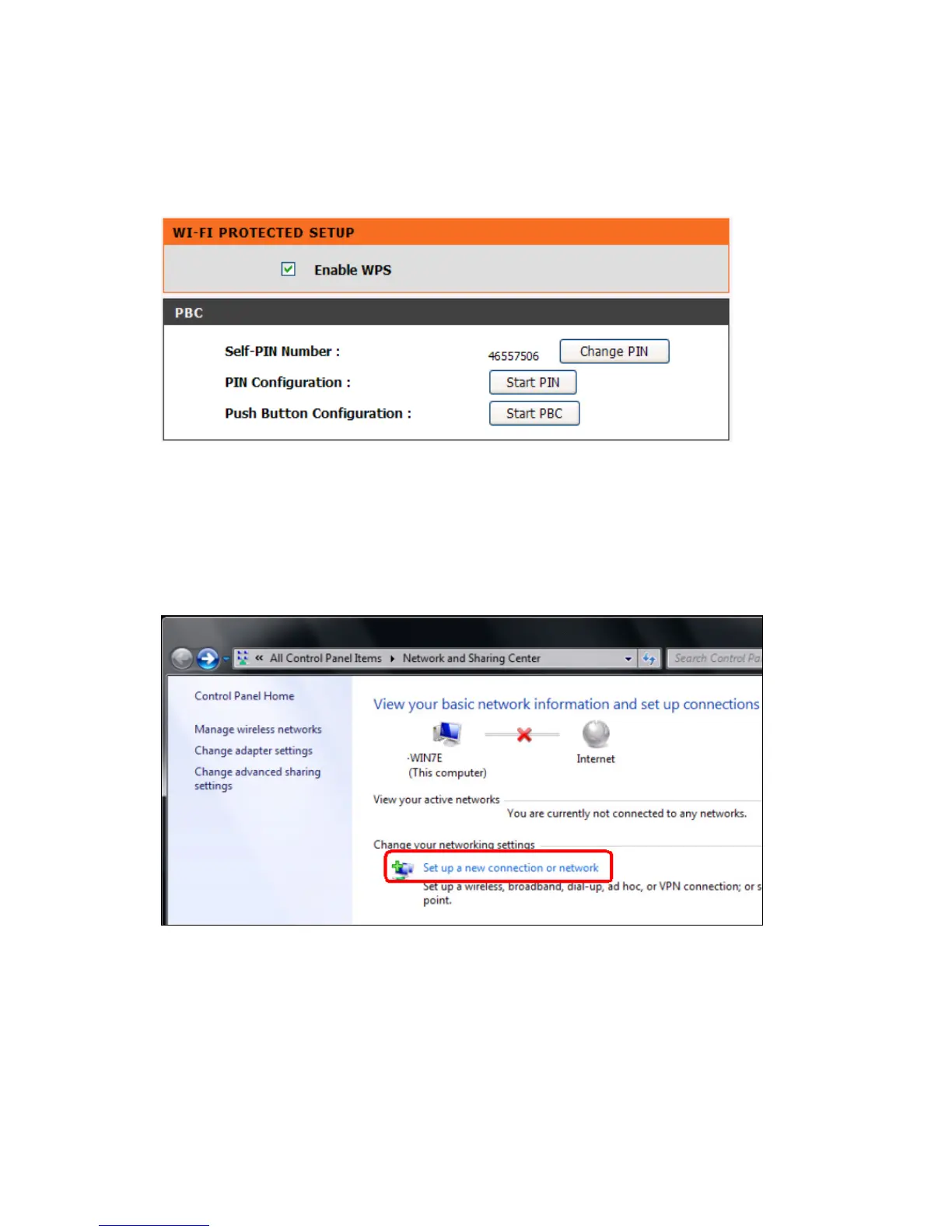DVG-N5412SP User’s Manual SETUP
D-Link Systems, Inc. 34
3-1-3-3 WPS
SETUP -> Wireless Setup -> WPS
It allows users establish wireless connect between DVG-N5412SP and computers via WPS(Wireless
Protect Setup) method.
Example for setting Wiresess profile via WPS method on Windows 7.
Enter [Network and Sharing Center]
Click [Set up a new connection or network]
