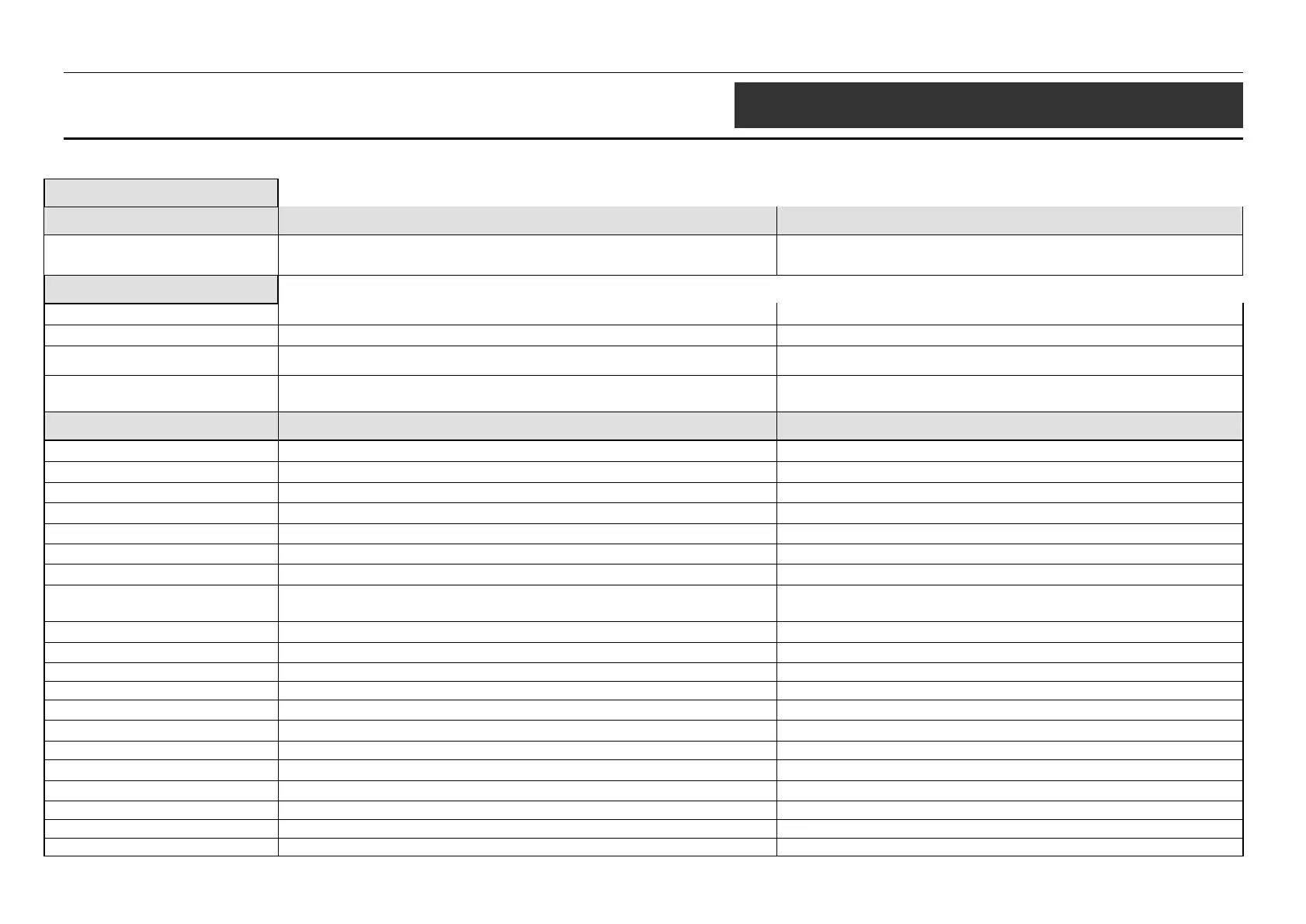802.11 b/g Access Point Command Line Interface Manual
9
5
WIRELESS COMMANDS
Fundamental
Config Commands: Function Syntax
config wlan
Select WLAN Adapter to configure. DWL-2100AP only WLAN 1 is
available for configuration. This command is not necessary.
config wlan [0:1]
Find Commands:
find bss Perform Site Survey, Wireless service will be disrupted find bss
find channel Channel spanning to select the Preferred Channel find channel
find rogue Find Rogue BSS find rogue
find all
Perform Site Survey including Super G and Turbo, Wireless service will
be disrupted
find all
Get Command: Function Syntax
get serviceType Display Service Type get serviceType
get apmode Display current AP Mode get apmode
get ssid Display Service Set ID get ssid
get ssidsuppress Display SSID Suppress Mode is enabled or disabled get ssidsuppress
get station Display Client Station Connection Status get station
get wdsap Display WDS Access Point List get wdsap
get remoteAp Display Remote AP's Mac Address get remoteAp
get association
Display Association Table that indicates the information of associated
client devices
get association
get autochannelselect Display state of Auto Channel Selection feature (enabled, disabled) get autochannelselect
get frequency Display Radio Frequency (MHz) get frequency
get channel Display Radio Frequency (MHz) and Channel Designation get channel
get availablechannel Display available Radio channels get availablechannel
get rate Display current Data Rate selection. Default is best. get rate
get beaconinterval Display Beacon Interval get beaconinterval
get dtim Display Delivery Traffic Indication Message Beacon Rate get dtim
get fragmentthreshold Display Fragment Threshold in bytes get fragmentationthreshold
get rtsthreshold Display RTS/CTS Threshold get rtsthreshold
get power Display Transmit Power Setting: Full, half, quarter, eighth, min get power
get targetPower Display Target Power Setting get targetPower
Display Control Power Setting
