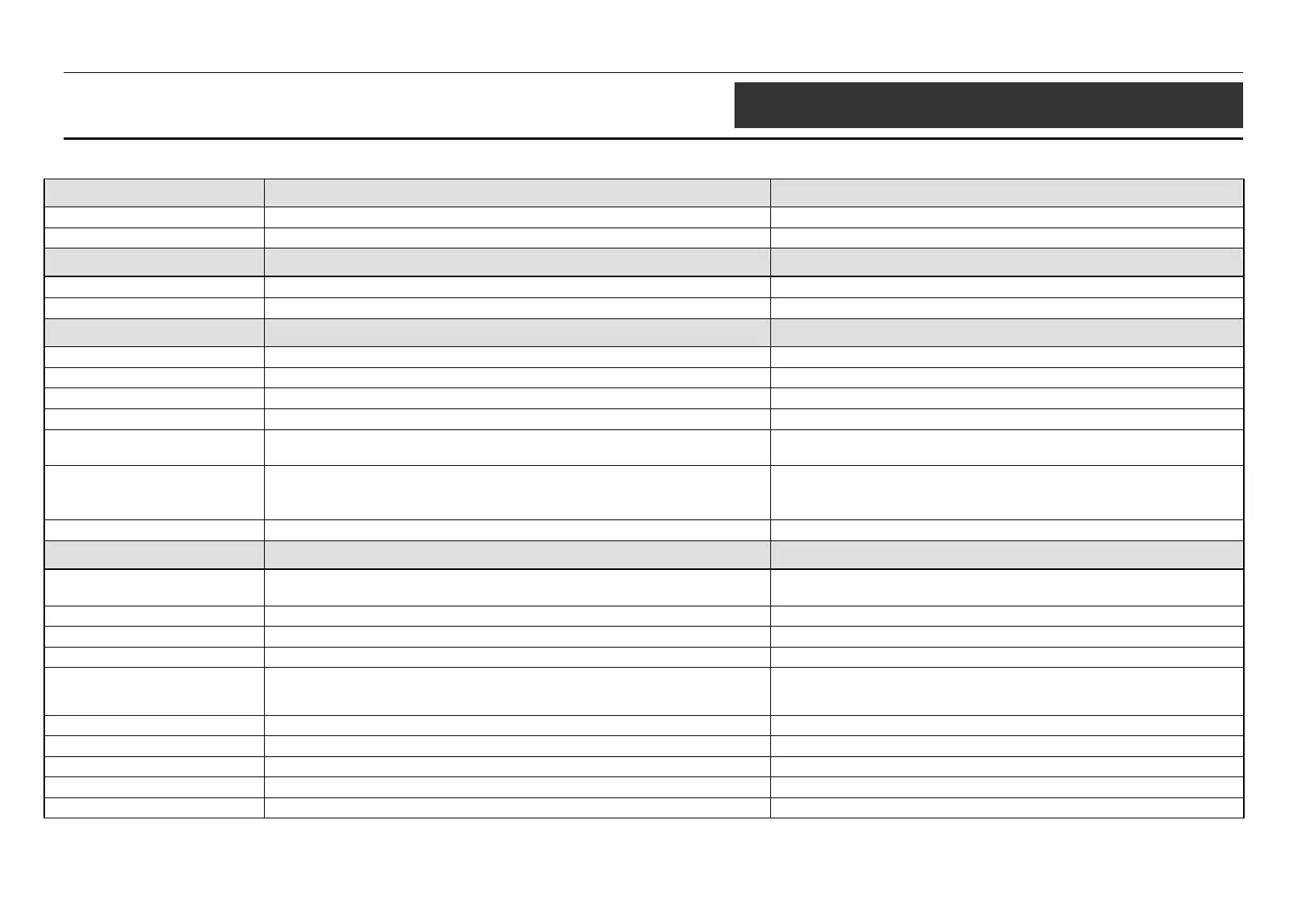802.11 b/g Access Point Command Line Interface Manual
16
7
ACCESS CONTROL LIST COMMANDS
Del Command: Function Syntax
del acl Delete specified Access Control List entry del acl [1-16]
del wdsacl Delete specified WDS ACL entry: 1-8 del wdsacl [1-8]
Get Command: Function Syntax
get acl Display Access Control Setting of Enabled or disabled get acl
get wdsacl Display WDS Access Control List get wdsacl
Set Command: Function Syntax
set acl enable Select ACL restricted access to specified MAC addresses set acl enable
set acl disable Select Unrestricted access set acl disable
set acl allow Add specified MAC address to the allow ACL set acl allow <xx:xx:xx:xx:xx:xx>
set acl deny Add specified MAC address to the deny ACL set acl deny <xx:xx:xx:xx:xx:xx>
set acl strict
Select Restricted Access, only clients with authorized MAC will
communicate
set acl strict
set acl keymap Add WEP Encryption Key mapping for MAC Address
set acl keymap <xx:xx:xx:xx:xx:xx> [1-4]
set acl keymap <xx:xx:xx:xx:xx:xx> default
set acl keymap <xx:xx:xx:xx:xx:xx> [40:104:128] < value>
set wdsacl allow Add MAC Address to WDS List set wdsacl allow <xx:xx:xx:xx:xx:xx>
IPfilter Command: Function Syntax
ipfilter state Display or Set Remote IP Acl State
ipfilter state
ipfilter state [on:off]
ipfilter add Add a IP Entry ipfilter add <xxx.xxx.xxx.xxx>
ipfilter del Del a IP Entry ipfilter del <xxx.xxx.xxx.xxx>
ipfilter clear Clear IP Pool ipfilter clear
Ipfilter list Display IP Pool ipfilter list
rouge Command: Function Syntax
rogue add Add a Rogue Access Point Result <index> Entry rogue add <index>
rogue del Del a Rogue Access Point Result <index> Entry rogue del <index>
rogue deleep Del a Rogue Access Point Result <index> Entry rogue deleep <index>
rogue list Display Rogue Access Point Detection Result rogue list
rogue listeep Display Rogue Access Point Detection Result rogue listeep
