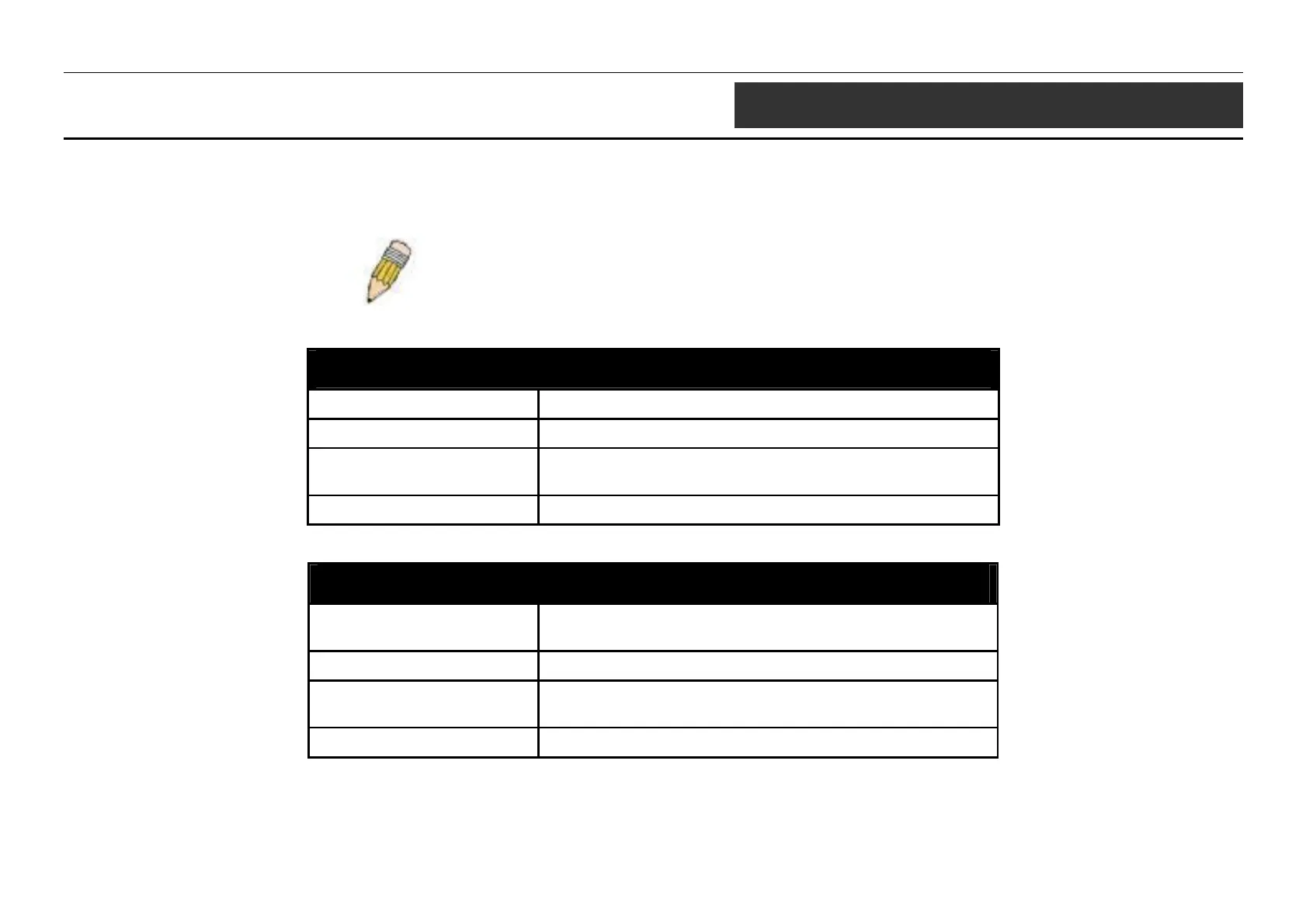802.11 b/g Access Point Command Line Interface Manual
5
2
COMMAND SYNTAX
The following symbols are used to describe how command entries are made and values and arguments are specified in this manual. The online help contained in the CLI and available
through the console interface uses the same syntax.
Note: All commands are case-insensitive.
<angle brackets>
Purpose Encloses a variable or value that must be specified.
Syntax
set login <username>
Description In the above syntax example, you must specify the username.
Do not type the angle brackets.
Example Command
set login accounting
[square brackets]
Purpose
Encloses a required value or set of required arguments. One
value or argument can be specified.
Syntax
get multi-authentication [index]
Description In the above syntax example, you must specify an index to be
created. Do not type the square brackets.
Example Command
get multi-authentication 2
