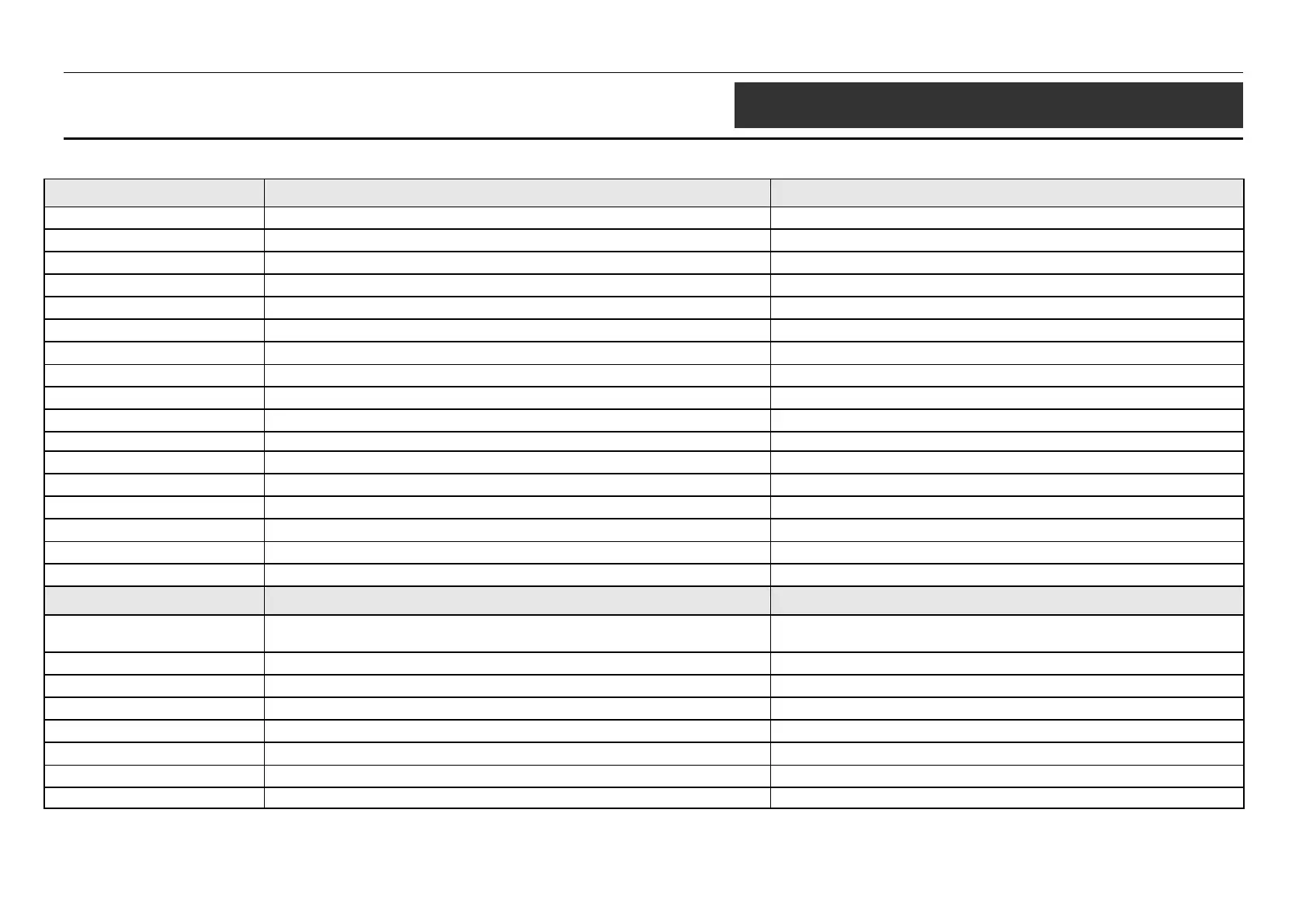802.11 b/g Access Point Command Line Interface Manual
14
6
MULTI-SSID AND VLAN COMMANDS
Get Command: Function Syntax
get vlanstate Display Vlan State status (enabled or disabled) get vlanstate
get nativevlan Display Native Vlan tag get nativevlan
get Vlantag Display Vlan tag get Vlantag
get multi-state Display Multi-SSID Mode (enabled or disabled) get multi-state
get multi-ind-state [index] Display Individual Multi-SSID State get multi-ind-state [index]
get multi-ssid [index]
Display SSID of the specify Multi-SSID
get multi-ssid [index]
get multi-ssidsuppress [index]
Display SSID Suppress Mode of the specify Multi-SSID get multi-ssidsuppress [index]
get multi-authentication [index]
Display Authentication Type for Multi-SSID get multi-authentication [index]
get multi-cipher [index] Display Encryption cipher for Multi-SSID get multi-cipher [index]
get multi-encryption [index] Display Encryption Mode for Multi-SSID get multi-encryption [index]
get multi-keyentrymethod
Display Encryption Key Entry Method for Multi-SID get multi-keyentrymethod [index]
get multi-vlantag [index] Display Vlan tag for Multi-SSID get multi-vlantag [index]
get multi-key [index]
Display Encryption Key for Multi-SSID
get multi-key [index]
get multi-keysource [index] Display Key Source for Multi-SSID get multi-keysource [index]
get multi-config [index] Display AP Configuration for Multi-SSID get multi-config [index]
get multi-
Display WMM Mode get multi-wmm[index]
get multi-passphrase [index] Display Passphrase for Multi-SSID get multi-passphrase [index]
Set Command: Function Syntax
set vlanstate Enable or Disable VLAN
set vlanstate [disable:enable]
Note: Must Enable Multi-SSID firstly
set nativevlan Set Native Vlan Tag set nativevlan
set Vlantag Set VLAN Tag set vlantag <tag value>
set multi-vlantag Set VLAN Tag for Multi-SSID set multi-vlantag <tag value> [index]
set multi-state Enable or Disable Multi-SSID Features set multi-state [disable:enable]
set multi-ind-state Enable or Disable specifically Mulit-SSID set multi-ind-state [disable:enable] [index]
set multi-ssid Set Service Set ID for Multi-SSID set multi-ssid [index] <ssid name>
set multi-ssidsuppress Enable or Disable to broadcast SSID of Multi-SSID set multi-ssidsuppress [disable:enable] [index]
