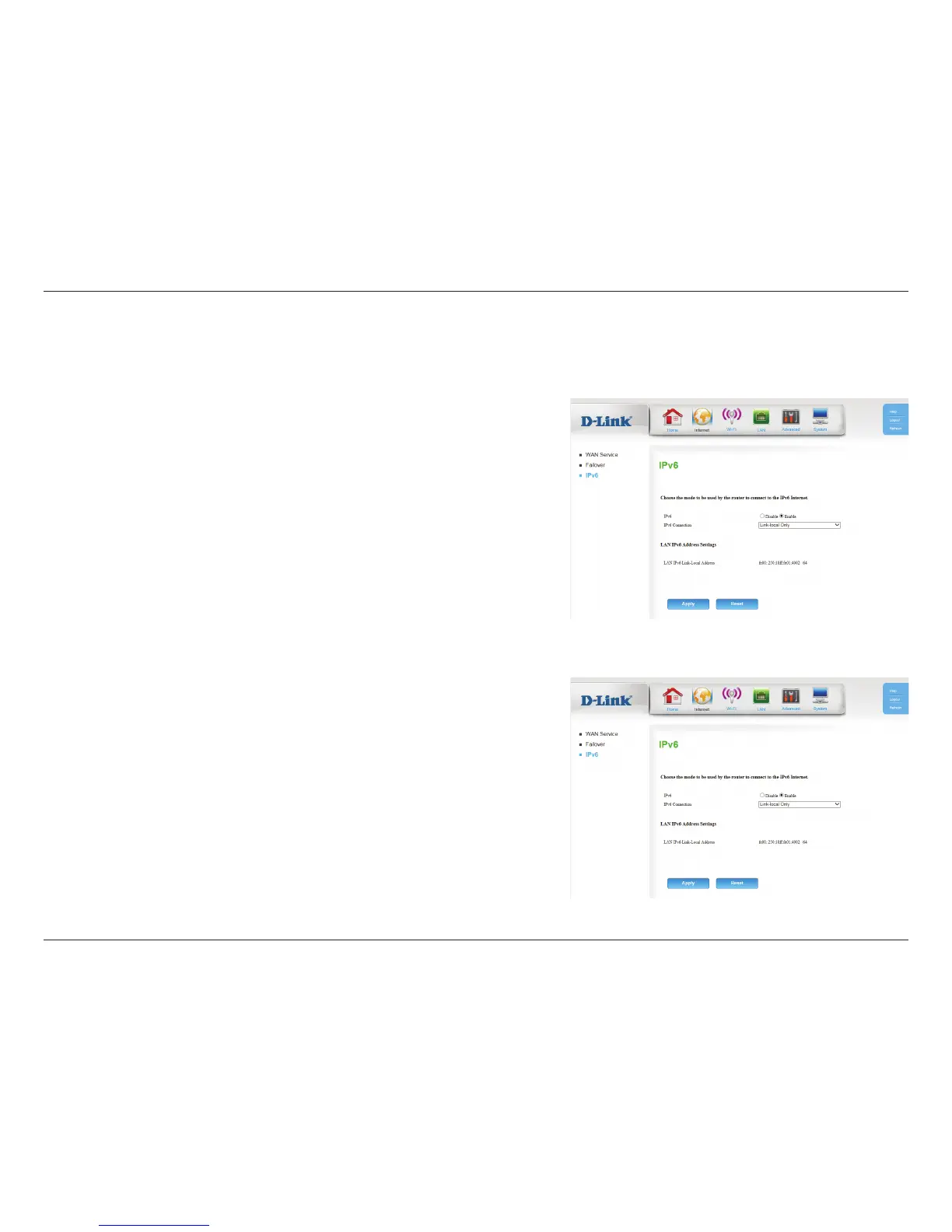18D-Link DWR-118 User Manual
Section 4 - Conguration
IPv6
To enable an IPv6 Internet connection, click Enable.
Select your IPv6 connection type.
For Static IPv6 refer to Static IPv6 on page 19.
For Autoconguration (SLAAC/DHCPv6) refer to
Autoconguration (SLAAC/DHCPv6) on page 20.
For PPPoE refer to PPPoE on page 21.
When you have nished conguring your Internet settings, click
Apply to save your changes. To restore your settings to the most
recent save, click Reset.
IPv6:
IPv6 Connection:
On this page you can congure your IPv6 Internet connection. If you are not sure which settings to use, please contact your Internet Service
Provider (ISP).
Link-local Only
Displays the router’s LAN link-local address.LAN IP Link-Local
Address: