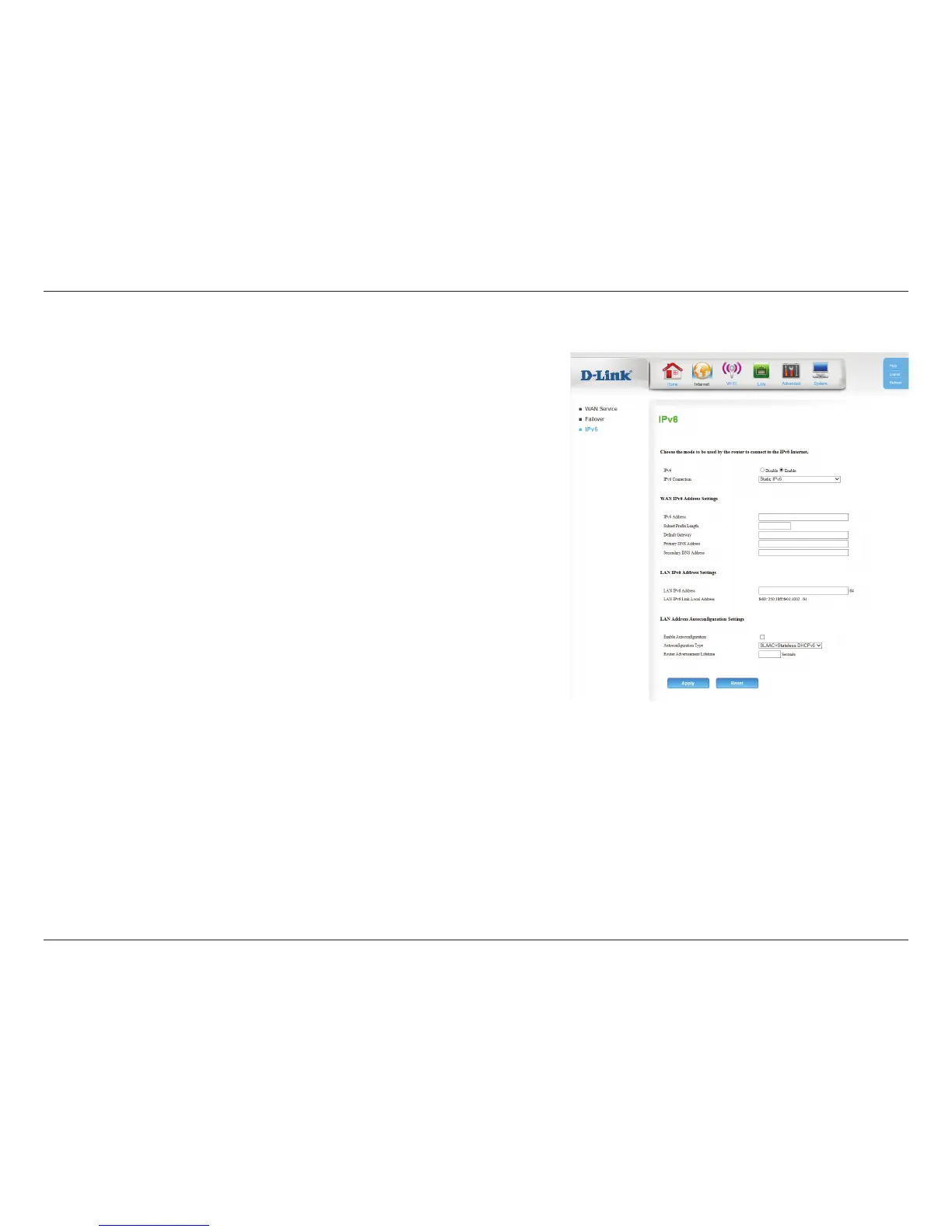19D-Link DWR-118 User Manual
Section 4 - Conguration
Static IPv6
Enter the IPv6 address supplied by your ISP.
Enter the subnet prex length supplied by your ISP.
Enter the default gateway for your IPv6 connection.
Enter the primary DNS server address.
Enter the secondary DNS server address.
Enter the LAN (local) IPv6 address for the router.
Displays the router’s LAN link-local address.
Check the box to enable autoconguration.
Select Stateful (DHCPv6), SLAAC + RDNSS or SLAAC + Stateless
DHCPv6.
Enter the IPv6 address lifetime (in seconds).
IPv6 Address:
Subnet Prex
Length:
Default Gateway:
Primary DNS
Address:
Secondary DNS
Address:
LAN IPv6 Address:
LAN IP Link-Local
Address:
Enable
Autoconguration:
Autoconguration
Type:
Router
Advertisement
Lifetime: