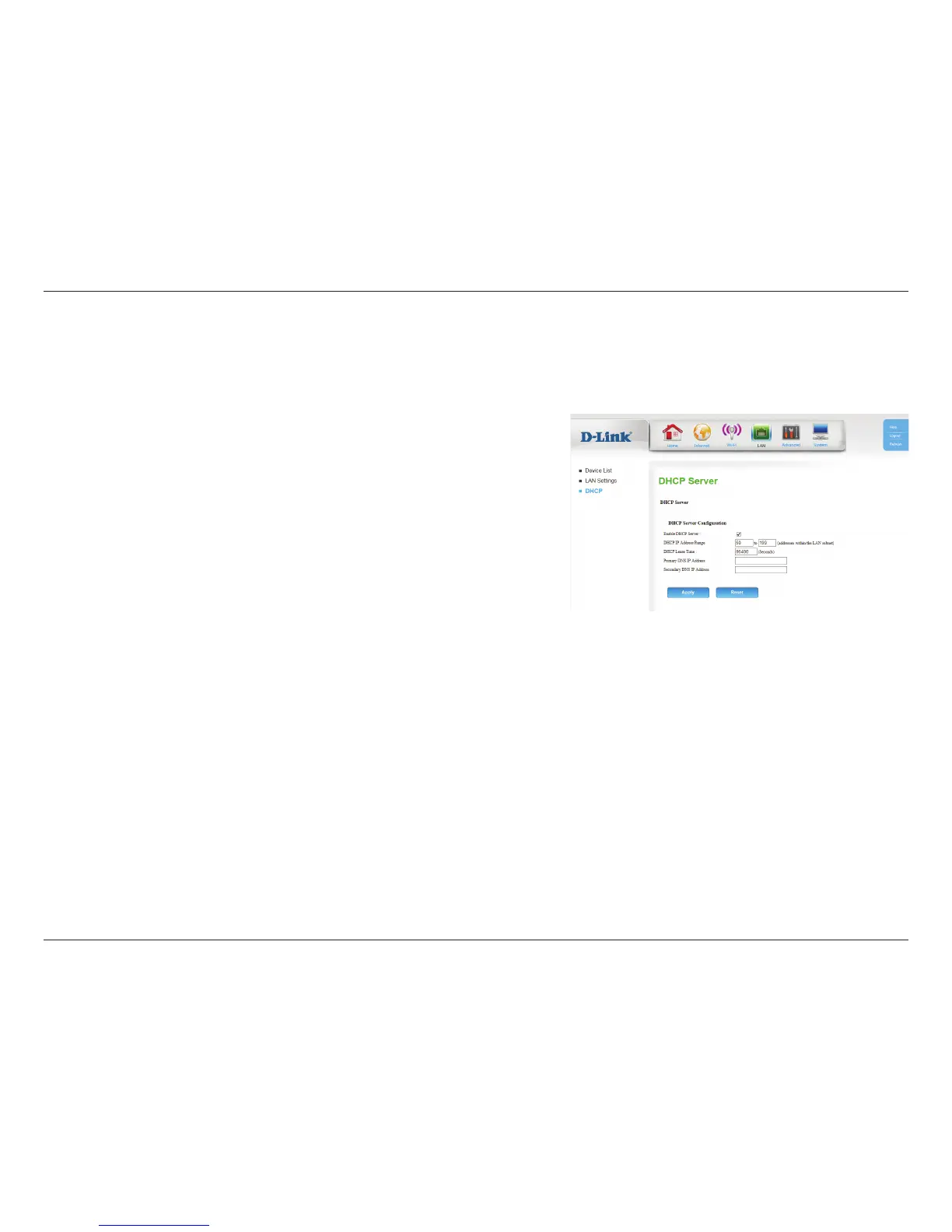29D-Link DWR-118 User Manual
Section 4 - Conguration
Check the box to enable the DHCP server on your router.
Enter the range of IPs for the DHCP server to use to assign IP
addresses to devices on your network.
Enter the lease time for DHCP assignments. The default is 86400.
Enter the IP address of the DHCP server (the default is the router’s
IP address).
Enter the IP address of a secondary DNS server, if applicable.
Enable DHCP
Server:
DHCP IP Address
Range:
DHCP Lease
Time:
Primary DNS IP
Address:
Secondary DNS
IP Address:
DHCP
On this page you can congure the Dynamic Host Conguration Protocol (DHCP) settings.