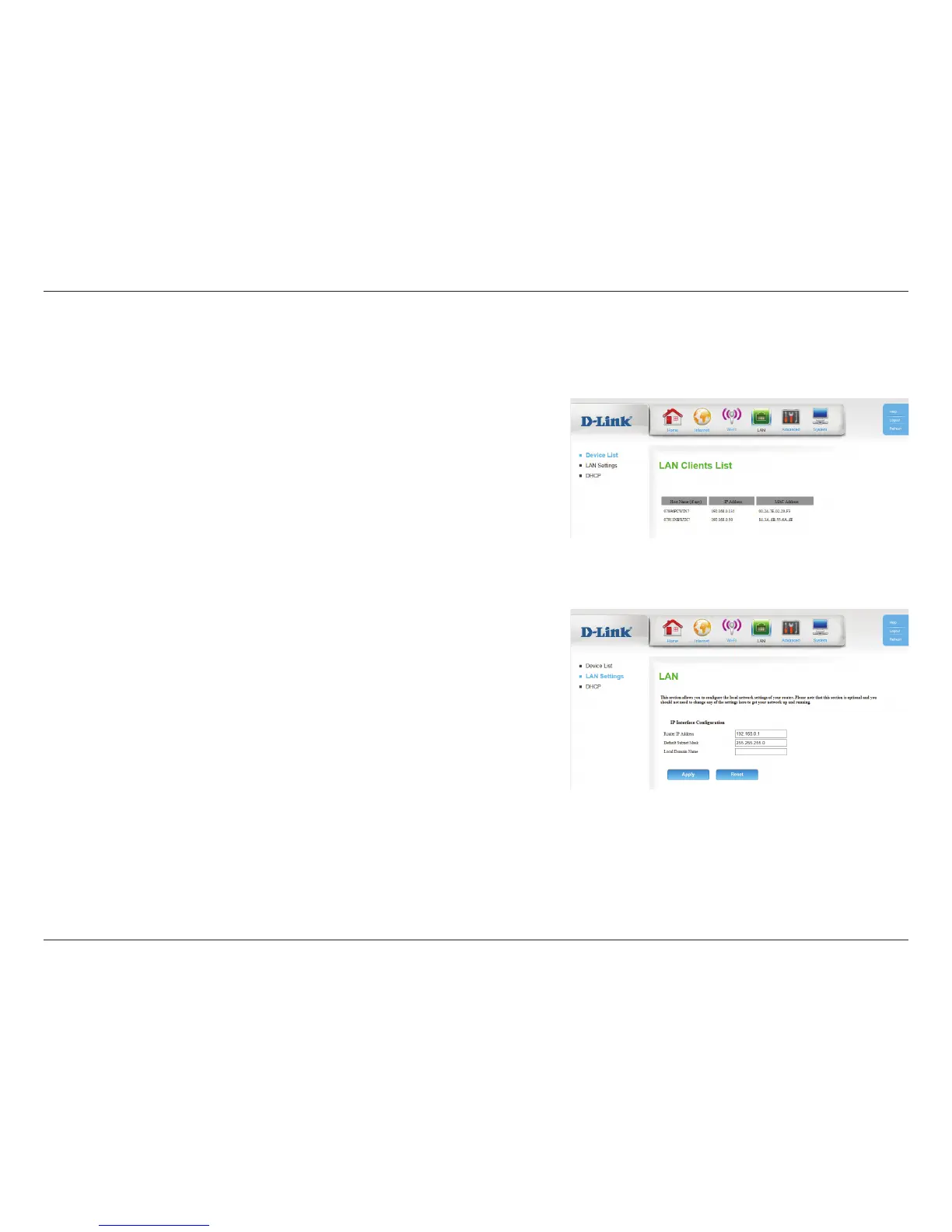28D-Link DWR-118 User Manual
Section 4 - Conguration
LAN
Enter the IP address of the router. The default is 192.168.0.1.
If you change the IP address, you will need to enter the new IP
address in your browser to get into the conguration utility.
Enter the subnet mask of the router. The default subnet mask is
255.255.255.0.
Enter the local domain name for your network.
IP Address:
Default Subnet
Mask:
Local Domain
Name:
Device List
LAN Settings
The Device List displays a list of recognised LAN clients, showing their Host
Name, IP Address, and MAC Address.