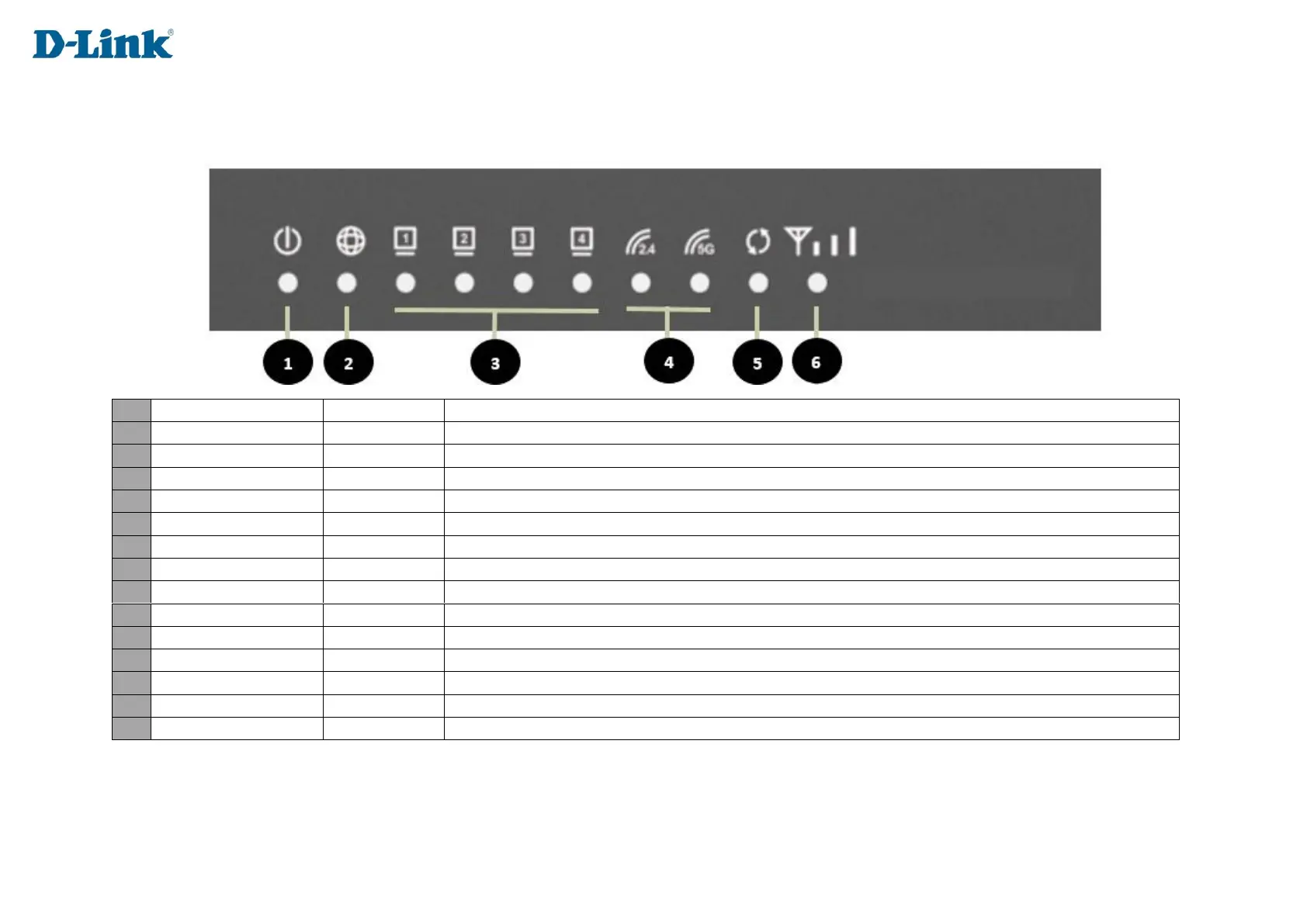The WAN is properly connected.
The WAN is properly connected and data is being transmitted.
No connection or Cable not connected properly.
A device is connected to the Ethernet port.
A device is connected to the Ethernet port and data is being transmitted.
Nothing is connected to the Ethernet port.
Enabled and data is being transmitted.
Enabled and no data is being transmitted.
WPS enabled, paired with WPS client
No Internet connection or SIM not reading.
Device is connected to a mobile network.