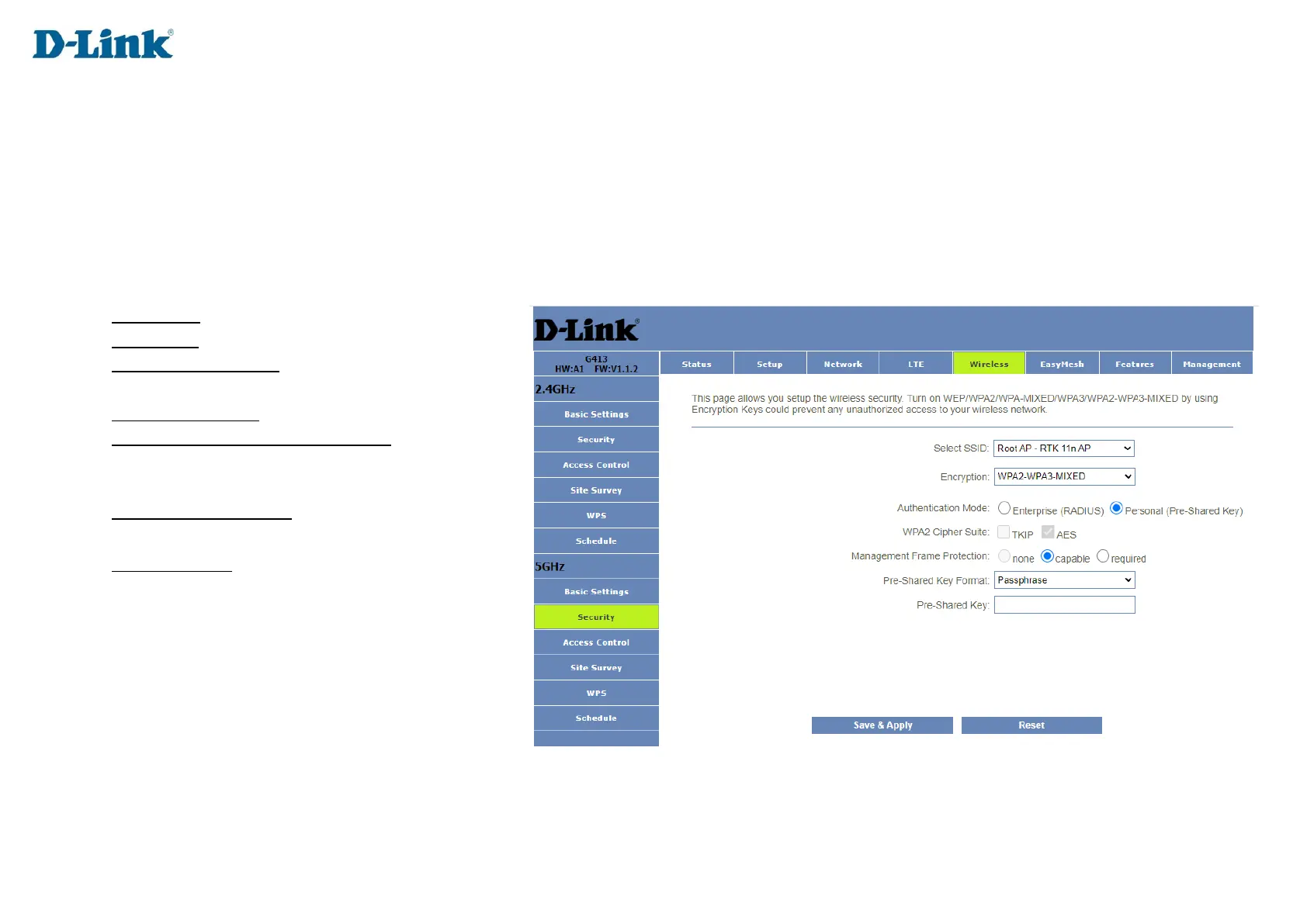57
5Ghz Security
This page allows you setup the wireless security. Turn on WEP/WPA2/WPA-MIXED/WPA3/WPA2-WPA3-MIXED by using Encryption Keys could
prevent any unauthorized access to your wireless network.
Select SSID: Select your SSID.
Encryption: Select the encryption type.
Authentication Mode: Select your authentication
method Enterprise or pre-shared key.
WPA2 Cipher Suite: Select between TKIP or AES.
Management Frame Protection: Provides
integrity protection for both unicast and broadcast
management frames.
Pre-Shared Key Format: Select the format of your
pre-shared key.
Pre-Shared Key: Select your pre-shared key (Wi-Fi
password).