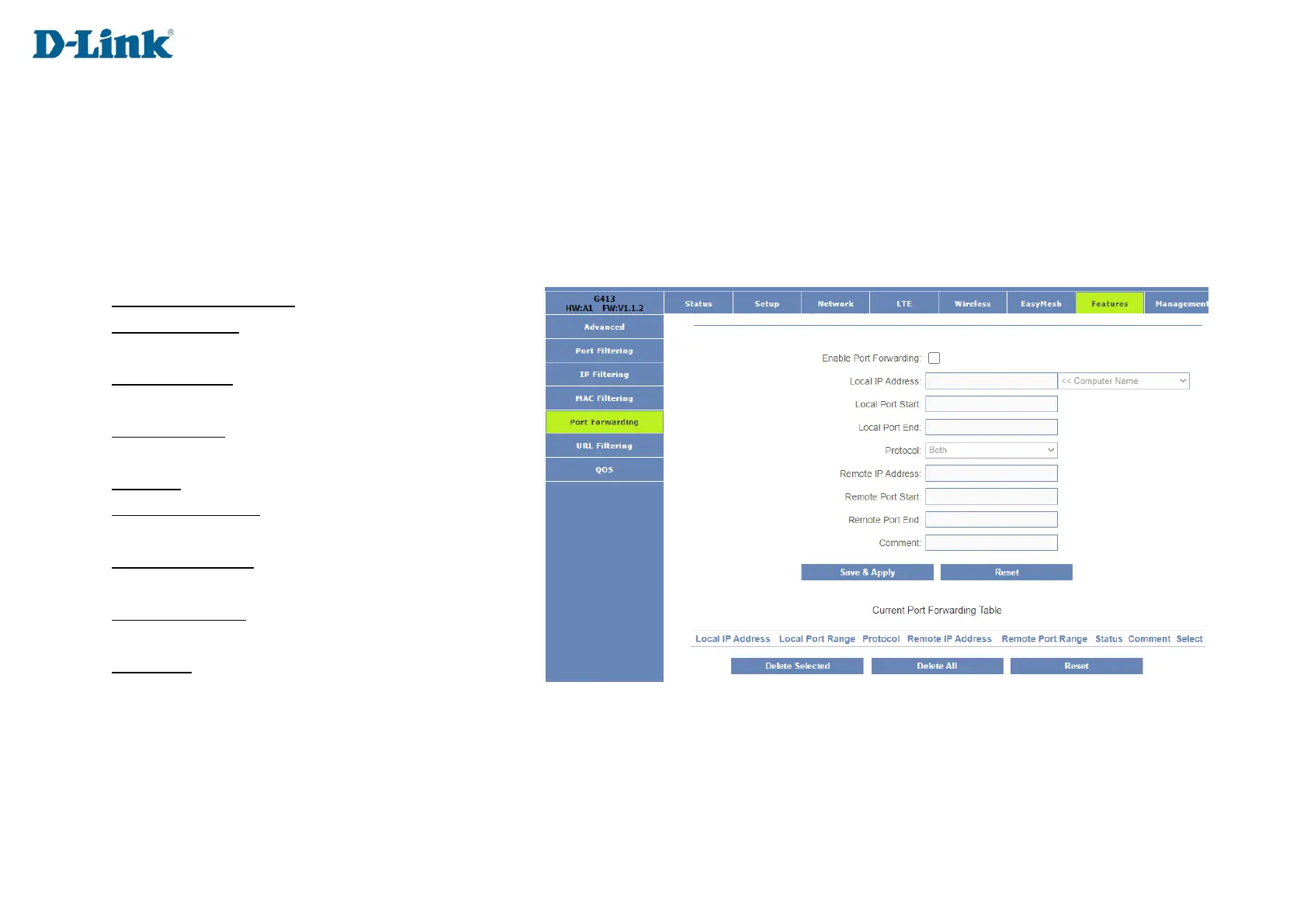67
Port Forwarding
Entries in this table allow you to automatically redirect common network services to a specific machine behind the NAT firewall. These settings
are only necessary if you wish to host some sort of server like a web server or mail server on the private local network behind your Gateway's
NAT firewall.
Enable Port Forwarding: Enable the feature.
Local IP Address: Enter the local IP address of the
device you want to forward to.
Local Port Start: Enter the start local port number of
the ports you want to forward.
Local Port End: Enter the end local port number of the
ports you want to forward.
Protocol: Select between UDP/TCP or both.
Remote IP Address: Enter the remote IP address of the
device you want to forward to.
Remote Port Start: Enter the start remote port
number of the ports you want to forward.
Remote Port End: Enter the end remote port number
of the ports you want to forward.
Comment: Leave a comment to identify your port
forwarding rule.