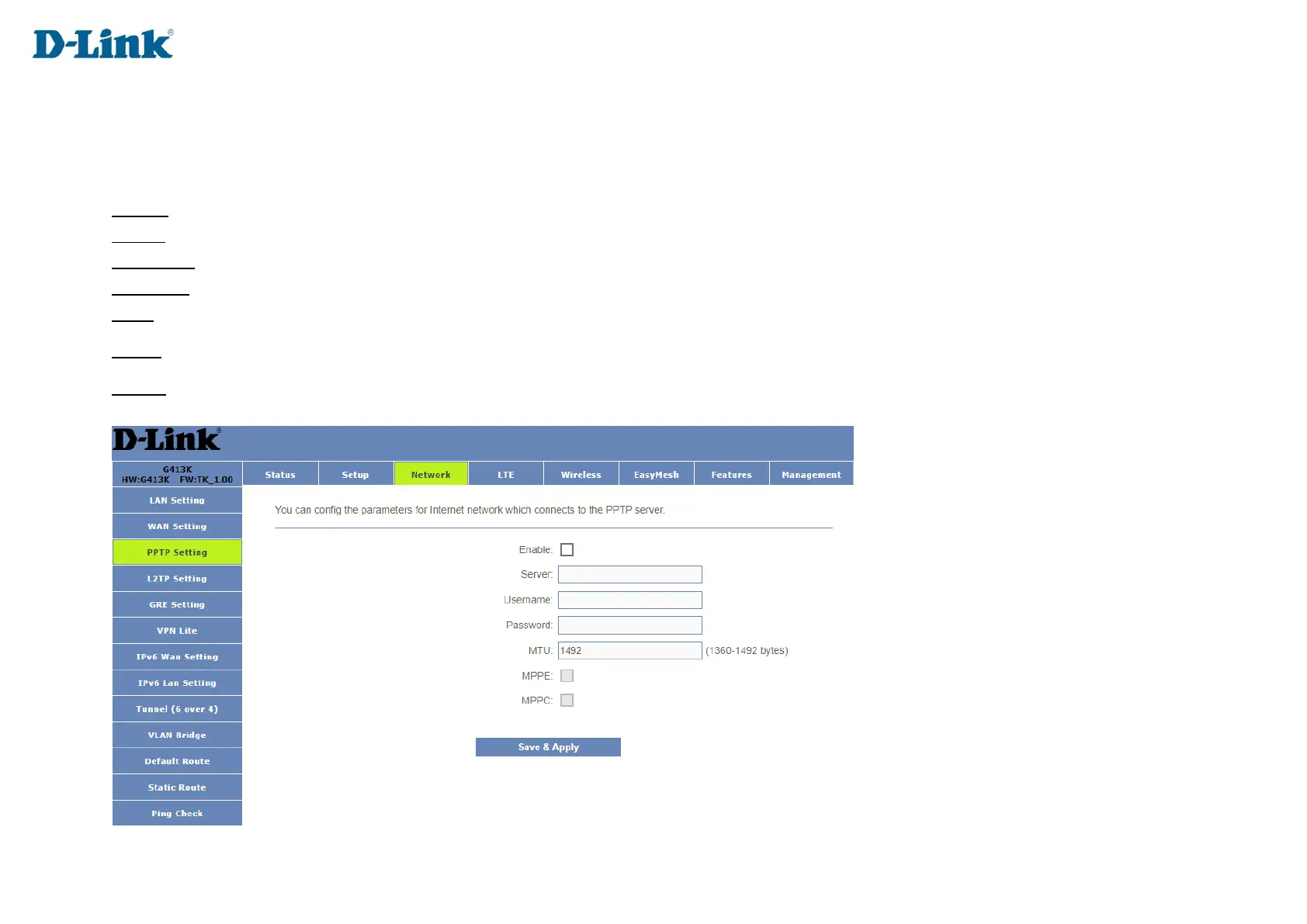27
PPTP Setting
Enable: Enable or disable the PPTP connection.
Server: Enter the server address of your PPTP connection.
Username: Enter the username for your PPTP connection.
Password: Enter the password for your PPTP connection.
MTU: Select your MTU size between 1360-1492 bytes.
MPPE: Enable or disable Microsoft Point-to-Point Encryption.
MPPC: Enable or disable Microsoft Point-to-Point Compression