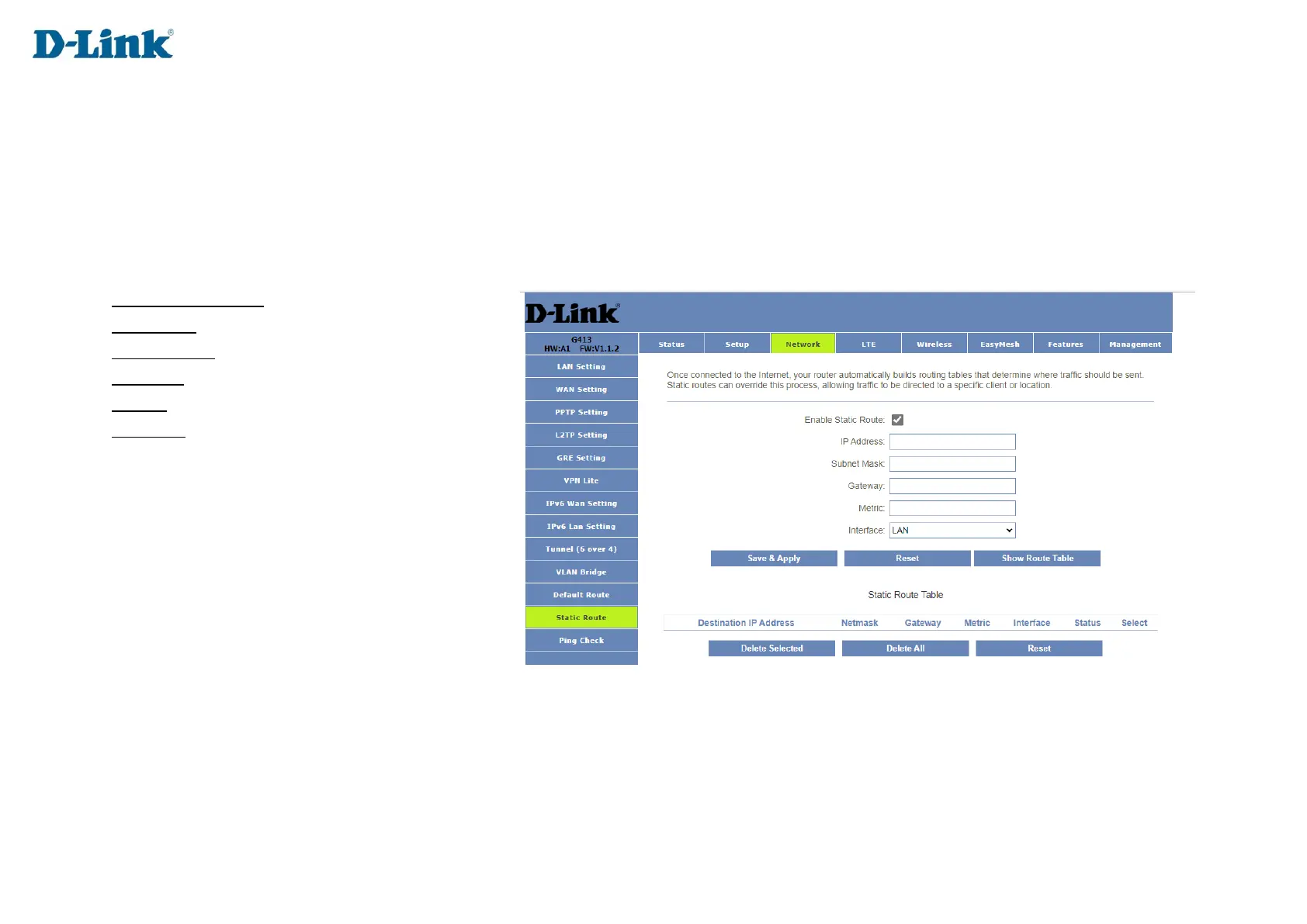37
Static Route
Once connected to the Internet, your router automatically builds routing tables that determine where traffic should be sent. Static routes can
override this process, allowing traffic to be directed to a specific client or location.
Enable Static Route: Enable or Disable static route.
IP Address: Enter your static router IP address.
Subnet Mask: Enter your static route subnet mask.
Gateway: enter you Gateway for your static route.
Metric: Enter your static route metric.
Interface: Select what wan interface your static
router needs to use WAN, LAN or LTE.