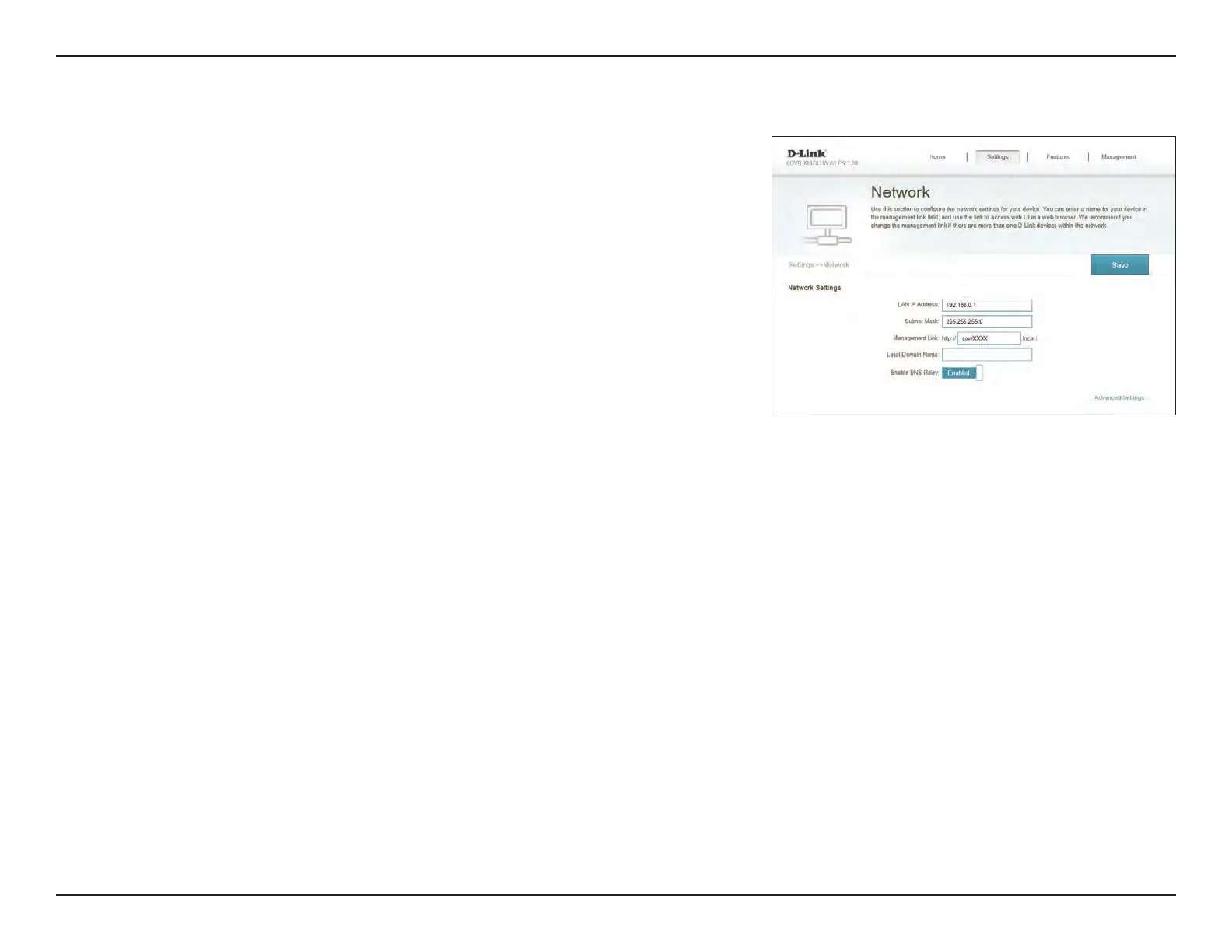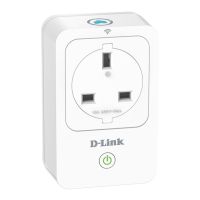39D-Link M32 User Manual
Section 3 - Conguration
Network
This section will allow you to change the local network settings of Mesh Point
A and congure the DHCP settings. In the Settings menu on the bar on the top
of the page, click Network. Click Advanced Settings... to expand the list and
see all of the options.
Network Settings
LAN IP Address: Enter the IP address of Mesh Point A. The default IP address is
192.168.0.1.
If you change the IP address, once you click Save, you will need
to enter the new IP address in your browser to get back into the
conguration utility.
Subnet Mask: Enter the subnet mask of the router. The default subnet mask is
255.255.255.0.
Management
Link:
The default address to access the web conguration utility is
http://wxyz.devicesetup.net/ where XXXX is the last for digits of
the devices MAC address.
Local Domain
Name:
Enter the domain name (optional).
Enable DNS Relay: Disable to transfer the DNS server information from your ISP to your
computers. If enabled, your computers will use Mesh Point A for a
DNS server.