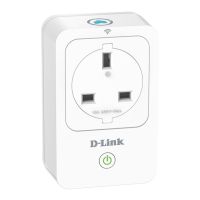Do you have a question about the D-Link M32 and is the answer not in the manual?
Lists and explains the main features like Smart Roaming, Smart Steering, and Parental Controls.
Guides users through setting up the M32 using the D-Link Ai mobile application.
Provides instructions for manual setup via a web browser interface.
Covers configuration options for the IPv4 internet connection type.
Explains how to configure the router for Dynamic IP (DHCP) internet connection.
Details how to configure the router for a static IP address internet connection.
Guides users on setting up a PPPoE internet connection with required credentials.
Instructions for setting up a PPTP connection with ISP-provided credentials.
Guides users through configuring an L2TP connection using ISP details.
Details how to configure the DS-Lite connection type for IPv6.
Provides an overview of IPv6 connection configuration options.
Instructions for configuring a static IPv6 internet connection.
Guides setup for automatic IPv6 address configuration.
Configuration for PPPoE internet connection specifically for IPv6.
Instructions for configuring IPv6 6rd connection settings.
Configuration for Wi-Fi settings, including mesh and smart connect.
How to create and configure a separate wireless network for guests.
Configuration of local network settings and DHCP options.
Setup and management of parental controls for network access.
Explains how to prioritize network traffic for better performance.
Configuration of advanced firewall features like DMZ and SPI.
Setting up rules to control network traffic flow based on IP addresses and ports.
How to forward specific ports to devices on the local network.
General safety guidelines for personal safety and product protection.
| Brand | D-Link |
|---|---|
| Model | M32 |
| Category | Network Router |
| Language | English |