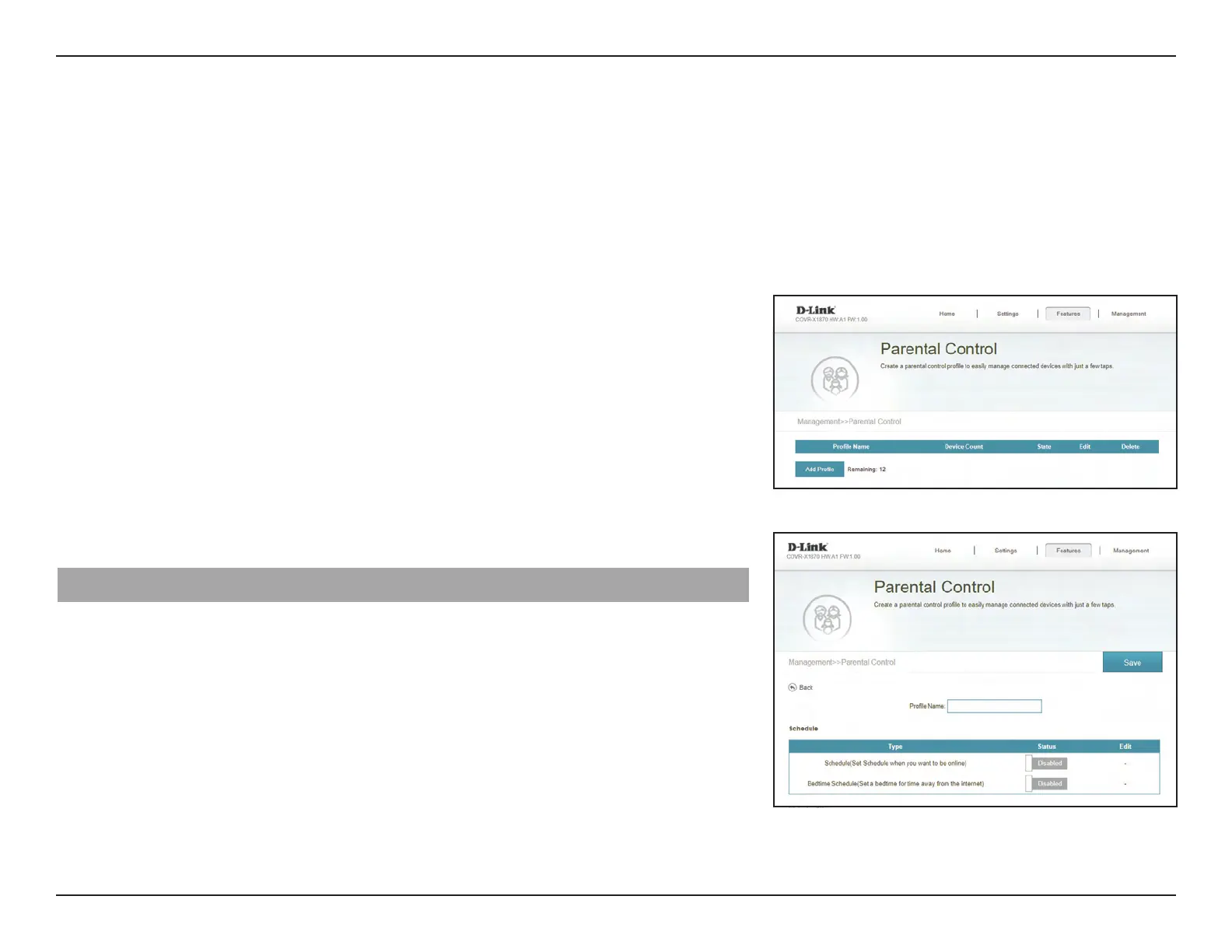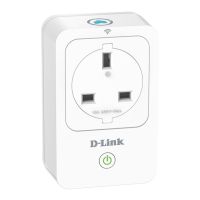43D-Link M32 User Manual
Section 3 - Conguration
Features
Parental Control
In the Features menu on the bar at the top of the page, click Parental Control to congure connected clients Internet ac-
cess.
Click Save at any time to save the changes you have made on this page.
If you wish to remove a rule, click on the trash can icon in the Delete column. If you wish to
edit a rule, click on the pencil icon in the Edit column. If you wish to create a new rule, click
the Add Prole button.
Prole Name Enter a prole name for the schedule.
Schedule
Schedule(Set Schedule
when you want to be
online)
Set a time period for the device to be allowed Internet access.
Bedtime Schedule(Set
a bedtime for time
away from the
internet)
Set a time period for the device to be denied Internet access.