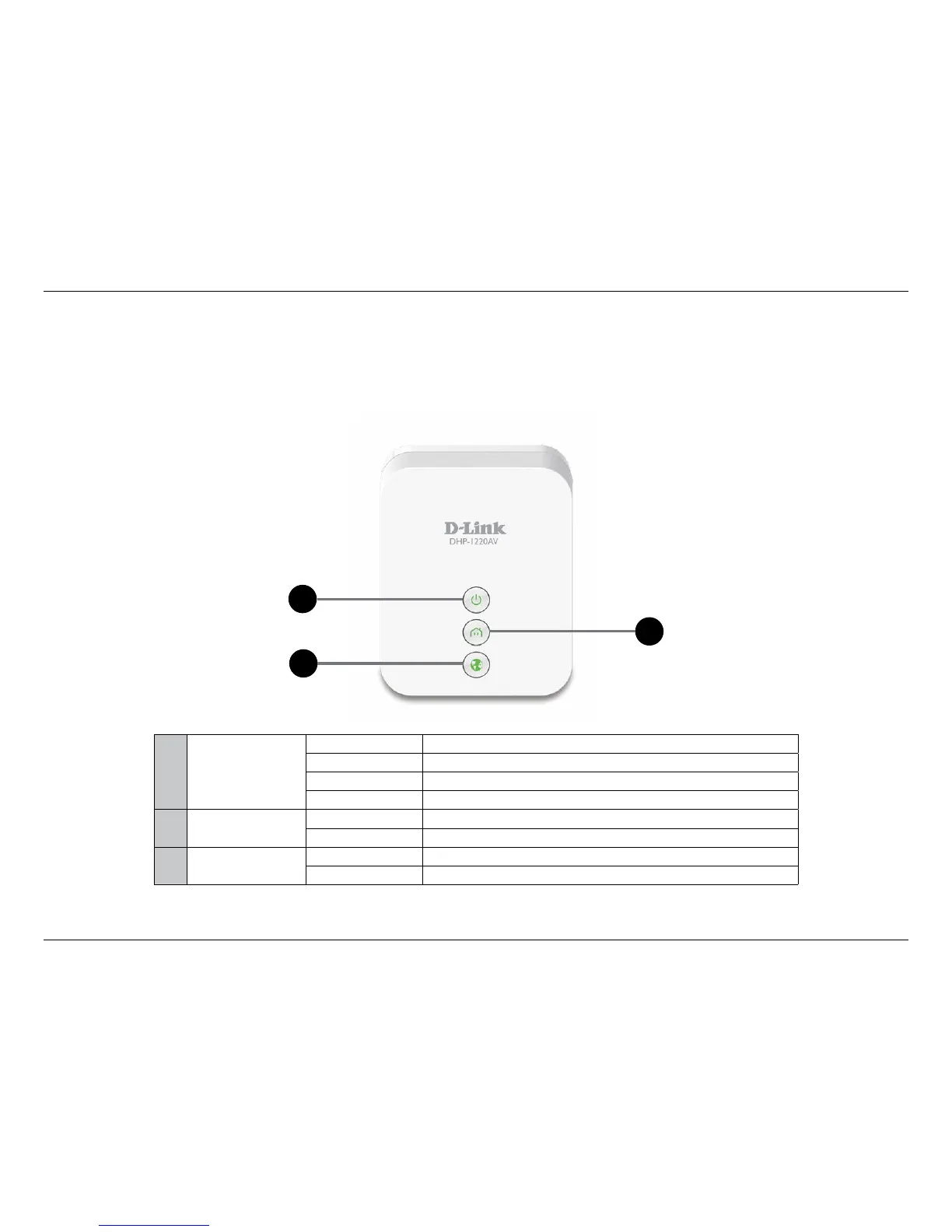7D-Link DHP-1220AV User Manual
Section 1 - Product Overview
Hardware Overview
LEDs
1 Power LED
Solid Orange The device is powering on.
Solid Green The device is on.
Blinking Green Fast: The device is performing WPS or PLC synchronization.
Light O The device is o.
2 Powerline LED
Solid Green A Powerline connection is established.
Light O A Powerline connection has not been established.
3 LAN LED
Solid Green The LAN segment is ready.
Light O There is no LAN established.
2
3
1