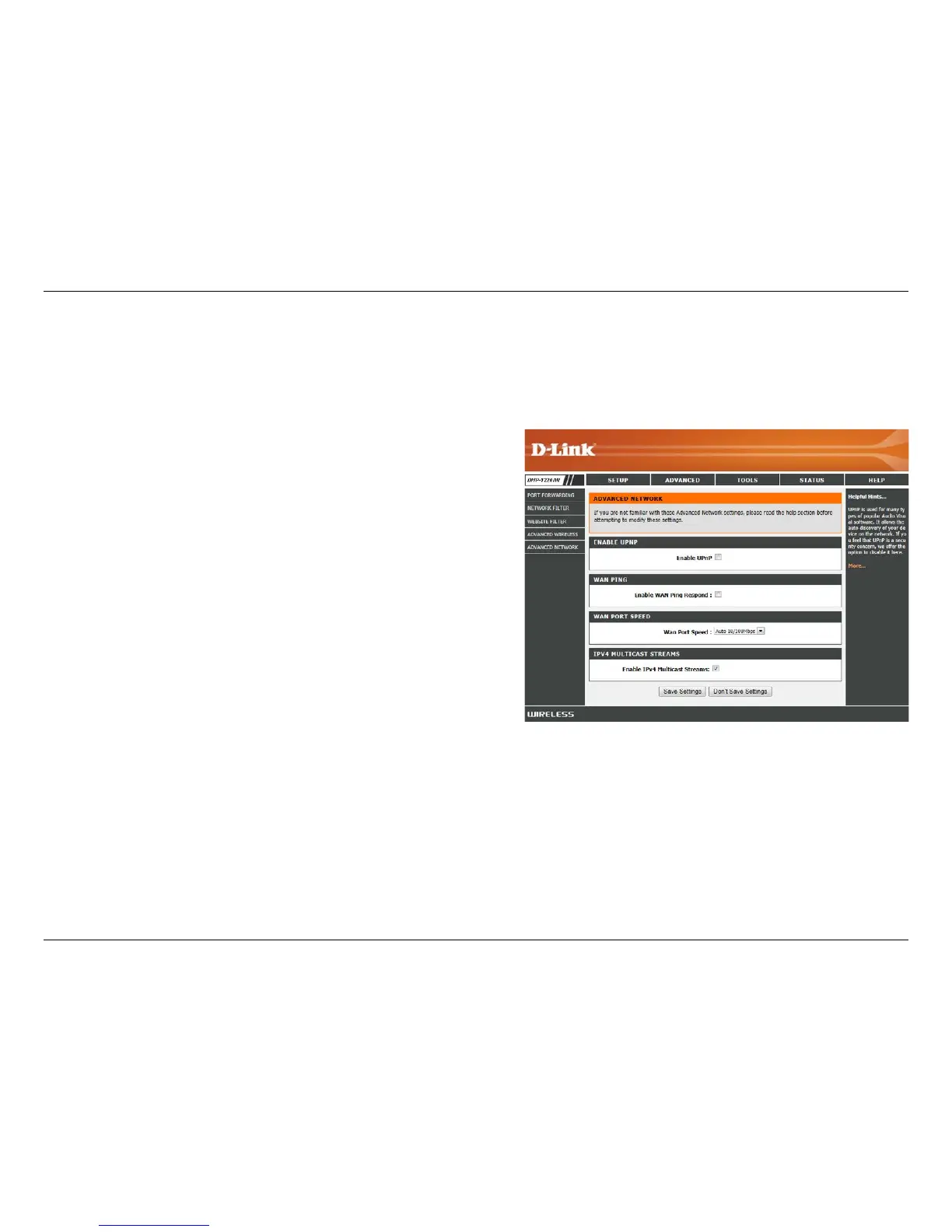26D-Link DHP-1220AV User Manual
Section 3 - Conguration
Advanced Network
To use the Universal Plug and Play (UPnP
™
) feature click on
Enabled. UPnP provides plug and play functionality with
compatible networking equipment, software and peripherals.
Checking the box will allow the DHP-1220AV to respond to
pings. Unchecking the box may provide some extra security
from hackers.
You may set the port speed of the Internet/WAN port to 10
Mbps, 100 Mbps, 1000 Mbps, or Auto (recommended).
Check the box to allow multicast trac to pass through the
router from the Internet (IPv4).
Click Save Settings to save the current conguration.
Enable UPnP:
WAN Ping:
WAN Port
Speed:
Enable IPv4
Multicast
Streams:
This page allows you to change some of the advanced network settings of the DHP-1220AV. It is recommended that you only
change these settings if you are familiar with their functions and proper settings, or are instructed to do so.