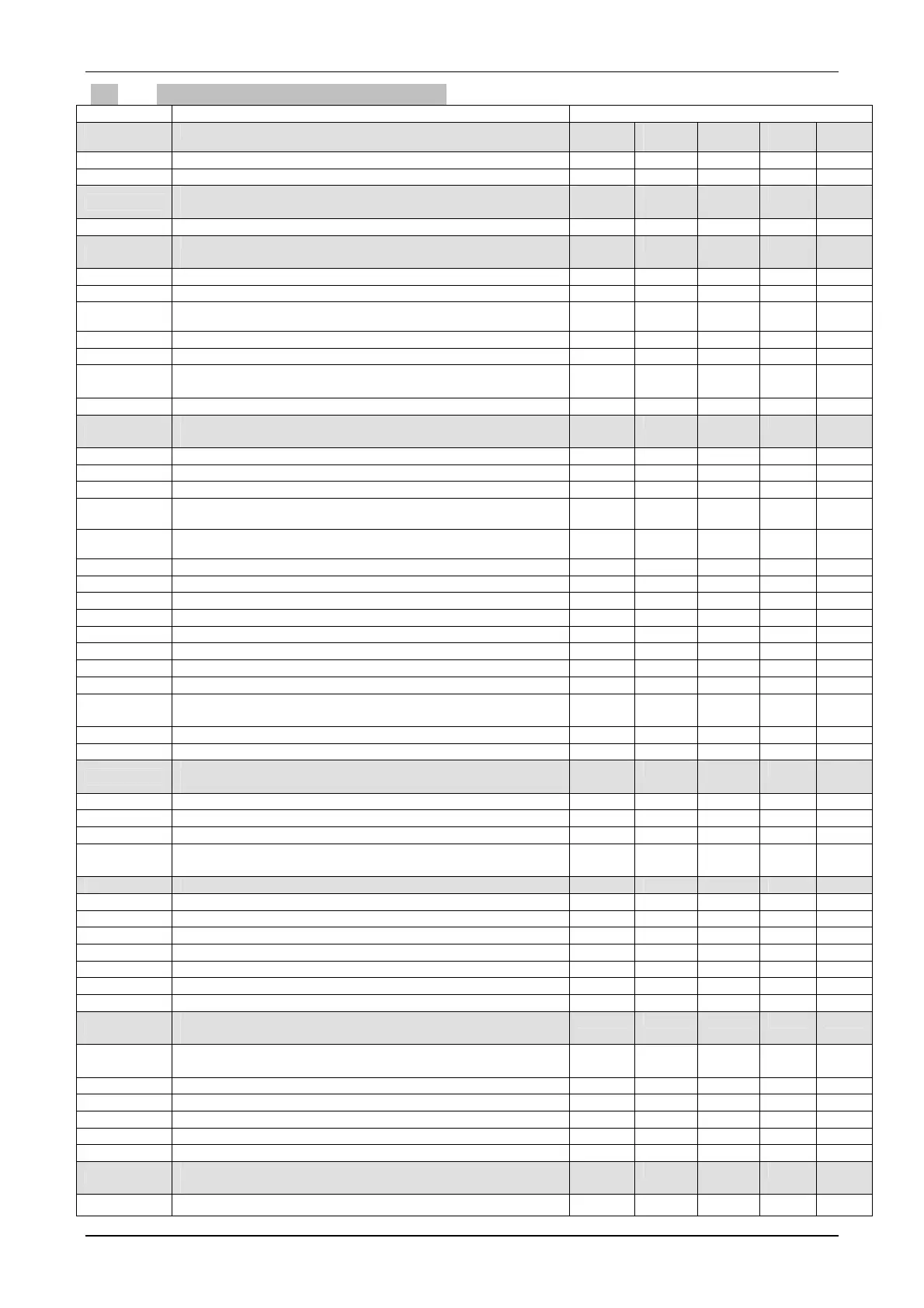ENGLISH
53
14.
INDICATIONS ON THE DISPLAY
Identifying s. Description Factory parameters
Indications on the display in normal operation
A.D.
M/M 1.1
A.D.
M/T 1.0
A.D.
M/T 2.2
A.D.
T/T 3.0
A.D.
T/T 5.5
Go Electropump operating
Sb Electropump waiting
User displays and settings
(keys MODE and SET 2 seconds )
SP Setting the set-point pressure ( in bar ). Default: 3 bar 3.0 bar 3.0 bar 3.0 bar 3.0 bar 3.0 bar
Installer displays and settings
(keys MODE and SET and – 5 seconds )
rC Setting the rated current of the electropump ( in A )
rt Setting the direction of rotation 00 00 00 00
Fn
Setting the rated rotation frequency of the electropump.
( in Hz )
50 50 50 50 50
od Setting the operating mode 01 01 01 01 01
rP Setting the pressure drop for restarting ( in bar ) 0.5 bar 0.5 bar 0.5 bar 0.5 bar 0.5 bar
Ad
Setting the interconnection address
(necessary on sets of several electropumps with exchange)
“- -” “- -” “- -” “- -”
Eb Enabling the booster 02 02 02 02
Technical assistance displays and settings
(keys MODE and SET and + 5 seconds )
tb Setting the reaction time of the water lack blockage ( in s. ) 10 s 10 s 10 s 10 s 10 s
GP Setting the gain of the proportional coefficient of the PI 1.0 1.0 1.0 1.0 1.0
GI Setting the gain of the integral coefficient of the PI 1.0 1.0 1.0 1.0 1.0
FS
Setting the maximum rotation frequency of the electropump
( in Hz )
50 50 50 50 50
FL
Setting the minimum rotation frequency of the electropump.
( in Hz )
0 0 0 0 0
Ft Setting the low flow rate threshold 15 15 15 15 15
CM Exchange method on sets of 2 electropumps 01 01 01 01
AE Setting the enabling of the anti-block/anti-frost function 01 01 01 01 01
SF Setting the starting frequency 45
St Setting the starting time 1.0
i 1 Setting the function of input 1 (float) 01 01 01
i 2 Setting the function of input 2 (set point selection) 01 01 01
i 3 Setting the function of input 3 (enable ) 01 01 01
P1
Setting the auxiliary setpoint pressure (in bar)
- in function of input 2 -
2.5 bar 2.5 bar 2.5 bar
o1
Setting the function of output 1 (default value: 2; function: ON alarm )
02 02 02
o2
Setting the function of output 2 (default value: 2; function: ON operating )
02 02 02
Displays of the main values
(MODE key)
Fr Display of the current rotation frequency (in Hz)
UP Display of pressure (in bar)
C1 Display of the phase current of the electropump (in A)
UE
Display of the version of the software with which the appliance is
equipped
DISPLAY (keys SET and – for 2 seconds )
UF Display of the flow
ZF Display of zero flow
FM Display of the maximum rotation frequency (in Hz)
tE Display of the temperature of the power stages (in °C)
bt Display of the temperature of the electronic card (in °C)
GS Display of running status
FF Display of the log of errors and blockages
Access to manual mode
(keys SET and + and – 5 seconds )
FP
Setting the test frequency in manual mode (in Hz)
≤ the set value FS
40 40 40 40 40
UP Pressure display (in bar)
C1 Display of electropump phase current (in A)
rt Setting the direction of rotation
UF Display of flow
ZF Display of zero flow
System reset
(keys MODE and SET and + and – )
ZF
General reset ( ZF appears when leaving reset and restarting )