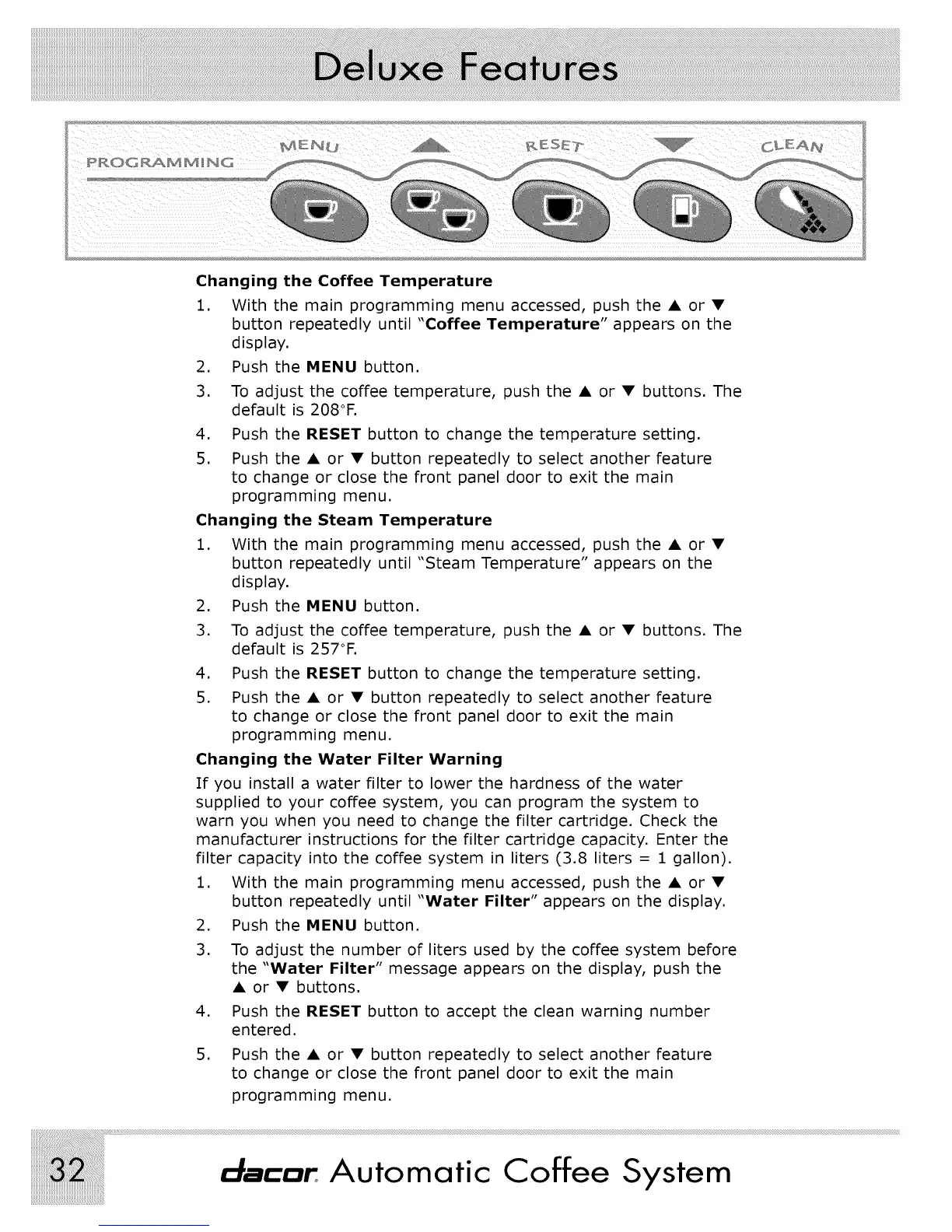:_RC°)C" -. ..........
Changing the Coffee Temperature
1. With the main programming menu accessed, push the • or •
button repeatedly until "Coffee Temperature" appears on the
display.
2. Push the MENU button.
3. To adjust the coffee temperature, push the • or • buttons. The
default is 2080F.
4. Push the RESET button to change the temperature setting.
5. Push the • or • button repeatedly to select another feature
to change or close the front panel door to exit the main
programming menu.
Changing the Steam Temperature
1. With the main programming menu accessed, push the • or •
button repeatedly until "Steam Temperature" appears on the
display.
2. Push the MENU button.
3. To adjust the coffee temperature, push the • or • buttons. The
default is 2570F.
4. Push the RESET button to change the temperature setting.
5. Push the • or • button repeatedly to select another feature
to change or close the front panel door to exit the main
programming menu.
Changing the Water Filter Warning
If you install a water filter to lower the hardness of the water
supplied to your coffee system, you can program the system to
warn you when you need to change the filter cartridge. Check the
manufacturer instructions for the filter cartridge capacity. Enter the
filter capacity into the coffee system in liters (3.8 liters = 1 gallon).
1. With the main programming menu accessed, push the • or •
button repeatedly until "Water Filter" appears on the display.
2. Push the MENU button.
3. To adjust the number of liters used by the coffee system before
the "Water Filter" message appears on the display, push the
• or • buttons.
4. Push the RESET button to accept the clean warning number
entered.
5. Push the • or • button repeatedly to select another feature
to change or close the front panel door to exit the main
programming menu.
Automatic Coffee System
