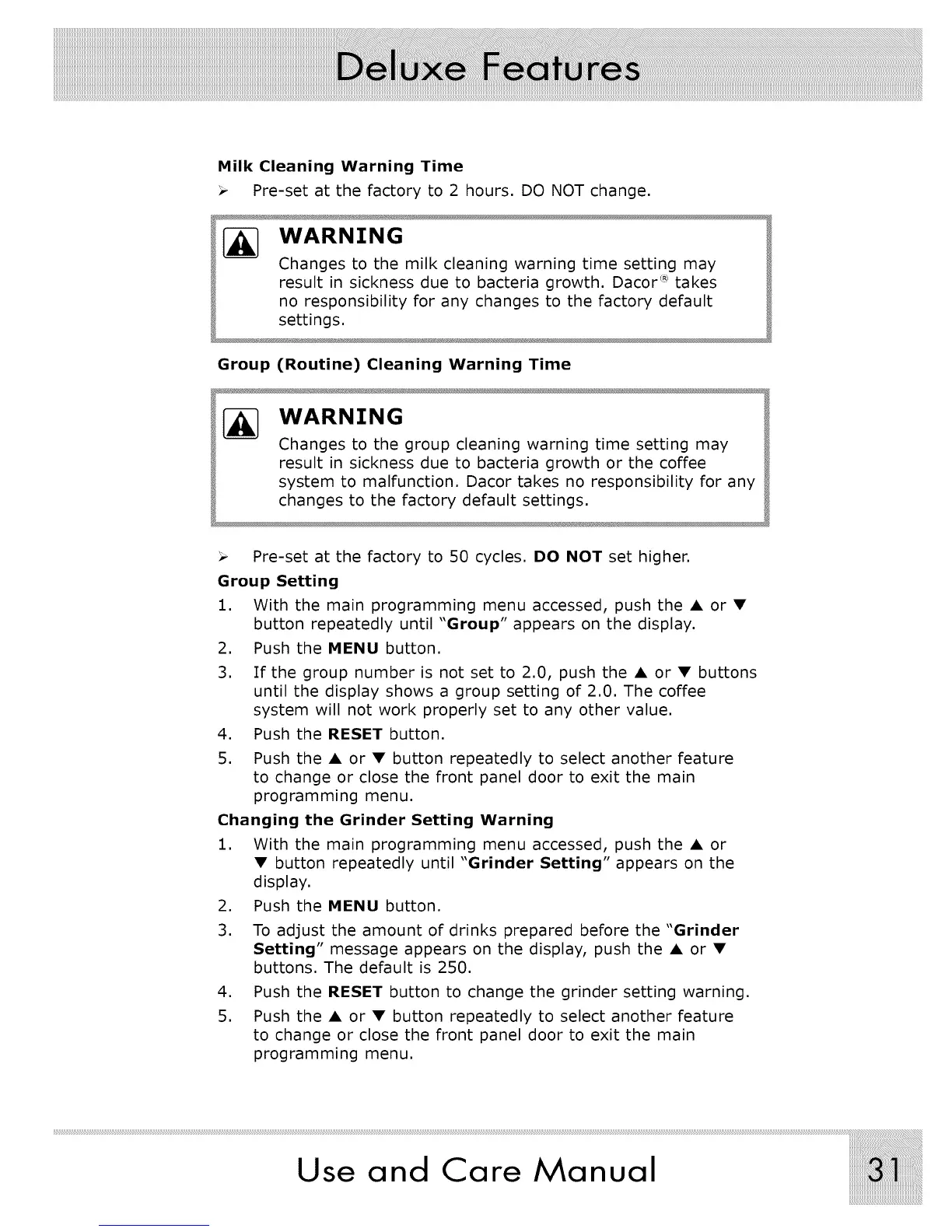Milk Cleaning Warning Time
Pre-set at the factory to 2 hours. DO NOT change.
WARNING
Changes to the milk cleaning warning time setting may
result in sickness due to bacteria growth. Dacor (_)takes
no responsibility for any changes to the factory default
settings.
Group (Routine) Cleaning Warning Time
WARNING
Changes to the group cleaning warning time setting may
result in sickness due to bacteria growth or the coffee
system to malfunction. Dacor takes no responsibility for any
changes to the factory default settings.
Pre-set at the factory to 50 cycles. DO NOT set higher.
Group Setting
1. With the main programming menu accessed, push the • or •
button repeatedly until "Group" appears on the display.
2. Push the MENU button.
3. If the group number is not set to 2.0, push the • or • buttons
until the display shows a group setting of 2.0. The coffee
system will not work properly set to any other value.
4. Push the RESET button.
5. Push the • or • button repeatedly to select another feature
to change or close the front panel door to exit the main
programming menu.
Changing the Grinder Setting Warning
1. With the main programming menu accessed, push the • or
• button repeatedly until "Grinder Setting" appears on the
display.
2. Push the MENU button.
3. To adjust the amount of drinks prepared before the "Grinder
Setting" message appears on the display, push the • or •
buttons. The default is 250.
.
5.
Push the RESET button to change the grinder setting warning.
Push the • or • button repeatedly to select another feature
to change or close the front panel door to exit the main
programming menu.
Use and Care Manual
