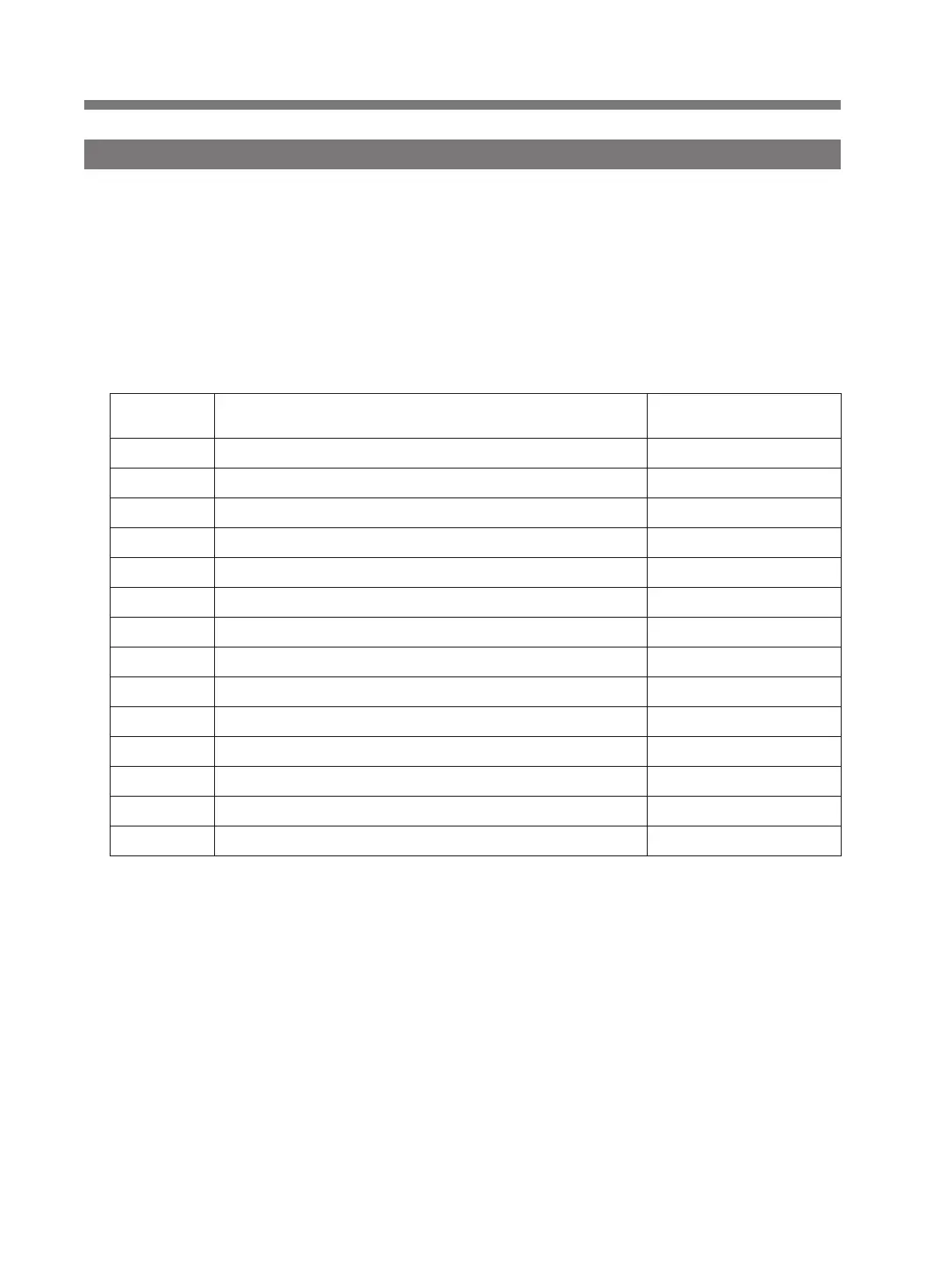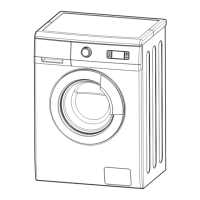24
4-1. Part Test Mode
1) Test Start
1 Press the 'Program' button and then select 'Delicate' program. With the 'Program' button pressed, press the
'Add Rinse' button three times to start a test.
2 The product version is displayed after starting a test.
3 Press the 'Program' button to run the washer in the following sequence.
4. TEST MODE
Sequence Description Display
1 Lock the door 'LC' or 'LO'
2 Display the durability number 'rn', 'number'
3 Number of hall sensor errors 'b1', 'number'
4 Number of IPM fault errors 'b2', 'number'
5 Number of motor overload errors 'b3', 'number'
6 Number of errors in motor arrangement 'b4', 'number'
7 Number of failures in tracking the motor speed 'b5', 'number'
8 Number of errors in DC LINK overvoltage 'b6', 'number'
9 Number of errors in DC LINK low voltage 'b7', 'number'
10 Number of failures in starting motor 'b8', 'number'
11 Operate the cold water valve 'C'
12 Operate the softener valve 'r'
13 Operate the drainage valve 'dr'
14 Unlock the door 'LC', 'LO'