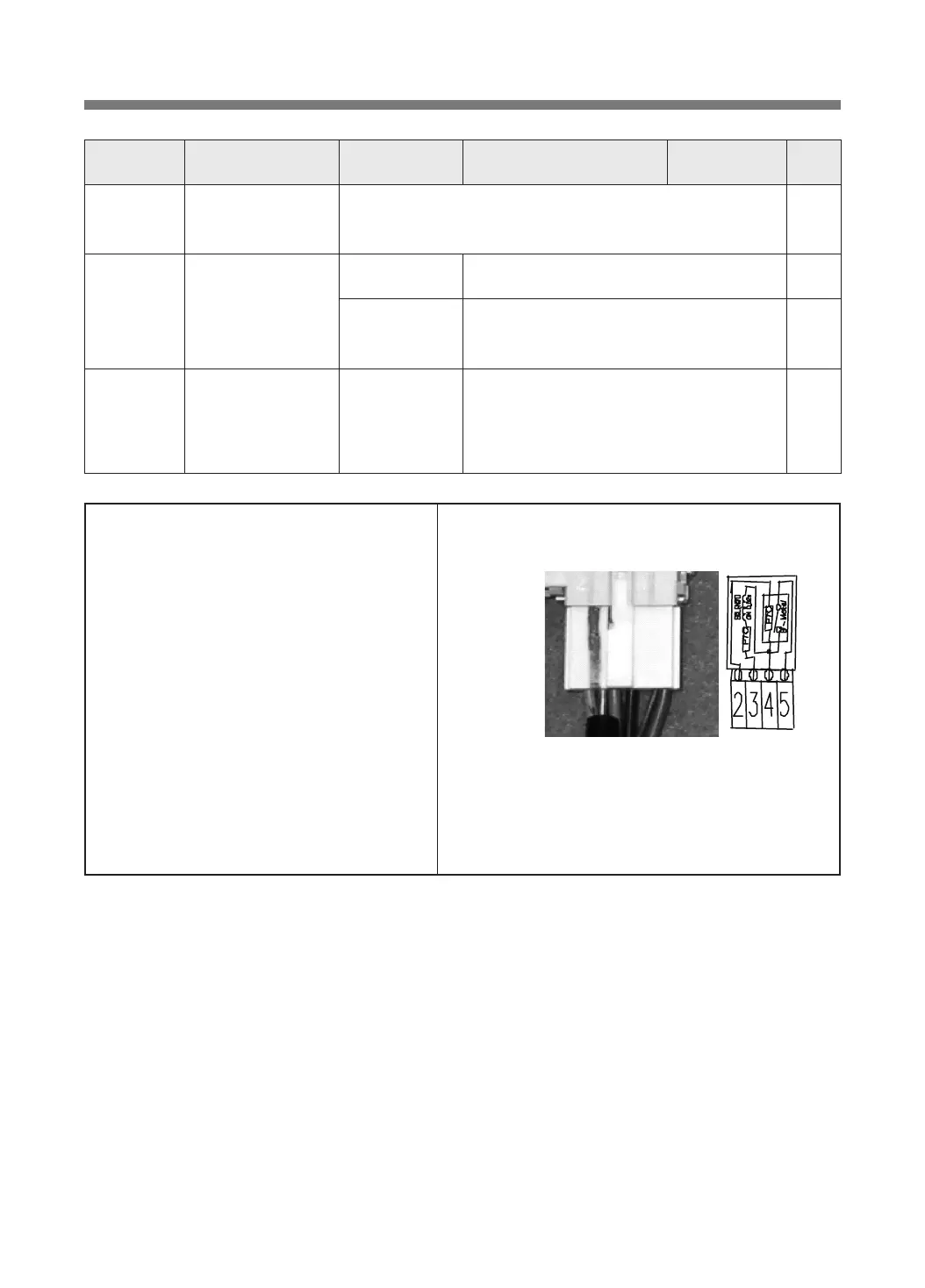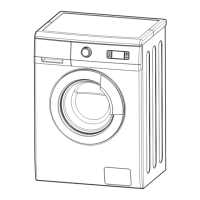47
* Check the wire connections in Door Lock Switch * Exchange of Door Lock Switch
[Disassembly]
1. Remove 4 body-fixing screws
2. Remove the detergent and softener containers
3. Remove 2 screws fixing the door hinge
4. Remove 6 cover screws fixing the cover tub
5. Remove 6 screws fixing the cover tub
6. Remove 2 screws fixing the door lock switch
7. Detach the door lock switch and F-PCB
connector
[Assembly]
Re-assemble the parts in the opposite sequence to
disassembly .
Defects and
Errors
Details Causes
Inspection of Defects and
Errors
Resolution
Error
Mode
Non-
openable
Door
Power cutoff or
forced shutdown
during operation
After the "power cutoff" or "forced shutdown" during operation,
"PCB MICOM" is not able to open the door. At least 5 minutes
must pass before the door becomes openable.
The washer is "ON"
without any power
cutoffs.
Water in tub Check whether the water level is above the
safety level.
High
temperature in
tub
The door is automatically locked to prevent
damage from hot laundry after the spin
cycle is complete.
Others The door is automatically locked when the
connector, terminal, or solenoid wire gets
disconnected during operation. The
following instructions must apply to inspect
defects.
2 3 4 5
(No.1 wire unavailable)
PIN
Arranage
ment
