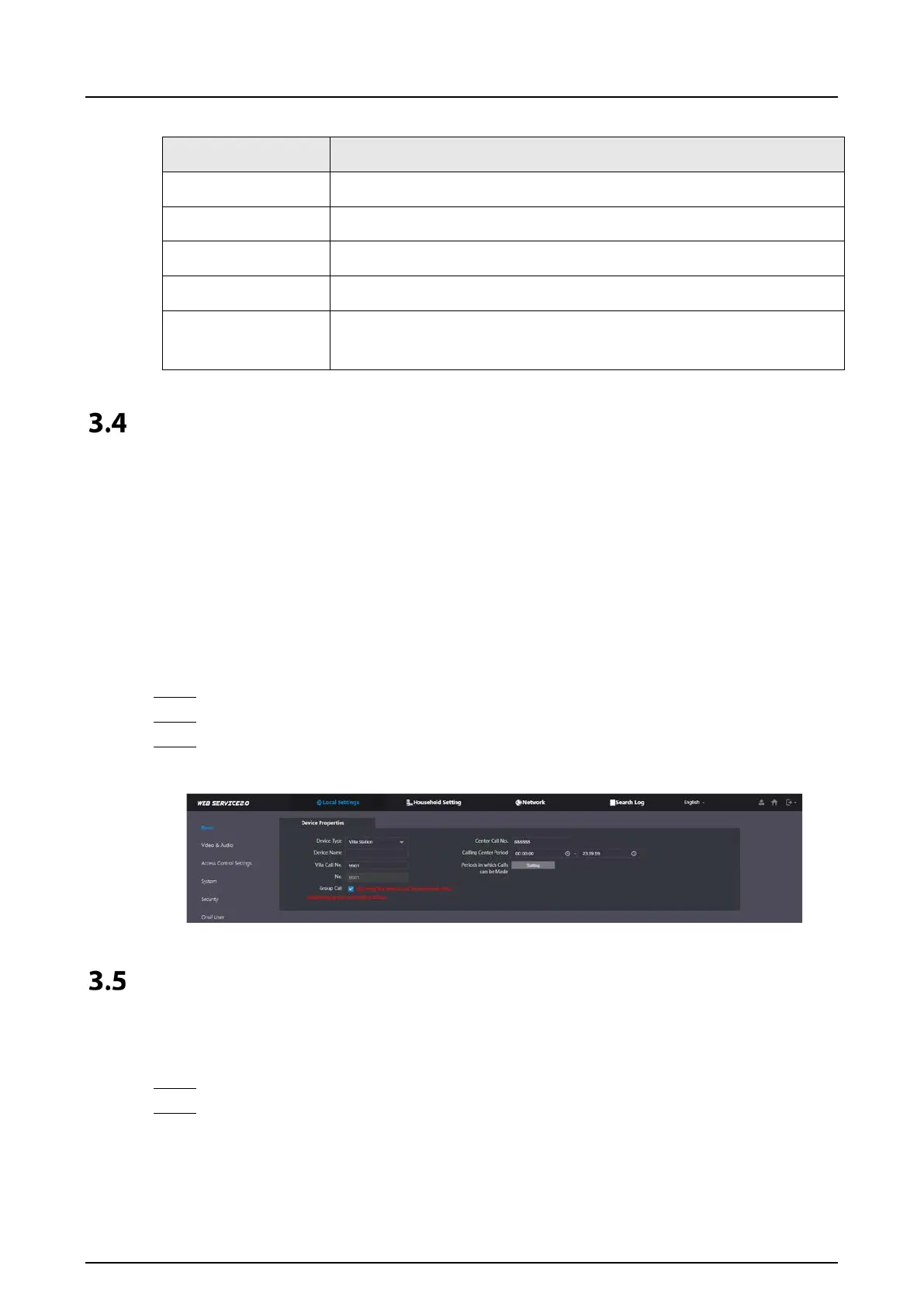Quick Start Guide
22
Table 3-2 Parameter description
Parameter Description
IP Address The IP address that you planned for the VTO.
Port 5060 by default when a VTO works as SIP server.
SIP Domain Leave it as default.
Username/Password Used to log in to the web page of the VTO.
SIP Server Username/
Password
Used to log in to the SIP server.
Configuring VTO Numbers
Numbers can be used to distinguish each VTO. In the villa scenario, we recommend you configure the
VTO numbers based on your needs.
Background Information
●
The VTO number can contain up to 5 numbers, and it must not be the same as other room number
you have already configured.
●
If a VTO serves as the SIP server, its room number is 8001 by default. You cannot change it.
Procedure
Step 1 Log in to the web page of the VTO.
Step 2 Select
Local Settings
>
Basic
.
Step 3 Enter the room number you planned for the VTO in
No.
, and then click
Confirm
.
Figure 3-7 Configuring VTO Numbers
Configuring Call Numbers and Group Call
Configure basic properties for the VTO, including group call functions, center call number and villa call
numbers.
Step 1 Log in to the web page of the VTO.
Step 2 Select
Local Settings
>
Basic
.
