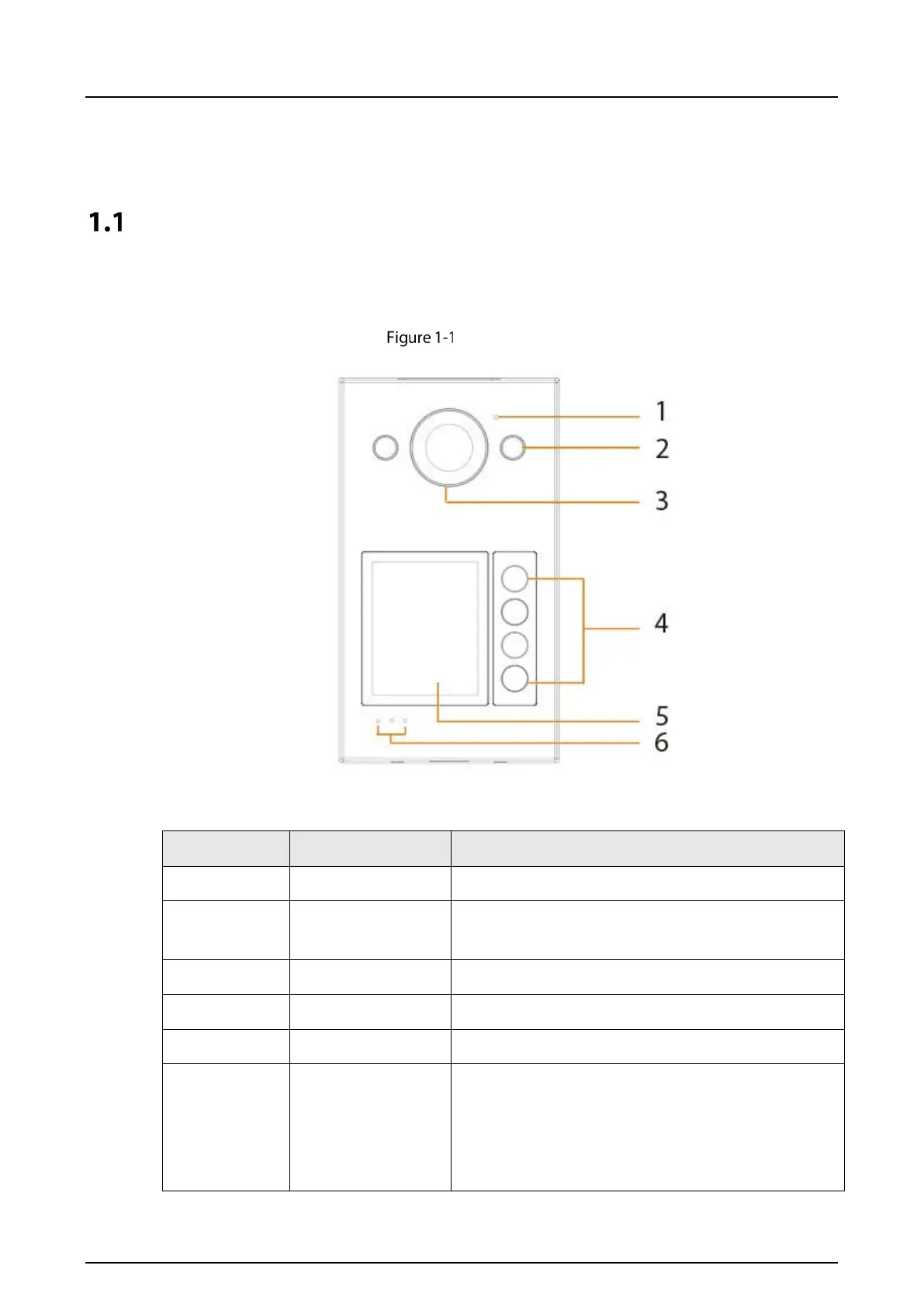Quick Start Guide
1
1 Structure
Villa Door Station (multiple buttons)
1.1.1 Front Panel
Front panel
Table 1-1 Components
No. Name Function
1 MIC Audio input.
2 Illuminator
Provide a constant light to focus more easily on a
subject in dark surroundings.
3 Camera Capture images or record videos for the VTO.
4 Call buttons Call the VTH.
5 Card swiping area Swipe the registered cards to unlock doors.
6 Indicators
From left to right:
●
Ring
:
VTO is calling the VTH.
●
Talking
:
VTO is on the talk with the VTH.
●
Unlocking
:
VTO unlocking successful.
