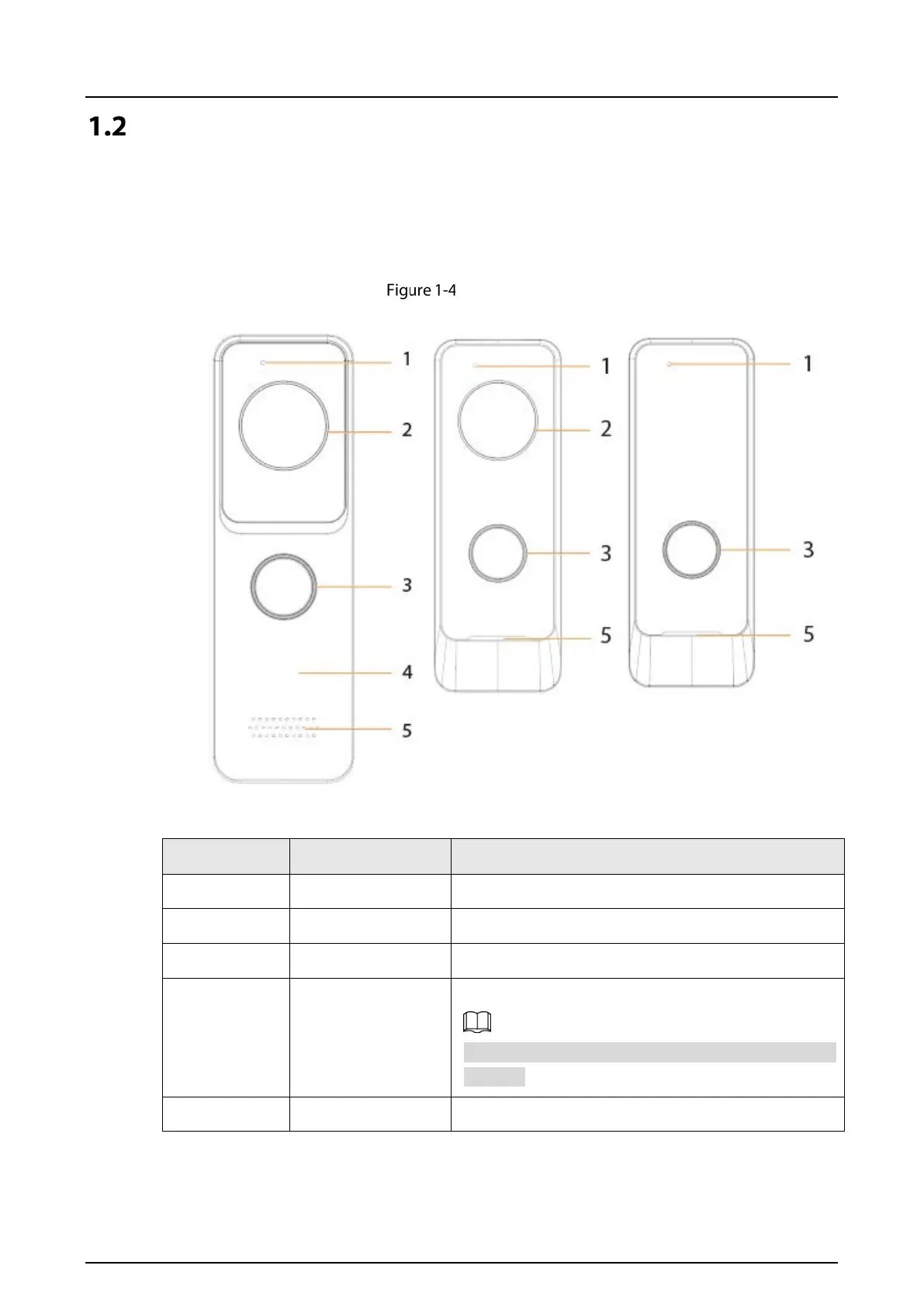Quick Start Guide
3
Villa Door Station (single button)
1.2.1 Front Panel
There are different models with different front panel. Differences in size and appearance are found
depending on your model.
Front panel
Table 1-3 Components
No. Name Function
1 MIC Audio input.
2 Camera Capture images or record videos for the VTO.
3 Call button Call the VTH.
4 Card swiping area
Swipe the registered cards to unlock doors.
The card swiping function is only supported by some
models.
5 Speaker Audio output.
