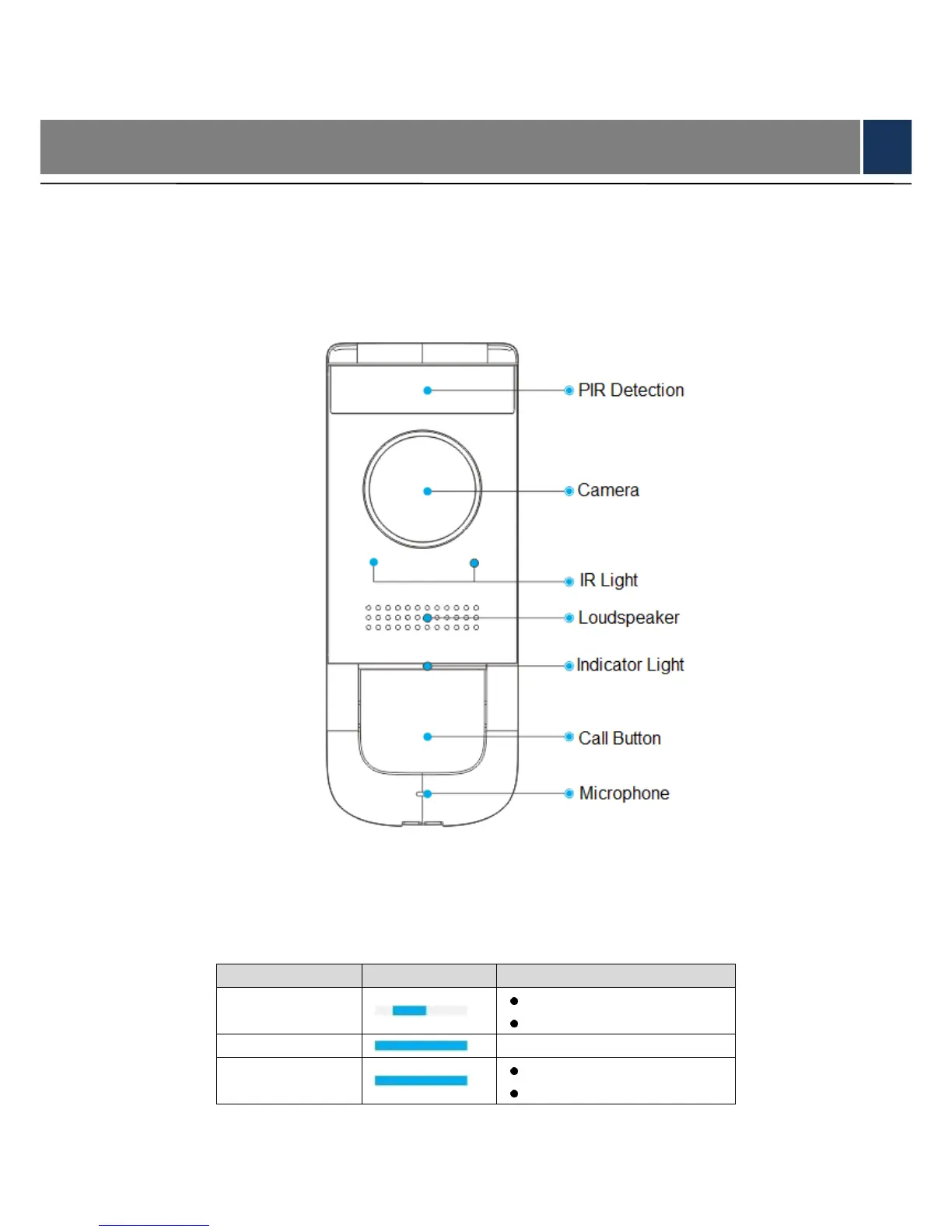2 Device Introduction
2.1 Front Panel
Front panel includes PIR detection, IR light, camera, microphone, indicator light, call button and
loudspeaker, as shown in Figure 2-1.
Figure 2-1
2.1.1 Status Description of Indicator Light
Status description of indicator light is shown in Table 2-1.
