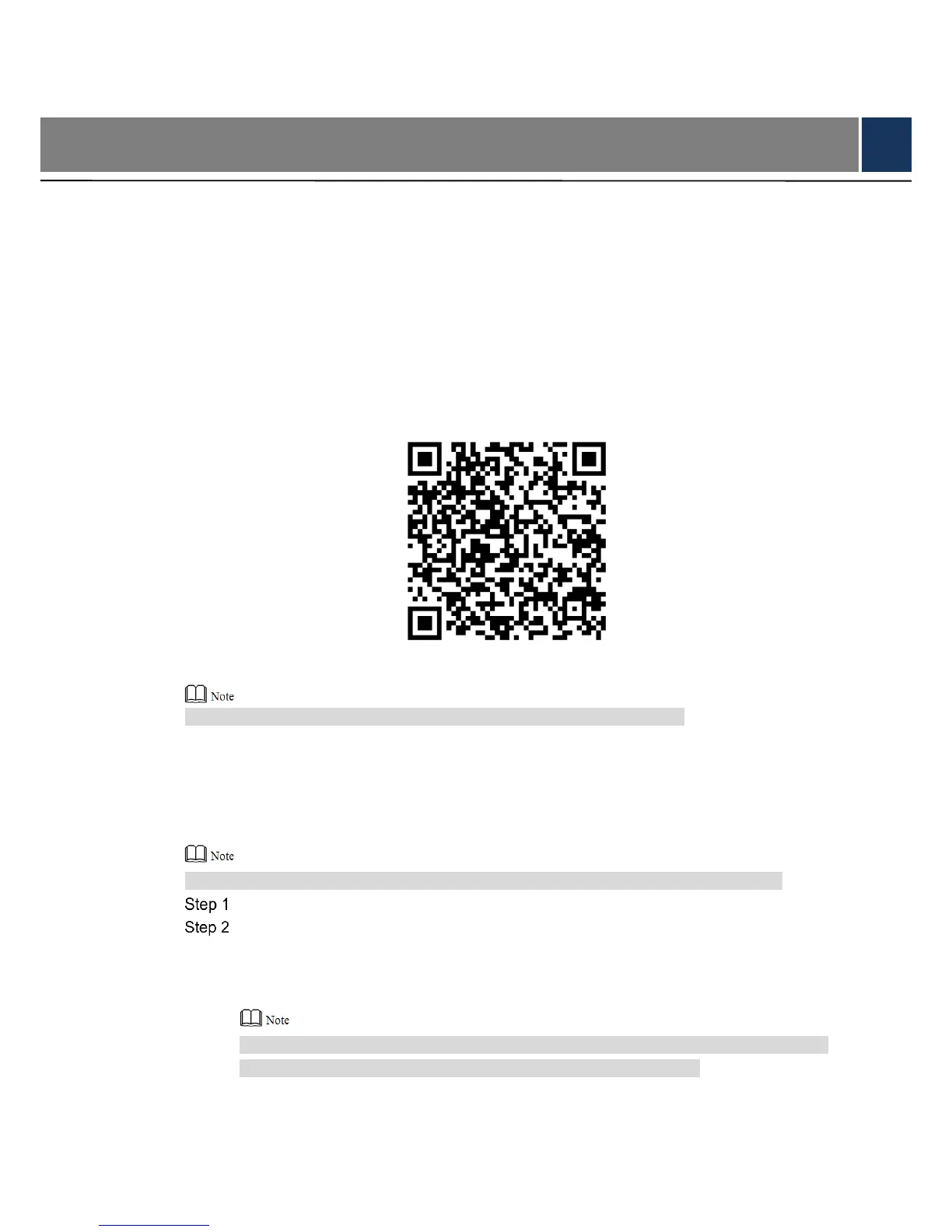3 Get Started
Before installation, add the device in APP; ensure that calling and monitoring functions of
doorbell and APP work normally. Specific operations are as follows:
3.1 Download Lechange Client
Please ensure that your mobile phone has connected with Wi-Fi. Scan QR code below, or
search “Lechange” in APP market, download and log onto APP client. For specific operation,
please refer to relevant Lechange user’s manual.
Figure 3-1
This document takes iOS system as an example and explains operations.
3.2 Add Device
For the first use or reuse after long-term power-off, it takes 2 minutes to start the device.
At device list interface, press + to enter “QR Code Scanning” interface.
Scan QR code on the device or package; or press [Input serial number manually], input
serial number of the device manually, and press [Next].
The system displays a prompt interface to enable device hotspot, as shown in Figure
3-2.
Scan QR code to obtain serial number, and it will display serial number confirmation
interface. Press [Next] to enter the interface as shown in Figure 3-2.