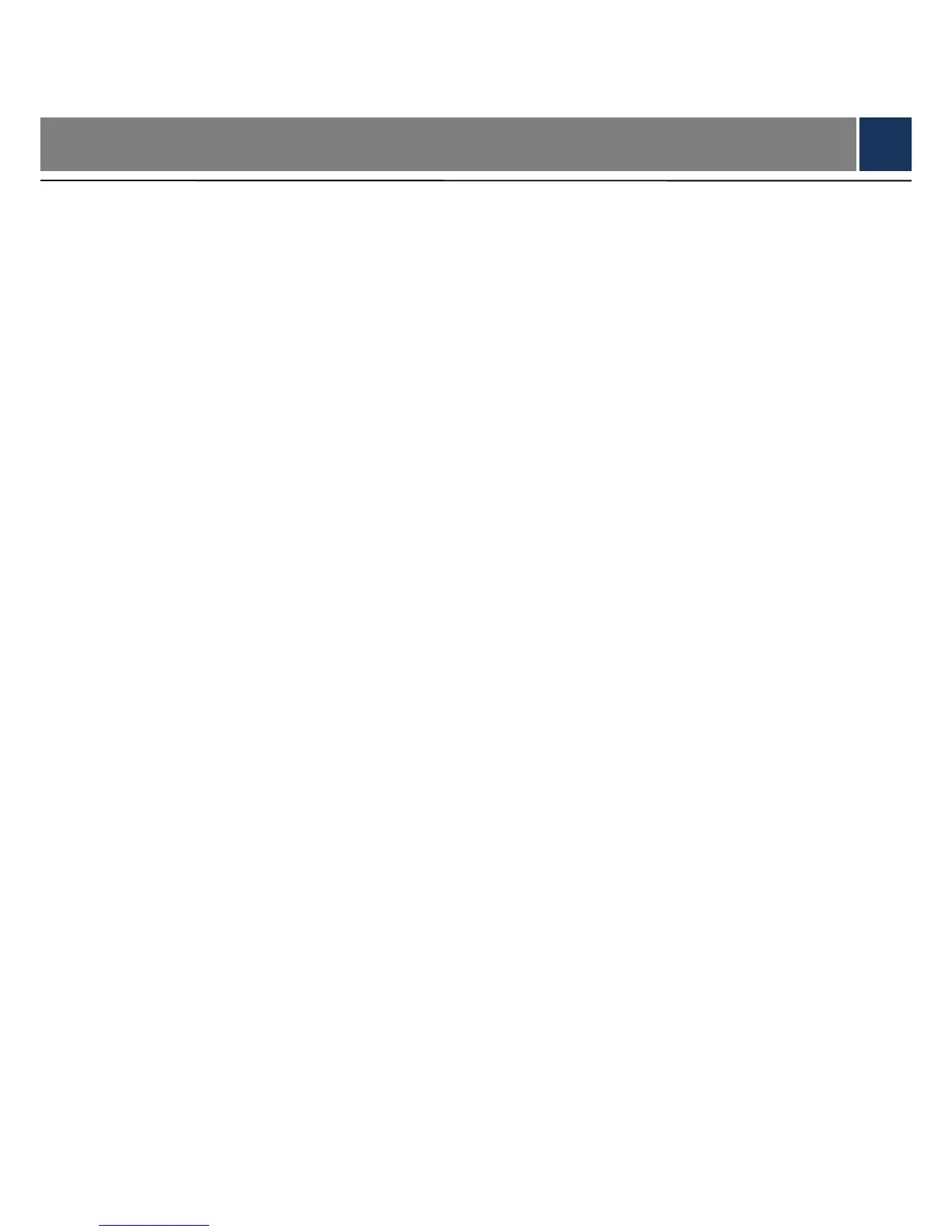Table of Contents
Cybersecurity Recommendations .......................................................................................................... II
Regulatory Information ............................................................................................................................ V
Foreword .................................................................................................................................................. VI
Important Safeguards and Warnings .................................................................................................. VIII
1 Packing List ......................................................................................................................................... 1
2 Device Introduction ............................................................................................................................ 2
2.1 Front Panel .................................................................................................................................... 2
2.1.1 Status Description of Indicator Light ................................................................................... 2
2.1.2 Description of Call Button ................................................................................................... 3
2.2 Rear Panel .................................................................................................................................... 3
2.2.1 Description of Reset Button ................................................................................................ 3
2.2.2 Description of Power Input Port .......................................................................................... 3
2.3 Bottom ........................................................................................................................................... 5
3 Get Started........................................................................................................................................... 6
3.1 Download Lechange Client ........................................................................................................... 6
3.2 Add Device .................................................................................................................................... 6
3.3 Doorbell Call ................................................................................................................................ 13
3.3.1 Online Status of APP ........................................................................................................ 13
3.3.2 Closed Status of APP ....................................................................................................... 14
3.4 Monitoring ................................................................................................................................... 14
3.4.1 Live Share ......................................................................................................................... 16
3.4.2 Full-screen Preview .......................................................................................................... 17
3.4.3 View Alarm Records ......................................................................................................... 17
4 Device Installation ............................................................................................................................ 19
5 APP Operation................................................................................................................................... 20
5.1 Device Management ................................................................................................................... 20
5.1.1 Modify Device Info ............................................................................................................ 20
5.1.2 Modify Device Password .................................................................................................. 20
5.1.3 Link Chime ........................................................................................................................ 21
5.1.4 Ring Setup ........................................................................................................................ 23
5.1.5 Set PIR Motion Detection Zone ........................................................................................ 24
5.1.6 Enable Alarm Info ............................................................................................................. 25
5.1.7 Set Storage Status ............................................................................................................ 25
5.1.8 Set Time Zone .................................................................................................................. 26
5.1.9 Set Image Flip ................................................................................................................... 27
5.1.10 Set Device Share ............................................................................................................ 27
5.1.11 Cloud Update .................................................................................................................. 27
5.1.12 Modify Wi-Fi Config ........................................................................................................ 28
5.1.13 Delete Device ................................................................................................................. 29
5.2 Settings ....................................................................................................................................... 30
5.2.1 Prompt .............................................................................................................................. 30