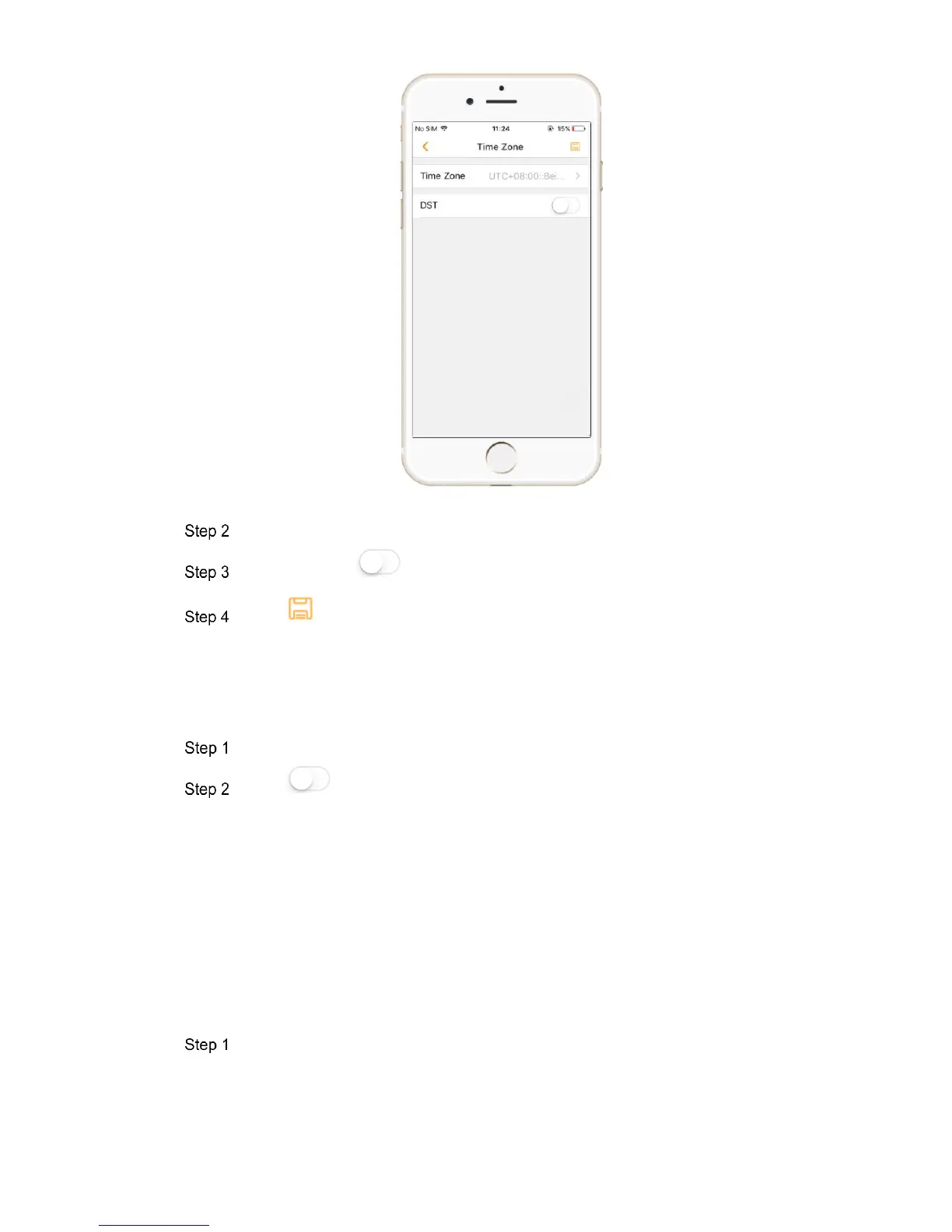27
Figure 5-11
Press “Time Zone” to select local time zone.
(Optional) press to enable DST; set “Start Time” and “End Time”.
Press to save the setup.
5.1.9 Set Image Flip
Vertically flip the video image at real-time preview interface.
Select “Me> My Device > Device Name”.
Press in image flip parameter to enable flip.
5.1.10 Set Device Share
At present, APP supports to share preview, screenshot and record functions, while call push
and PIR functions are being improved. Please pay attention to APP update notice.
5.1.11 Cloud Update
After entering the update interface, update the device to the latest version.
Select “Me> My Device > Device Name > Update”.
The system displays “Update” interface, as shown in Figure 5-12.