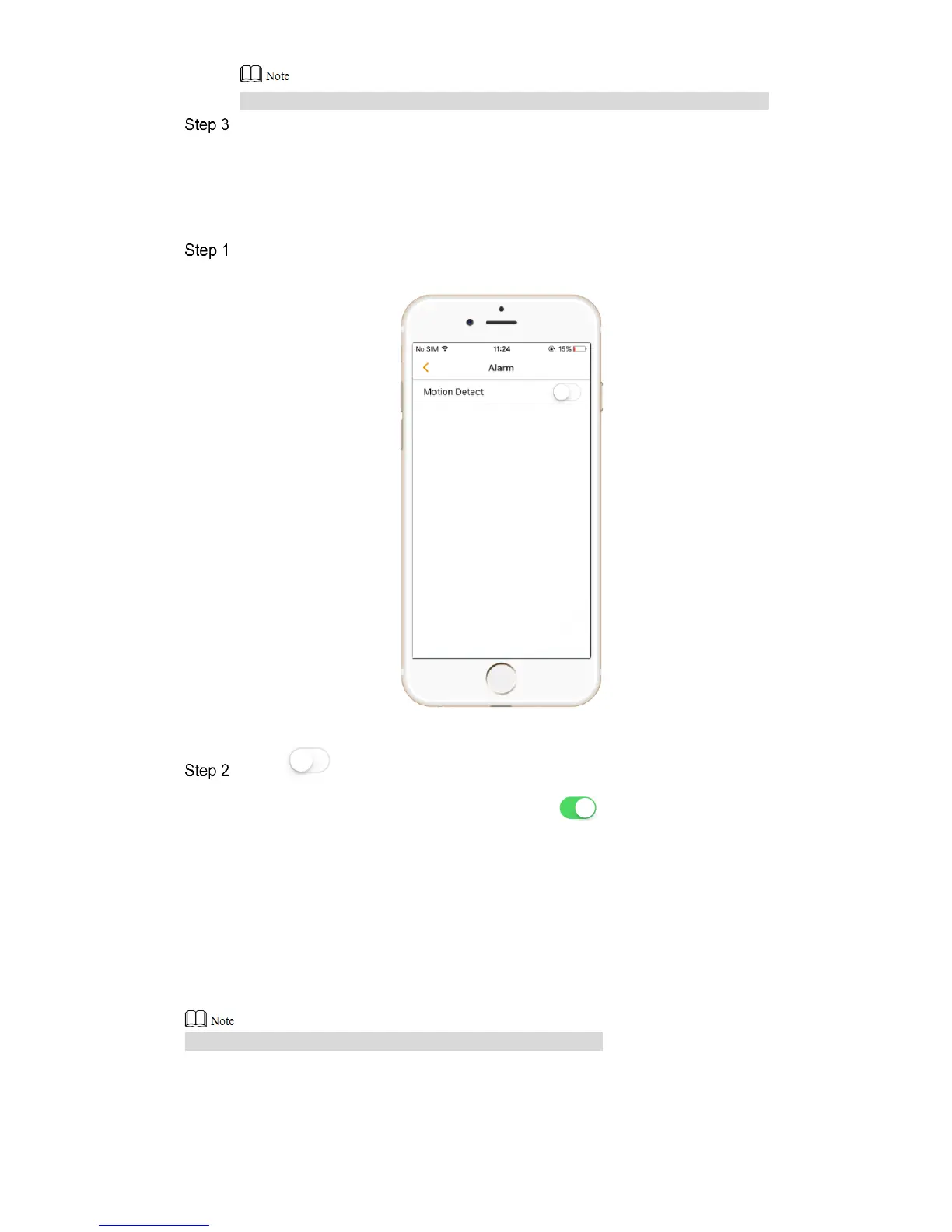25
Detection range of the device is horizontal 120°, which is divided into 3 zones.
Press [Save] to save the setup.
5.1.6 Enable Alarm Info
After it is enabled, PIR motion detection alarm will be sent to APP.
Select “Me> My Device > Device Name >Alarm”.
The system displays “Alarm” interface, as shown in Figure 5-9.
Figure 5-9
Press .
Enable it to send info to APP. The key turns to .
5.1.7 Set Storage Status
Enable cloud storage function and view SD card capacity.
If cloud storage is enabled, records or pictures will be stored at cloud server.
If cloud storage is not enabled and SD card is inserted into the device, records or pictures
will be stored in SD card.
It is suggested that cloud storage function should be enabled.
5.1.7.1 Cloud Storage
APP comes with a one-month free trial of cloud storage, one channel for one account. After