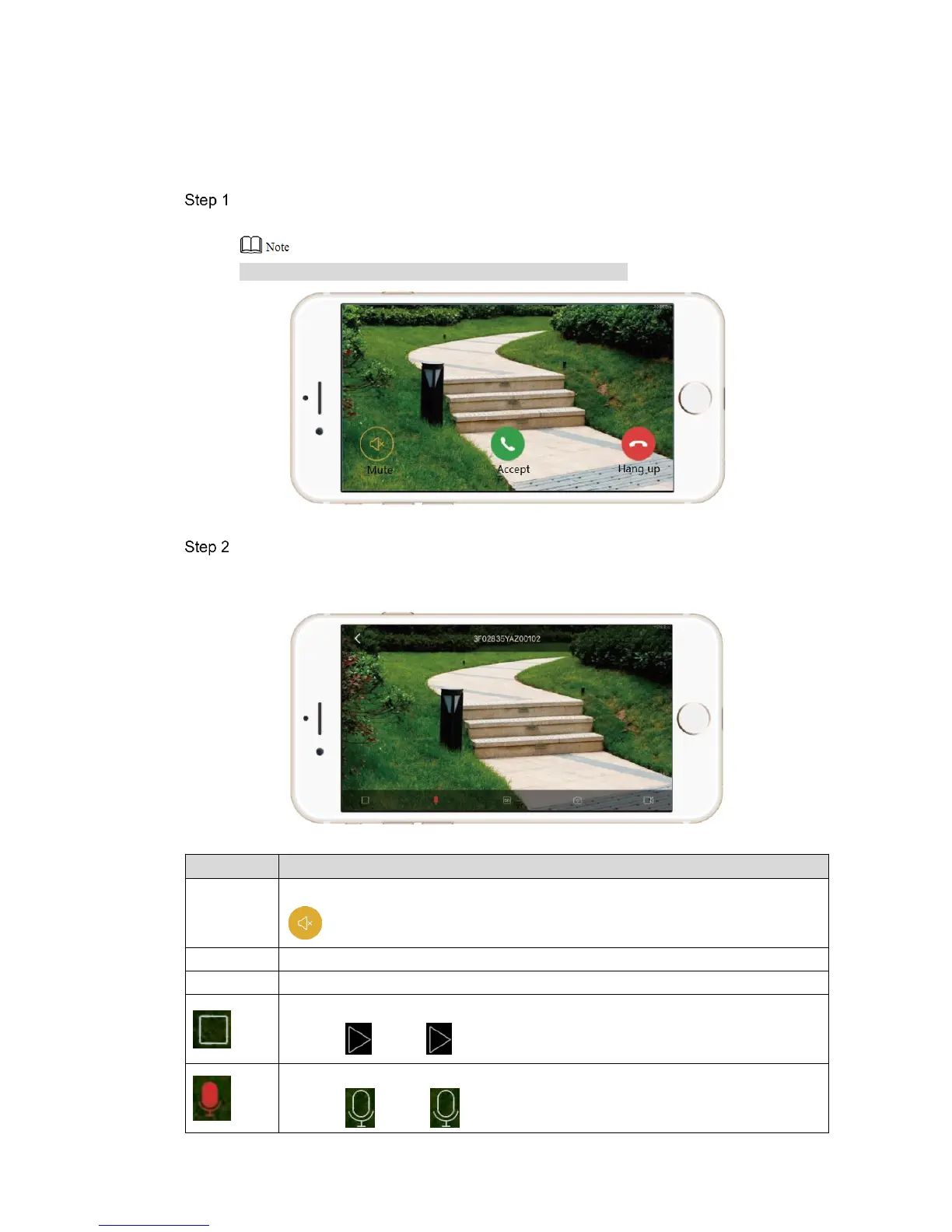13
3.3 Doorbell Call
3.3.1 Online Status of APP
Press [Call Button] on the doorbell.
In case of blue spinning light, APP displays call interface, as shown in Figure 3-12.
Hang up automatically if no one answers within 1 minute.
Figure 3-12
On APP interface, press [Answer] to answer the call.
Blue indicator light is normally on. For operation of keys on APP interface, please refer
to Table 3-1.
Figure 3-13
It is playing ringtones. Press this key to turn off ringtones, and this key turns to
. Press it again to play ringtones.
It is waiting for you to accept the call. Press this key to accept the call.
It is waiting for you to accept the call. Press this key to reject the call.
It is receiving videos at present. Press this key to turn off video, and this key
turns to . Press again to turn on video.
It is in voice talking status. Press this key to turn off voice talking, and this key
turns to . Press again to enable voice talking.