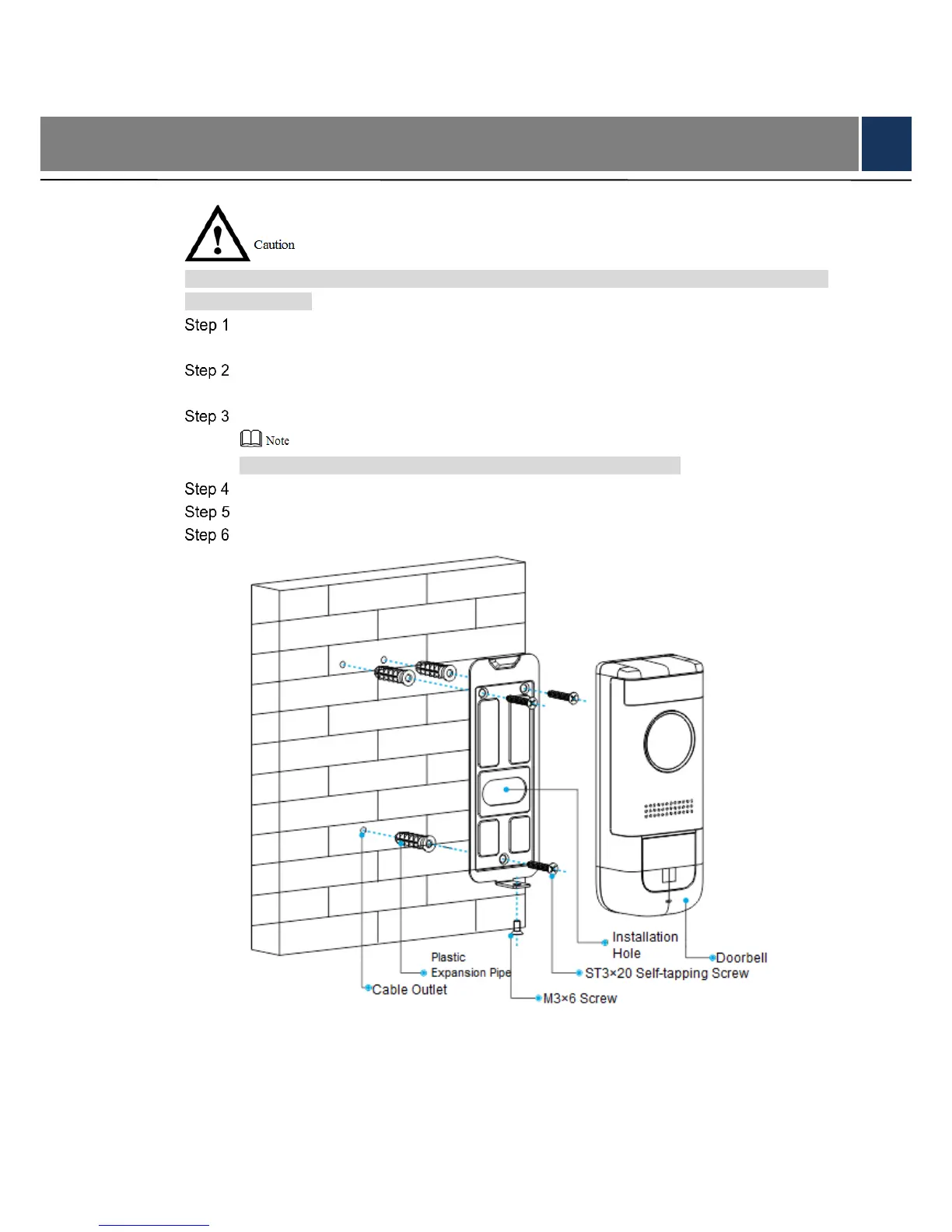4 Device Installation
Before installation, please ensure that the device has been added. Please refer to “3.2 Add
Device” for details.
Loosen M3×6 screws at the bottom of the device, and dismantle the installation bracket
from the device.
Drill holes in the wall according to screw hole and cable outlet positions of installation
bracket, and install plastic expansion pipes.
Connect power and chime cables; lead them out of cable outlet of the bracket.
Please refer to “2.2.2 Description of Power Input Port” for details.
Fix the bracket onto the wall with three ST3×20 self-tapping screws.
Put the device into the slot at the top of the bracket from top to bottom.
Fix the device onto the bracket with M3×6 screws.
Figure 4-1