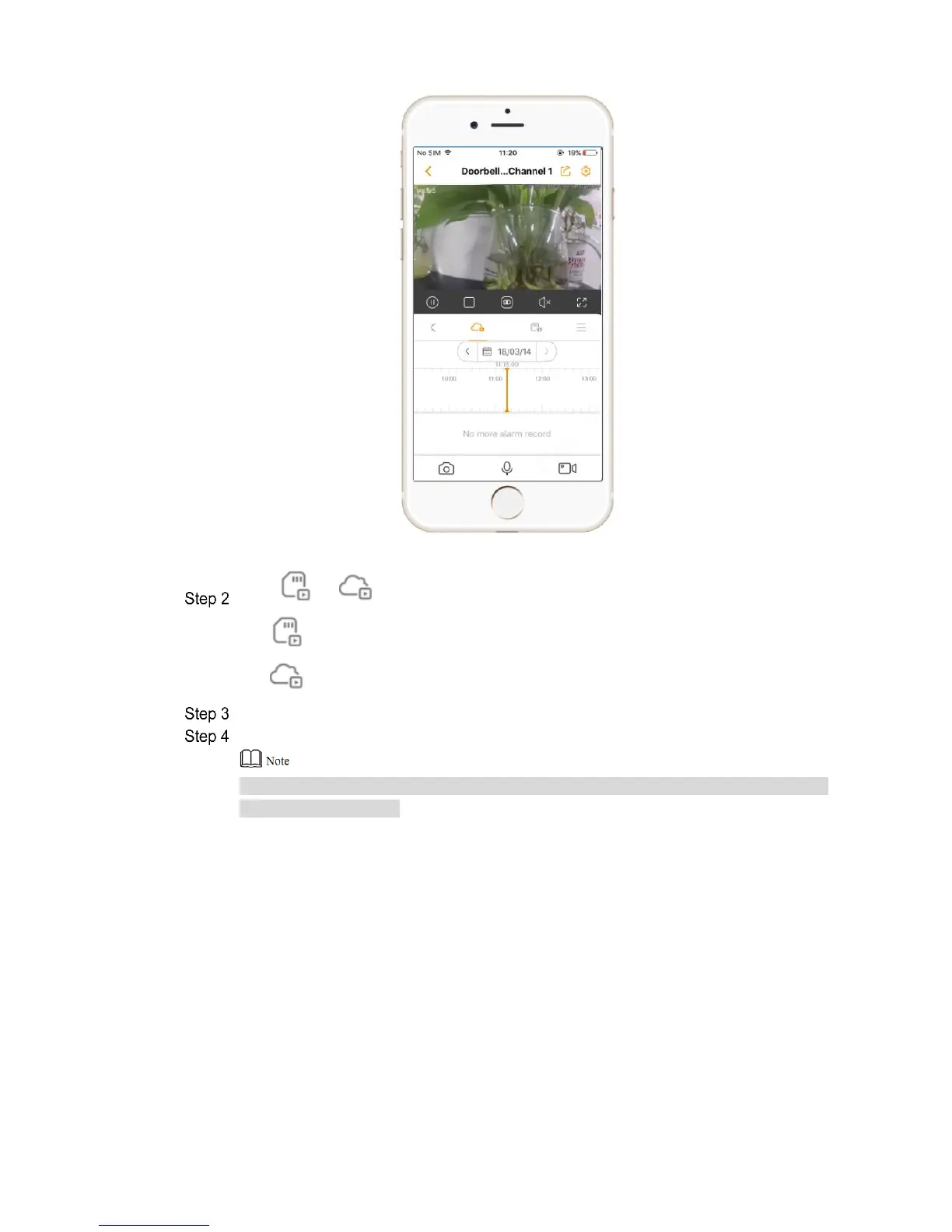18
The system displays record history interface, as shown in Figure 3-19.
Figure 3-19
Press or to select the location.
: view alarm records in SD card.
: view alarm records at cloud server.
Select the date.
Slide the time axis or picture, select the record and start to play the record.
When playing the record in full screen, realize screenshot of the video, record again
and switch the position.