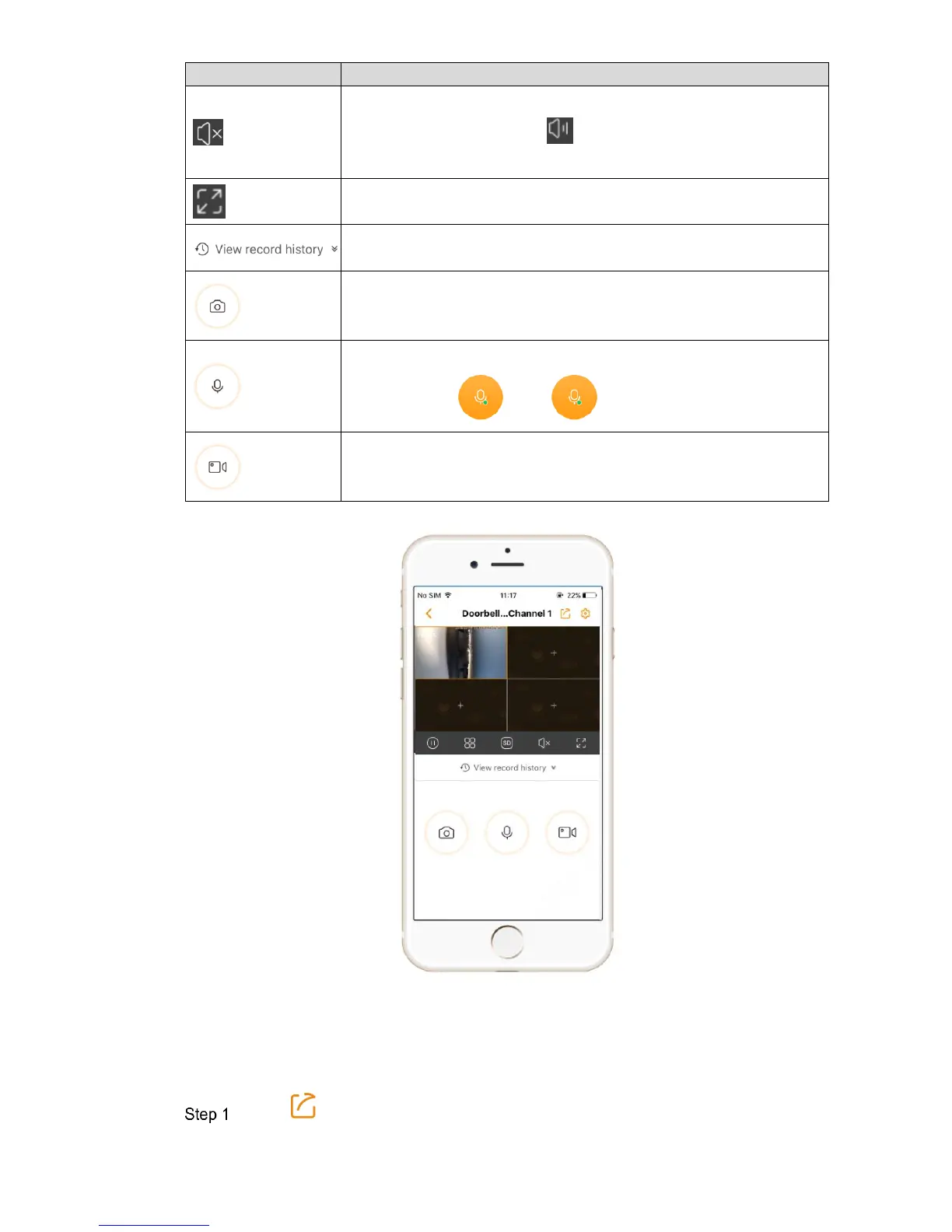Mute icon means that the present channel is mute.
Press this icon to switch to . In case of audio input at doorbell,
audio will be played.
Full screen icon realizes full-screen preview. Please refer to “3.4.2
Full-screen Preview” for details.
View alarm records at cloud server or SD card. Please refer to “3.4.3
View Alarm Records” for details.
Press this key to get a screenshot of the video, and save the picture in
APP local file.
It is in audio talking status. Press this key to turn off audio talking, and
this key turns to ; press again to enable audio talking.
Press this key to start recording. Recording time is displayed at the
upper left corner of the interface. Press it again to stop recording, and
save recording file in APP local file.
Table 3-2
Figure 3-16
3.4.1 Live Share
Press “ > Live Share”. A prompt box pops up.