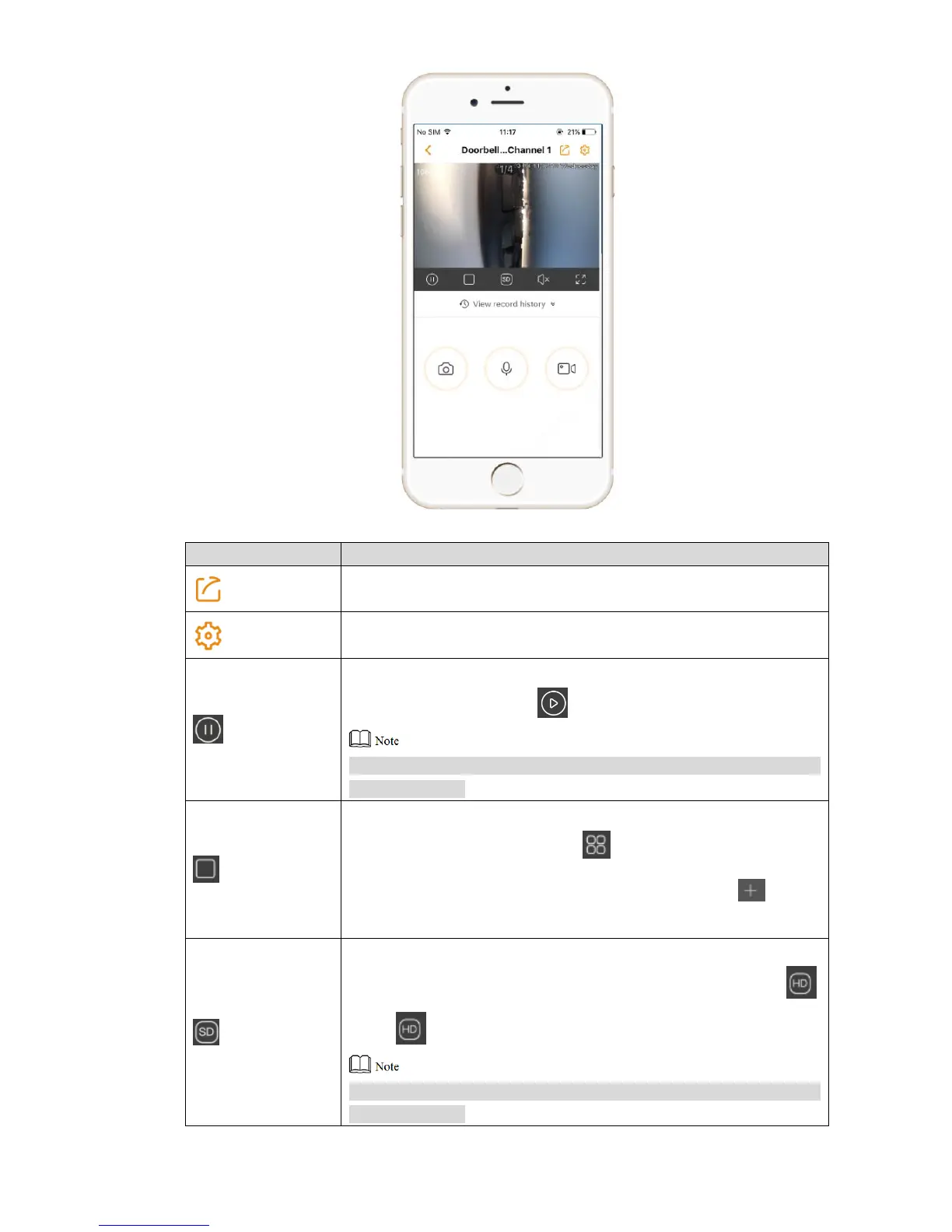This is share icon to realize device share and live share. Please refer
to “3.4.1 Live Share” for details.
This is device setup icon to view and set the device info. Please refer
to “5.1 Device Management” for details.
This play icon means that real-time video is being played.
Press this icon to switch to , and the video is paused.
Under the status of multi-image preview, please select the image
before operation.
Single image icon means that single image is displayed at present.
Press this icon to switch to and the interface displays
four-image preview, as shown in Figure 3-16. Press to add
preview device.
It means that present video is standard-definition (SD) status. Press
this icon to switch to high-definition (HD) status, and it turns to .
Press again to switch to SD status.
Under the status of multi-image preview, please select the image
before operation.