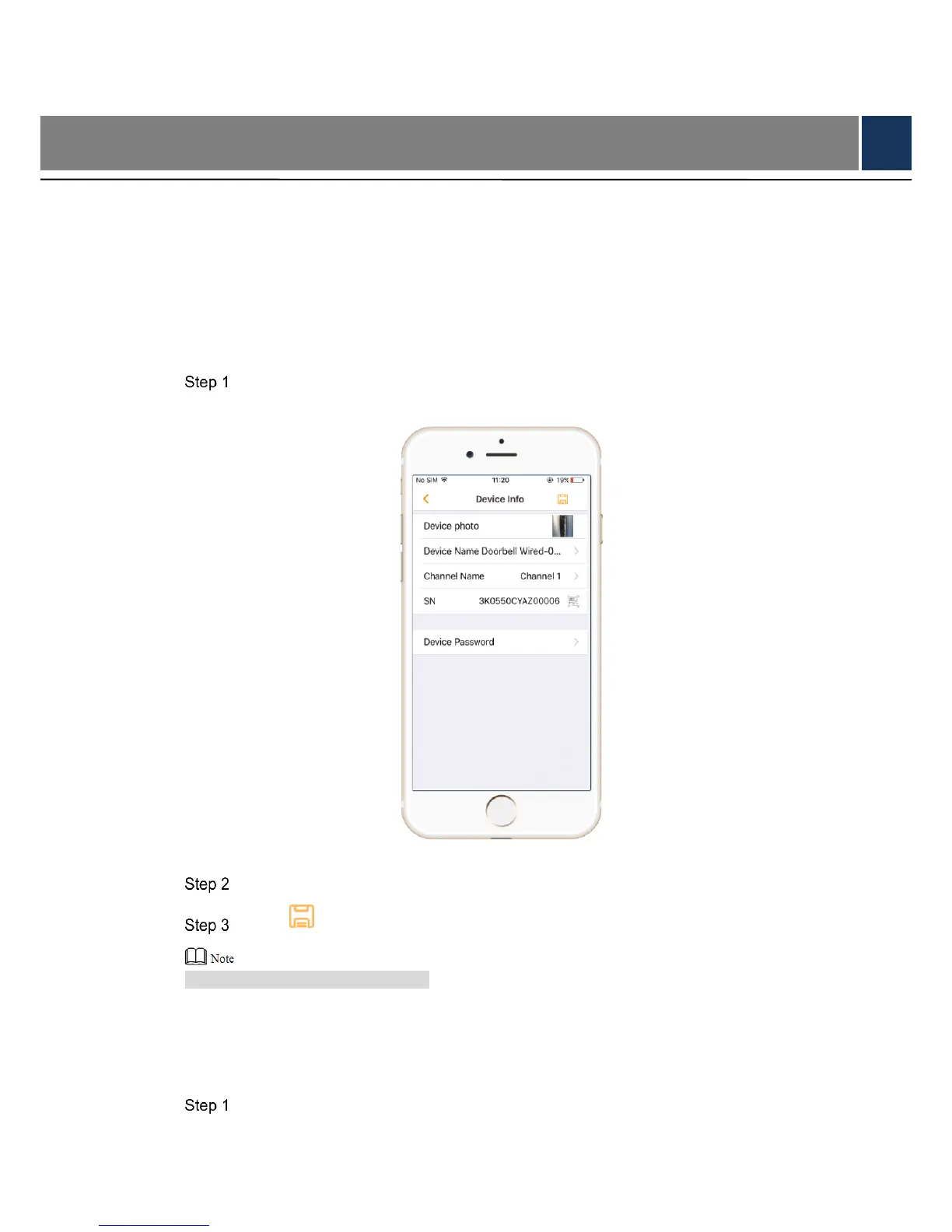5 APP Operation
5.1 Device Management
5.1.1 Modify Device Info
Modify device photo, device name and channel name; view its SN and set device password.
Select “Me> My Device > Device Name > Device Name”.
The system displays “Device Info” interface, as shown in Figure 5-1.
Figure 5-1
Modify the parameters according to needs.
Press to save the setups.
By default, “Device Name” is its SN.
5.1.2 Modify Device Password
Modify admin password.
Select “Me> My Device > Device Name > Device Name”.
The system displays “Device Info” interface, as shown in Figure 5-1.