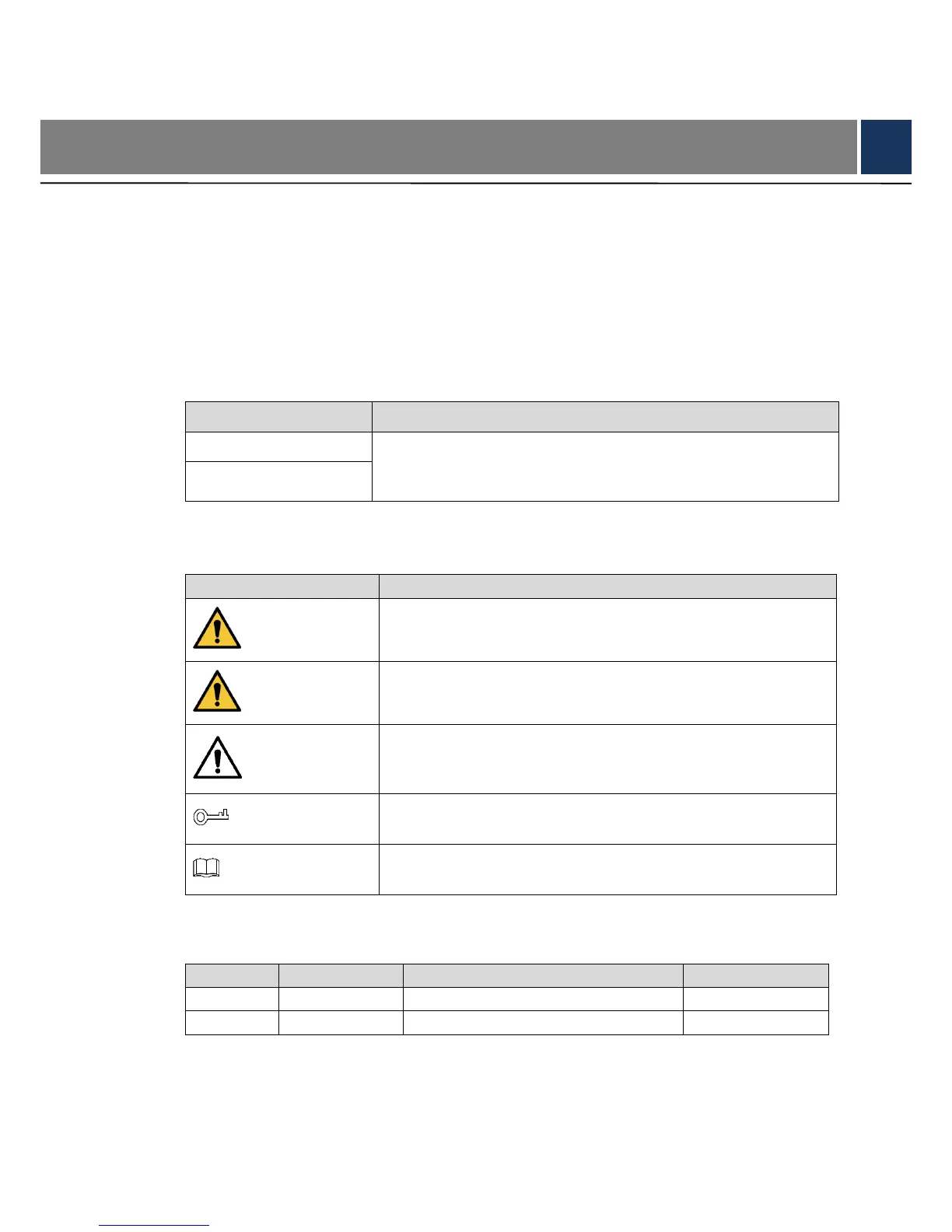Foreword
General
This document elaborates introduction, installation, device adding and FAQ of video doorbell.
Model
DB11
Operation Definition
It represents modifiable parameter name. Specific contents are
different depending on settings. Default device name is its serial
number and default channel name is Channel 1.
Safety Instructions
The following categorized signal words with defined meaning might appear in the Manual.
Indicates a high potential hazard which, if not avoided, will result
in death or serious injury.
Indicates a medium or low potential hazard which, if not avoided,
could result in slight or moderate injury.
Indicates a potential risk which, if not avoided, could result in
property damage, data loss, lower performance, or unpredictable
result.
Provides methods to help you solve a problem or save you time.
Provides additional information as the emphasis and supplement
to the text.
Add FCC and privacy protection notice
Privacy Protection Notice
As the device user or data controller, you might collect personal data of others, such as face,
fingerprints, car plate number, Email address, phone number, GPS and so on. You need to be