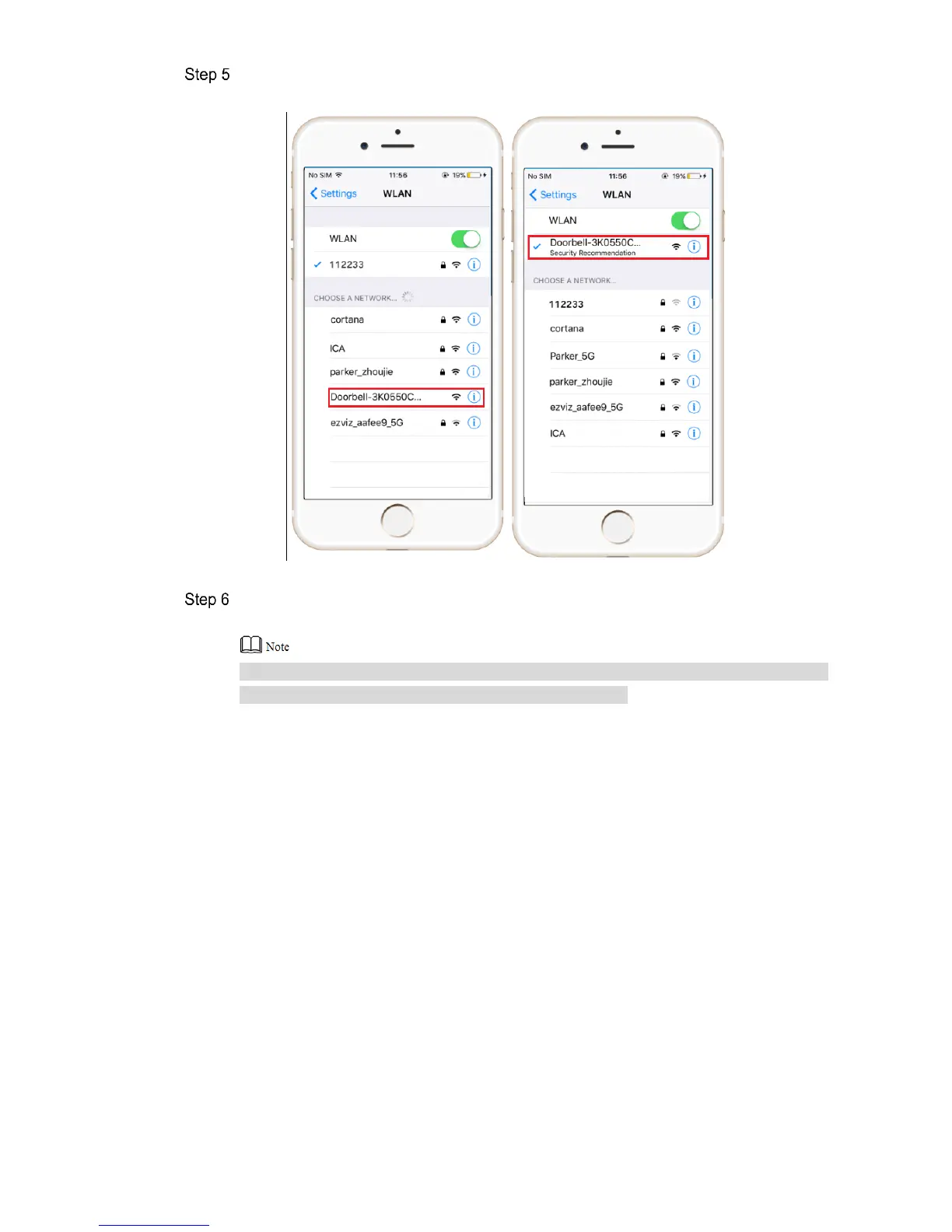8
Connect mobile phone Wi-Fi with device hotspot. Hotspot Wi-Fi name is Doorbell-
device serial number.
0
Figure 3-4
On APP interface, press [Next].
The system displays device password setting interface, as shown in Figure 3-5.
If this device is not used for the first time, the interface is to enter device password,
rather than setting the password, as shown in Figure 3-6.