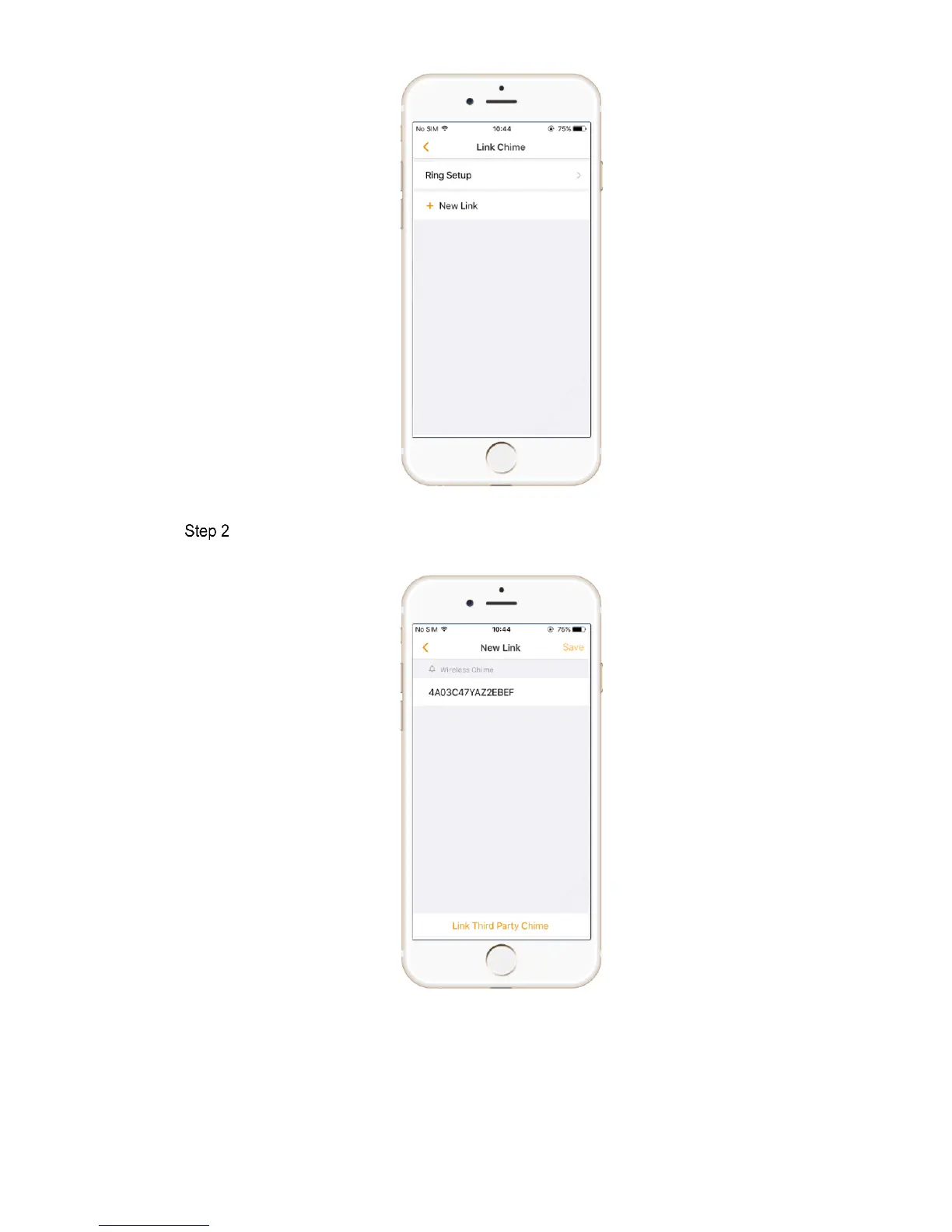22
Figure 5-3
Select “New Link”.
The system displays wireless chime list, as shown in Figure 5-4.
Figure 5-4
To link wireless chime, select it from the list.
To link third-party chime, press [Link Third Party Chime], and the system displays
chime type selection interface, as shown in Figure 5-5. Select a type, press [OK],
and the system will automatically read the connected chime info.