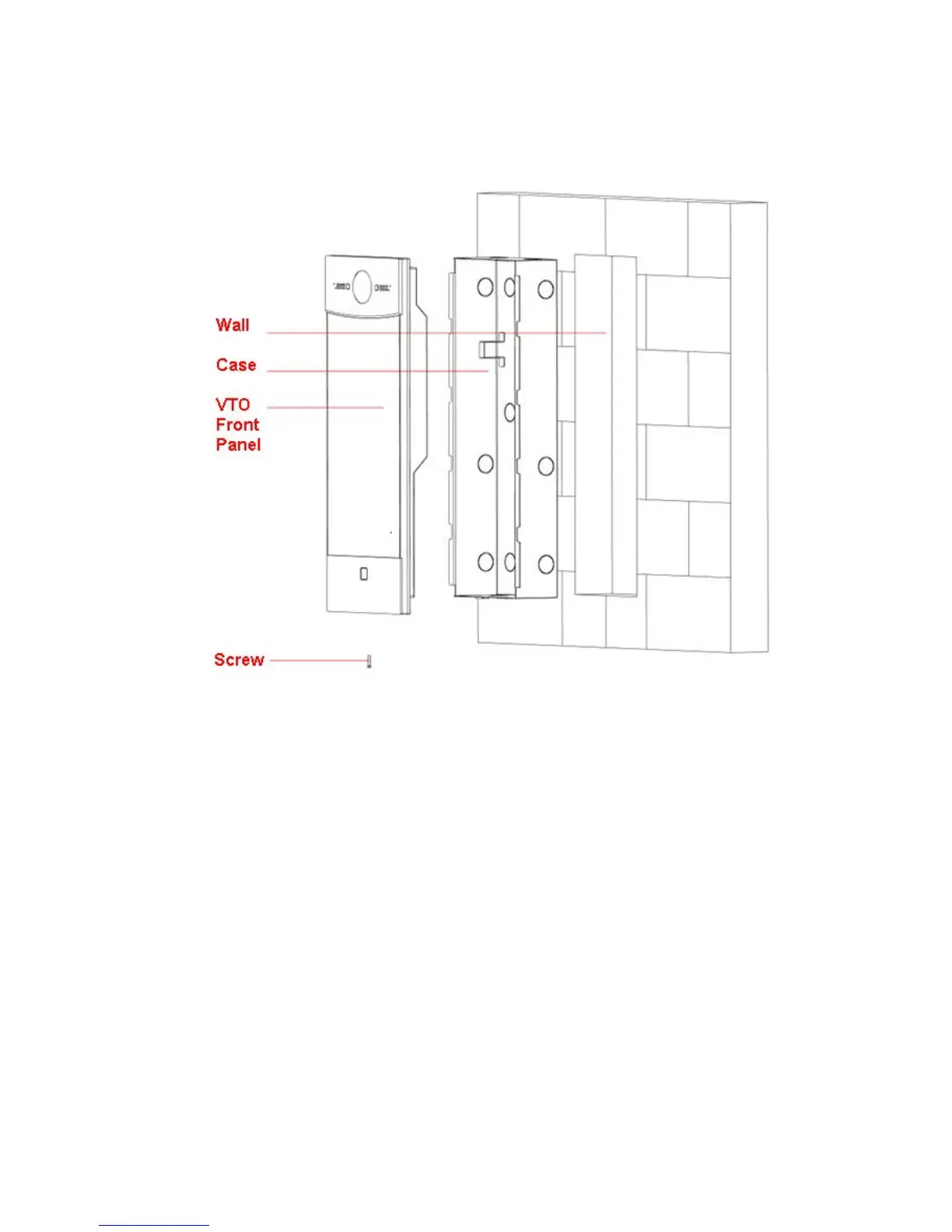13
4.2.2 Installation Step
Figure 4-1
Step:
Step 1. On appropriate surface, embed case into wall with cement.
Note:
During installation, the recommended distance from device center to ground is
1.4m~1.6m.
Step 2. Fix VTO front panel on the case with screws.
4.3 Device Debug
4.3.1 Before Debugging
Debugging personnel shall be familiar with related materials, know device installation,
wiring and usage.
Debugging personnel check whether circuit has short circuit or open circuit or not. Make
sure circuit is normal, plug device to power.
