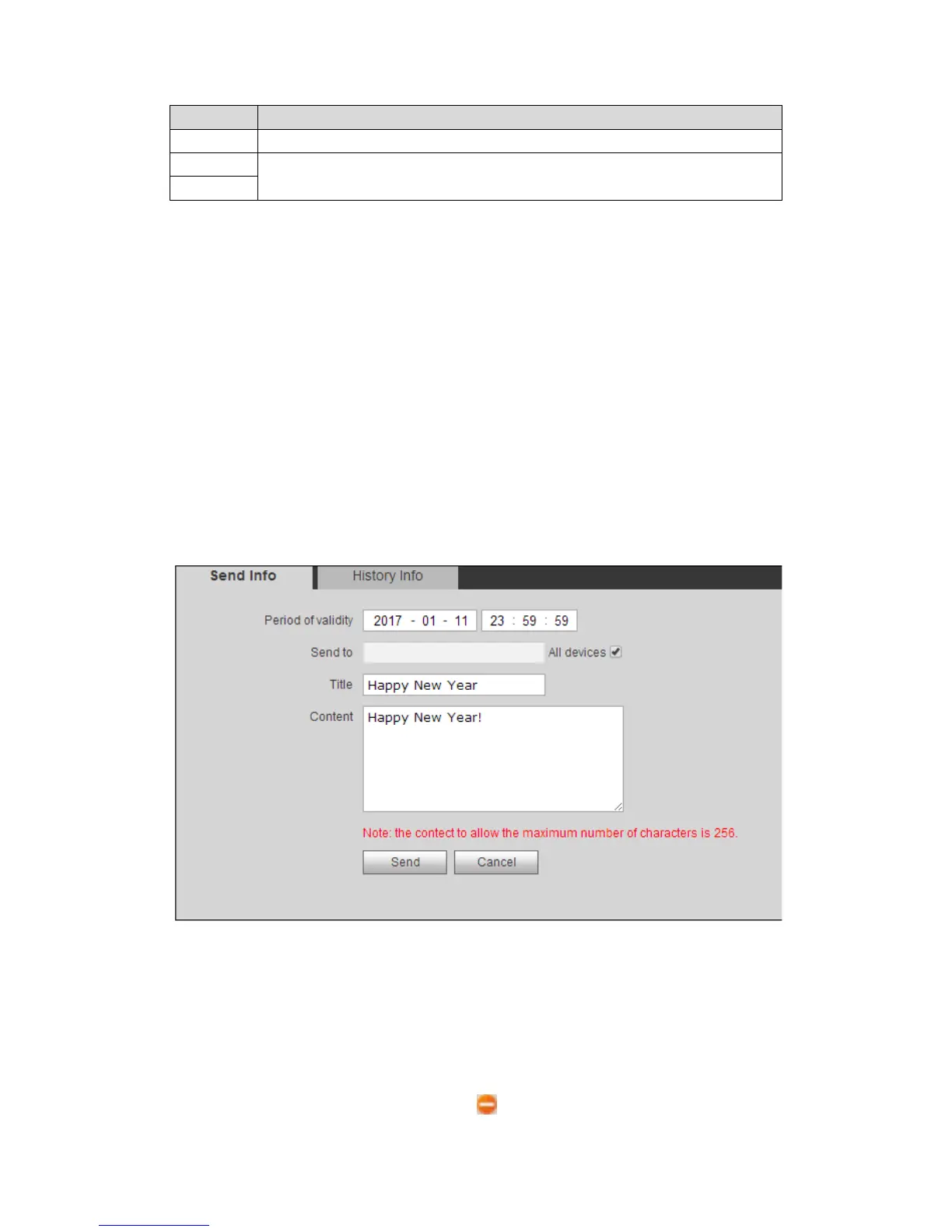42
Parameter Note
Address
Username
Login IPC WEB interface username and password.
Password
Step 4. Click OK.
5.2.8 Publish Information
In Publish Information page, you can send publish information and view historical
information.
Note:
Visible when the device is as SIP server.
5.2.8.1 Send Info
In page, select System Config>Publish Information>Send Info. You can set validity
published info, select device to send info or check “all devices” and etc. Click Send, see
Figure 5-29.
Figure 5-29
5.2.8.2 History Info
In page, select System Config>Publish Information>History Info.
You can view historical information, click on to delete ifnormation. See Figure 5-30.
