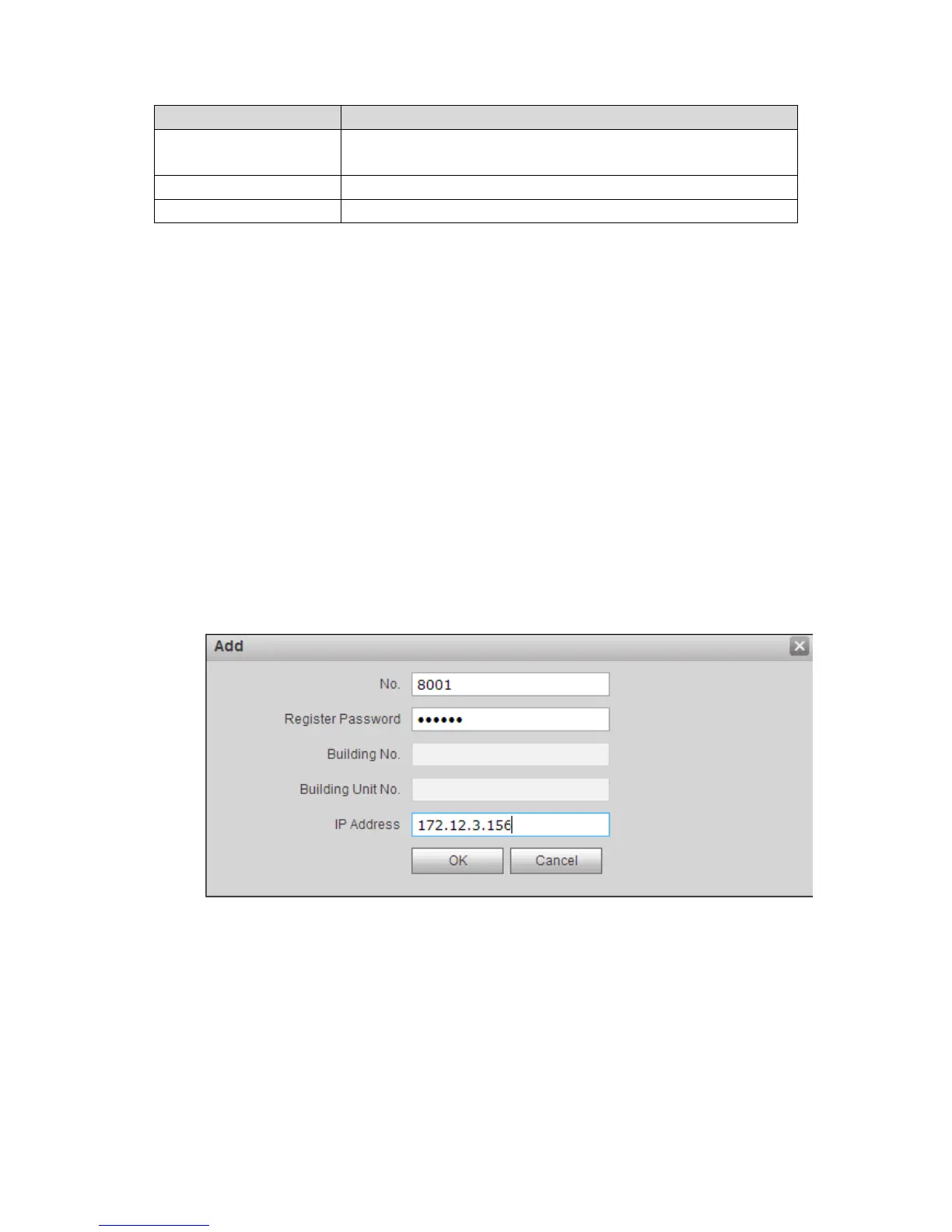Refresh Click “Refresh”, to refresh this page.
5.2.3 Device Manager
Note:
Visible if this device is used as SIP server.
Support to add, modify and delete VTO and VTH. One VTO supports more than one VTH.
5.2.3.1 Outdoor Station Manager
Note:
If the device is used as SIP server, then added VTO will be a sub VTO of this VTO.
Step 1. Select System Config>Device Manager>Outdoor Station Manager.
System shows Outdoor Station Manager interface.
Step 2. Click Add. System shows Add interface.
Step 3. Fill in VTO no., format is “80XX” and VTO IP address (optional).
See Figure 5-9.
Figure 5-9
Step 4. Click OK, to complete.
See Figure 5-10.
