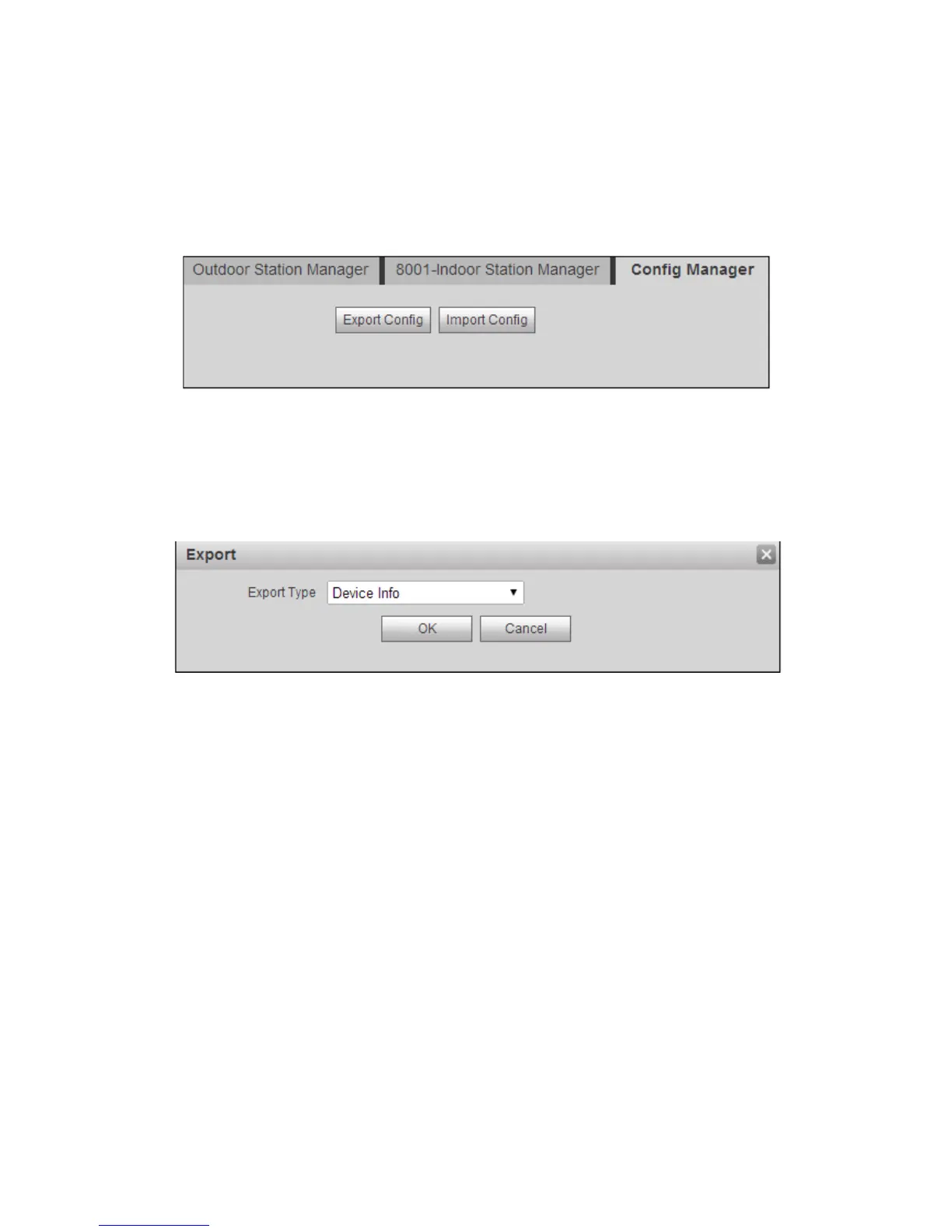33
5.2.3.4 Config Manager
You can import or export system config file, when more than one device need to set same
parameter, you can use backup config file.
Step 1. Select System Config>Device Manager>Config Manager.
See Figure 5-16.
Figure 5-16
Step 2. Config import/export.
Config export.
1. Click “Export Config”. System shows Export box, see Figure 5-17.
Figure 5-17
2. Select export type you need to export (device info/card info/password info).
3. Click OK.
4. Click Save.
System prompts “operation is successful.”, export is complete.
Config import
1. Click “Import Config”. System shows Import box.
2. Select config file (.log)you need to import, click Open.
System prompts “operation is successful.”, import is complete.
5.2.4 Network Config
5.2.4.1 TCP/IP
Go to System Config>Network Config>TCP/IP interface, you can set VTO IP address,
subnet back, default gateway, see Figure 5-18.
Please refer to chart below. After config is complete, WEB interface and VTO will both
